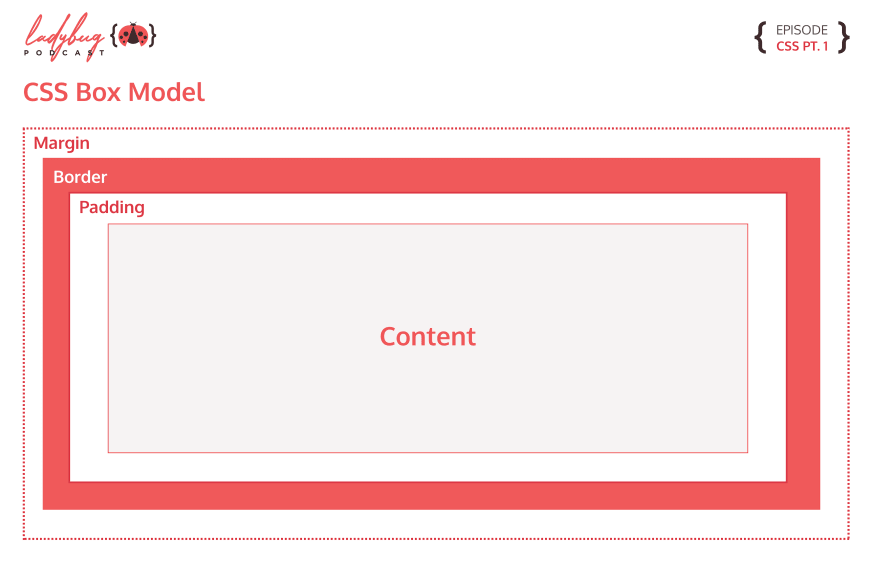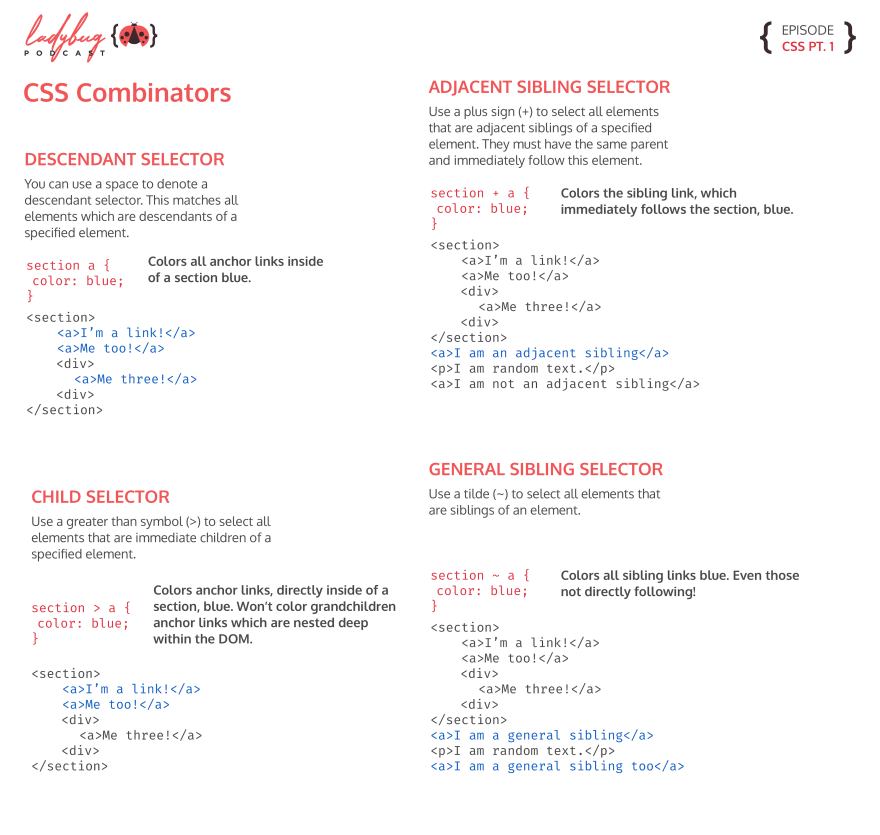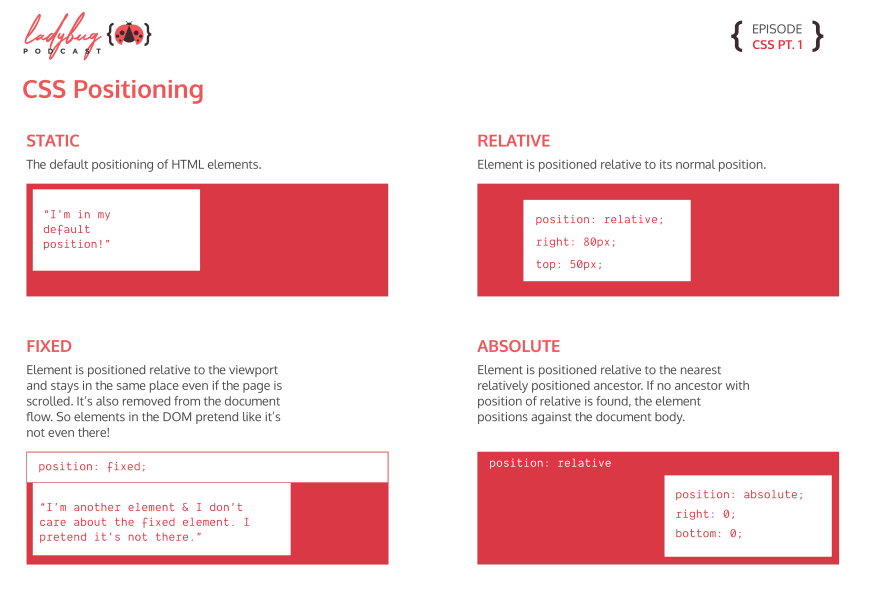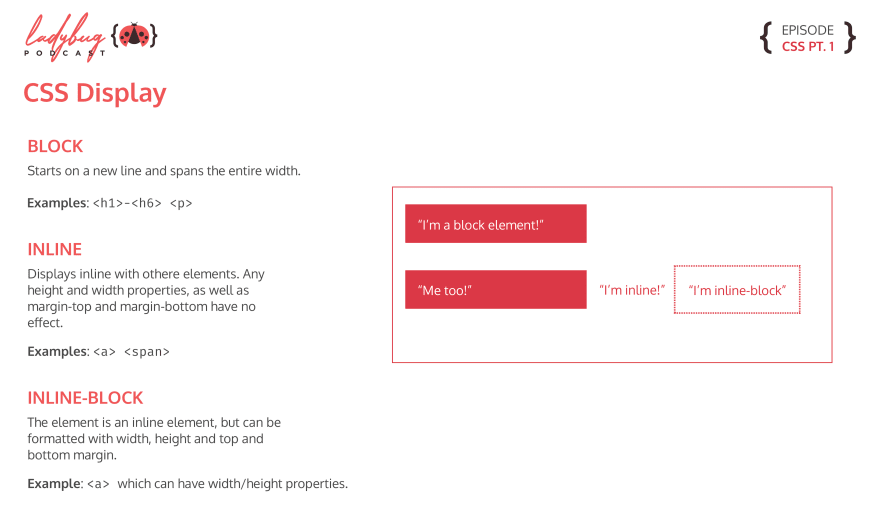An Interest In:
Web News this Week
- April 26, 2024
- April 25, 2024
- April 24, 2024
- April 23, 2024
- April 22, 2024
- April 21, 2024
- April 20, 2024
August 12, 2019 05:03 pm GMT
Original Link: https://dev.to/ladybug/css-cheat-sheets-3ee0
CSS Cheat Sheets!
We all know that Peter Griffin Family Guy gif of him unable to work some blinds. This gif is always associated with the frustrations of CSS. Something changes, then something breaks. Why do people have these issues? How can you improve your CSS skills? What are the key concepts that you need to understand to write clean, maintainable styles?
This week on the Ladybug Podcast, we talked all about the nuances of CSS -- what it is, how it works, and how to get better at it.
And, we made you all some cheat sheets to remember it all!
Shoutout to Emma for making these!
.ltag__user__id__123155 .follow-action-button { background-color: #FFFFFF !important; color: #9878FF !important; border-color: #9878FF !important; } 

The Box Model
Combinators
Positioning
Display
You can listen to the full episode wherever you listen to podcasts!
Stay tuned for our bonus more advanced CSS episode that comes out this Thursday!
Original Link: https://dev.to/ladybug/css-cheat-sheets-3ee0
Share this article:
Tweet

View Full Article
Dev To
 An online community for sharing and discovering great ideas, having debates, and making friends
An online community for sharing and discovering great ideas, having debates, and making friendsMore About this Source Visit Dev To


 EmmaWedekind
EmmaWedekind  emmawedekind
emmawedekind  https://www.emmawedekind.com
https://www.emmawedekind.com