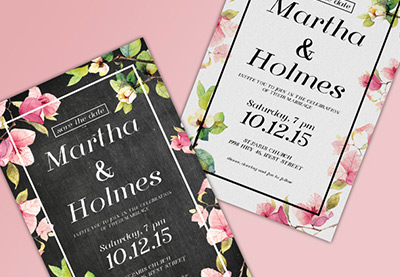An Interest In:
Web News this Week
- May 1, 2024
- April 30, 2024
- April 29, 2024
- April 28, 2024
- April 27, 2024
- April 26, 2024
- April 25, 2024
How to Make a (Good Looking) Poster

So you've decided you'd like to design a poster—but that's a little easier said than done, isn't it? Making a poster isn't terribly difficult, but knowing how to make a poster look good... that's another story. We ultimately want to create a poster that does its job—communicating a message to the viewer—and does so in a memorable and engaging way.
We'll take a look at the ins and outs of great poster design: what makes a poster design really strong? We'll break this down by observing some examples and then discussing some tips and tricks for making your own poster designs look great—and if you're looking for a user-friendly creation tool, check out Placeit! Not only is it another great source of poster design examples, it's also a simple, easy-to-use tool for design mockups—for pros and beginners alike.
Now, let's dig in and take a look at what makes an awesome poster design.
Let's Look at Examples

Here are some examples of strong poster design (created by, from left to right, Figen Demireva, "Free Falling", "Good in the End", Shmuly Gniwisch, and "Ostracism Apollo, Poster Design Challenge #20", Severino Canepa).
They're all aesthetically quite different, but they have one major thing in common: they're all using the principles of design in a strategic and purposeful way. It can be a little hard to recognize, at first, especially if you're a design newcomer. Don't worry—we'll dig into that in just a moment.
A Familiar Example

The same applies to iconic movie posters—you're probably familiar with this movie, if not also this movie poster. It looks great! One look and we can get the general idea of what the movie's about: we can expect an otherworldly experience (and that's even without the iconic "finger touch" visual). There's a bicycle in the sky! They're flying! Our eyes go right to the silhouette in the sky.
But how do you design something like this?
Whether you'd like to learn how to make a movie poster, an event poster, or just how to make a good poster in general, there are certain ground rules we can count on for success. We’ll break down these concepts into simple examples and then review them, again, in these working examples of strong poster design.
Let’s start with the basics: a good poster typically has strongly established emphasis and hierarchy.
Emphasis and Hierarchy

The emphasis in our composition commands our attention. It's often a focal point or a point of interest. Notice, above, that the word "emphasis" really stands out.
Hierarchy is generally used to describe an order of importance in your composition. For example, what’s most important in your poster design? What do you want the audience to see first—and why? This might be the title or perhaps a key image that’ll prove to be engaging and draw your audience in—our emphasis, or focal point.
We can’t stop there, however. Hierarchy is more than just “making things big” or “thinking about what’s most important”. Most compositions have supplemental elements too. We can establish hierarchy in our compositions by using the other principles of design to our advantage. Let’s try this out with a simple example.
A Simple Example

Above is a simplified example of hierarchy. Notice how the movie title is large and dark. This is our focal point. Then, the subtitle is smaller and a lighter shade of gray. Then, even smaller and lighter, we have some credit information. Our eyes start with the largest content and then move downwards until we reach the bottom.
Notice, as well, that the title has higher contrast. Black on white is higher contrast than light gray on white—because of this, the black type commands more attention. Proportion and scale are also at work here. The title is larger and therefore appears more dominant in the composition.
Now, that's not to say that your title should always have the highest contrast and the largest size in your poster design, no. This is just a simplified example of these design principles in action.
We don’t necessarily have to stack these elements on top of each other, either, to establish a system of hierarchy. Let’s try the same simple design, but with the different parts rearranged.
Let's Mix It Up

The top of the composition has a lot more negative space now (note, negative space refers to the space not occupied by the design elements—think about it like “breathing room”). I chose to put the subtitle here, with the title at the very bottom. It reads differently, doesn’t it? Our eyes go to the subtitle, in black. The title is large, but has low contrast.
One More Remix

So, again, I’ve repositioned those same three parts of our design. Notice how it affects how the content reads and how our eyes move through the space. We’ve largely been experimenting with proximity—the visual relationship that these elements share.
Above, the credits and subtitle share the same right margin. This makes them look visually related. Notice, as well, that the baseline of the subtitle also aligns with the letter "T" in "Title". Here are some visual guides to help illustrate this.
Visual Relationships

Notice how the placement of each of these elements is inspired by the others. The power of using proximity to our advantage becomes more obvious when we start to add more content to our composition. Let’s try another simplified example, this time using some imagery. We'll use a movie poster as our example focus.
An Example With Imagery

If you'd like to follow along, this image is available at Envato Elements. The font used in this example, Lemonade Stand, is available too!
In this example, notice how the type visually associates with the imagery. It's not haphazardly placed. Instead, it utilizes the imagery as a point of visual reference. Let's take a second look, with some guidelines.
Deconstructing These Relationships

Note the guidelines placed on top of the same design, above. They were inspired by the shoes and the point where the grass and the ground meet. For the far right guide, I just wanted to stick with one unified margin. Not every guideline has to be directly inspired by your imagery or emphasis to work.
By making these visual associations, we can potentially make our work look more unified. The contents here have been placed purposefully; they're working together and inspired by each other.
Personally, I like to think of this as my own personal cheat sheet. If I'm not sure where to "put something" in my design, I can create guidelines based on my focal point or another key element in my composition. Using this as a starting point, I can make my own, easy-to-follow map. Now, I might not always stick to it—sometimes, a detour might prove to be a more interesting route—but it can be a handy way to start, especially if you're not sure where to begin.
Let's try this a second time.
Build a Design "Cheat Sheet"

Here, I've placed our image in the upper part of the composition. I've left some space at the bottom, and I've drawn on some guidelines. These are key points where I think I'd like to experiment with some visual associations.
This composition generally has asymmetrical balance; notice how most of the weight has been placed on the right side of the composition.
Adding in Content

Here's our concept with added content. If you're unable to see this clearly, check out the simplified version on the right. The image has been replaced with a simple shape, but the visual relationships all remain the same.
Let's Try a Few Other Variants

Notice how cropping and isolation can really change our composition. This time, our balance is more symmetrical—most of the composition is inspired by the centered legs and feet. Check out the simplified version on the right, for suggested guidelines.
Can you spot the emphasis? There's a lot of attention here drawn to the title. The legs and feet draw our eyes down to that point. It's got a lot of contrast against the background, too, which really commands our attention.
Let's take the same concept, change up the aesthetic, and push the movement further.
Pushing the Concept in a Different Direction

This example uses some illustrative elements to add additional movement to the composition.
I used a number of different visuals to create a flowery, whimsical, flourish-like effect. Notice how these additional elements help further move our eyes towards the base of the shoes and the title. They're growing outward from this point.
Movement describes how the viewer's eyes are guided through the composition. All kinds of things can direct our eyes, and movement is often subtle. Remember our hierarchy examples? We started with the title, at the top, and worked our way down to the supplemental elements at the bottom.
If you'd like to check out the assets I used in this example, to experiment on your own, you can check them out here on Envato Elements:
- Fairytales Script Font
- Isolated Blossom of Columbine Flower
- Isolated Purple Crocus Flower Blossom
- Watercolor Leaves Collection
Line and shape can imply movement, help create emphasis, and even change how your work communicates. Let's take a look at an additional example.
Experimenting With Movement and Orientation

Above, I rotated the content so I'm working with diagonal lines. It changes things up and alters how the image communicates too. Now, the subject's balance looks off and tilted—is the world feeling off-center to this person? It's now how we expect to see feet on the ground. This differs a lot from the previous example, where the subject was "flowering"—see what I mean?
These are a lot of different examples to consider. So where do you start, and what happens if you're feeling lost?
Where Do You Start?

If you're ever stuck and you're not quite sure where to begin placing your content, think about those visual relationships. A strong design is unified and works together, so relating different parts of your content to each other is typically a great start.
Try Out Guidelines

You can make yourself a "cheat sheet"—place some guides down! You don't have to follow them exactly, but they can be a great place to get started.
In addition, keep in mind that a good design doesn't just look good. A good design works well, too. What do you want to communicate to your audience? Is your movie poster supposed to convey excitement? Is your event poster supposed to get the viewer excited? Think about the mood and the message—what visual associations could you make there?
Let's take what we've looked at and go back to those examples of strong poster design, now that we have some insight into what makes them so strong.
Free Falling

Let's start with Figen Demireva's "Free Falling". Notice the repetition here—we see this falling figure three times, two of which are off the page. It implies movement, which works perfectly with the theme that the artist was trying to convey.
Remember when we talked about visual relationships? Notice how "30 Days of Poster" and "Day 05" share the same top margin. "Day 05", "Free Falling", and "30 Days of Poster" also share the same left margin. Likewise, observe "free and "falling" on the right-hand side. They vary, and this variety gives them added interest. What other visual relationships do you see?
You can check out more of Figen's lovely design work here!
Good in the End

Next, we have "Good in the End" by Shmuly Gniwisch, featuring beautiful, hand-drawn type.
The color gradually changes here, from the top to the bottom of the piece. It helps create movement, guiding our eyes towards the bottom of both the poster and the phrase. The type itself has a host of beautiful line strokes, flourishes, and embellishments, but notice how they visually relate to one another. There is a very clearly defined left and right margin here. Everything "fits" into this space, which helps establish this as one unified phrase.
More of Shmuly's work, including process videos, are available here!
Ostracism Apollo

"Ostracism Apollo, Poster Design Challenge #20" is beautifully detailed, varied, and exciting to look at, designed by the talented Severino Canepa.
First, notice some of the supplements here. See the elements around the corners of the design? Note the visual relationships here and how they align with each other.
This premise is expanded upon in an advanced way when we look at the facial features. For example, the large magenta shape on the left-hand side moves and associates with the eye. We see clever cutouts for visual interest associated with the mouth, in blue, and the hair, in magenta.
While there is a lot of variation there, note how the balance is somewhat symmetrically inspired. There's also generous negative space here, so things don't get overly chaotic. All of the color and texture here takes something that is "still"—a statue—and gives it a lot of life and excitement.
Check out more of Severino's work here! He's got a process video of this poster, as well, if you'd like to watch him at work!
From Pop Culture

Finally, let's return to our iconic movie poster. Remember, our objective, as designers, isn't just to make something look good—it should communicate well, too. This poster says a lot with visuals alone.
The silhouette of the bicycle and the two main characters commands our attention, particularly against the darker values in the moon. The imagery has also been cropped in a way that really brings that focus up to the moon in the first place. Without knowing anything about the movie, a flying bicycle is going to be a curious image.
The title is in white—this has a lot of contrast against the dark values of the trees. That makes it stand out. Notice, like our earlier examples, that the title is larger than the supplementary text. It gives it priority and dominance over those other elements. The typography is generally balanced symmetrically—envision a guideline down the center.
Hopefully, this gives you some insights into not only how to make a poster, but how to pick out what makes a poster work well! For added practice, take a look at some of your favorite poster designs and see what design principles you can spot. Remember, if you're unsure of where to start in your own designs, placing down some guidelines can be a great place to start.
Looking for Extra Help?

Still need some help? If you're looking for an easy-to-use, beginner-friendly tool to help you create poster design mockups, check out Placeit. There are also poster templates you can use to help get you started, if you'd like a little more help getting your poster design off the ground. Need a movie poster template? Placeit has you covered.
And That's a Wrap!

Thank you for joining me as we explored how to make a good-looking poster! This is hardly the end—there are so many amazing design solutions out there, and the only limit is your imagination! I hope these insights helped spark some ideas. Happy creating, and good luck with your next poster design project!
Want more design tips and insights? Check out these other articles:
Original Link: https://design.tutsplus.com/articles/how-to-make-a-good-looking-poster--cms-33101
TutsPlus - Design
 TutsPlus+ is a blog/Photoshop site made to house and showcase some of the best Photoshop tutorials around.
TutsPlus+ is a blog/Photoshop site made to house and showcase some of the best Photoshop tutorials around.More About this Source Visit TutsPlus - Design