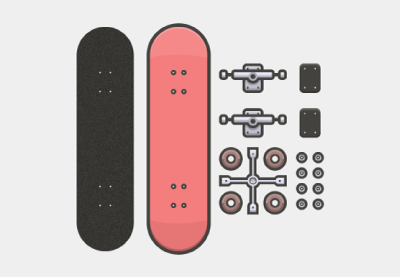An Interest In:
Web News this Week
- April 28, 2024
- April 27, 2024
- April 26, 2024
- April 25, 2024
- April 24, 2024
- April 23, 2024
- April 22, 2024
Envato Tuts Community Challenge: Created by You, April 2019 Edition
Welcome to our monthly feature of fantastic tutorial results created by
you, the Envato Tuts+ community!
Every day, visitors like you take the
time not only to read our tutorials but also to try them out. This is an
assortment of those comment submissions found throughout the Design
& Illustration section. Check out this set of results and join in
for the next roundup, published next month!
Vector Tutorial Results
Taken from the
comments section of your favorite tutorials, these first pieces are an
assortment of results created with vector drawing programs. Check out
these amazing results!
How to Create a Line Art Based Skateboarder Kit in Adobe Illustrator
You can easily customize our tutorials with your favorite colors. Ziv Yang took on this cool Line Art Skateboard tutorial by Andrei Stefan and made it their own. Love the yellow!

How to Create a Piggy-Bank Illustration in Adobe Illustrator
Have you ever had a piggy bank? Hannah Mary made a super cute Piggy Bank Illustration inspired by a tutorial from Andrei Marius. Check out their result!

How to Use Gradient Mesh to Create Strawberries in a Milk Splash in Adobe Illustrator
The Gradient Mesh tool can help you make beautiful, realistic textures in Adobe Illustrator. Orsi had amazing success with this Strawberries & Milk Splash tutorial from Vladimir Galantsev.

How to Create a Set of Organic, Hand-Drawn, Retro Patterns in Adobe Illustrator
Lovely colors! User Sphuxis recreated these Organic, Hand-Drawn Patterns from an Adobe Illustrator tutorial by instructor Laura Keung. Which colors would you use?

How to Weave a Bedouin Sadu Fabric Pattern Using Adobe Illustrator
Our tutorials will help introduce you to many amazing art techniques from around the world. Grigory Bortnik made this incredible Bedouin Sadu Fabric with a lesson from Miss ChatZ.

How to Use Brushes in Adobe Illustrator to Create a Colorful Flamingo
Flamingos are such stunning and elegant animals! Imran made this lovely Colorful, Vector Flamingo Illustration with the help of a lesson by instructor Nataliya Dolotko. Check it out!

How to Create Cinderella’s Pumpkin Carriage in Affinity Designer
Don't be afraid to update our tutorials with your own details! Inspired by Yulia Sokolova, Erica Stan played with the color palette of this Cinderella Pumpkin Carriage Illustration for a 3D result. Looks awesome!

How to Create a Cute Illustration of the Janus House Using Adobe Illustrator
Many tutorials are also based on real-life events and people! User Nobby made a wonderful recreation of this Janus House Illustration by Andrei Stefan. Nice job!

Create a Baseball-Inspired Text Effect in Adobe Illustrator
Play ball! Sonia made a spectacular recreation of this Baseball Text Effect from Diana Toma. We think it's pretty impressive! What is your favorite sport?

How to Create a "BBQ Time" Concept Illustration in Adobe Illustrator
Do you love the trend of flat, minimalist illustrations? Deniz used this Flat Mountain Landscape tutorial from Aliaksei Kruhlenia as the base to create a little world of their own. Great work with the background!

Adobe Photoshop Tutorial Results
Let's
take a look at this next set of results inspired by Adobe Photoshop
tutorials published here on Envato Tuts+. Contributions range from photo
manipulations to text effects and more! Check out these wicked results
below!
How to Create an Abstract Diamond Lens Effect in Photoshop
Get trippy with this Photoshop lesson from Abbey Esparza! Abdul Rehman used it to create an awesome Abstract Diamond Lens Effect in which you can apply a cool distortion to many styles of portraits.

Quick Tip: Create a Metallic Copper Text Effect Using Layer Styles in Photoshop
Make an epic text effect like Andy! Get a similar shiny result using this Metallic Copper Text Effect tutorial from Enrique Elicabe. Feel free to try it out on movie titles and more! What would you spell out?

How to Create a Trippy Head Tunnel Effect in Adobe Photoshop
Here's another trippy photo effect to inspire you! Ali Moaz made this wicked Head Tunnel Effect using a Photoshop lesson from instructor Kirk Nelson. Check it out!

How to Create a Sketch vs. Camera Effect in Adobe Photoshop
Merge two mediums into one photo! Jael used this clever Sketch vs. Camera Effect from John Negoita to make a perfect recreation! See how they flipped the subject around?

How to Make a 3D Text Effect Action With Layer Styles in Photoshop
Did you know that Photoshop also has helpful 3D tools? Sanam T. learned how to make Jan Stverak's amazing, minimalist 3D Text Effect using layers styles and more. See their work below!

How to Create an Awesome Dispersion Action in Adobe Photoshop
Or make a trendy Dispersion Action with instructor Marko Kožokar. Khaled Diab used this tutorial to make a pretty wicked dispersion effect with a nice dancer shot. Check it out!

How to Create an Abstract Portrait With Rocks and Lava in Adobe Photoshop
Envato Tuts+ regular, Susana González Gutierrez, is back at it with another wonderful photo manipulation! This time they made this Abstract Rock Portrait using a Photoshop tutorial by Jenny Le.

Design Tutorial Results
These final
pieces are inspired by an assortment of design tutorials that don't quite
fit the previous categories. They include everything from print design
to drawing and more! Enjoy these beautiful pieces created by the
community below!
Create a Thistle Infographic to Celebrate Burns Night in Adobe InDesign
Creative infographics will help you learn a lot about design. Narcisa Didoaca took on this cool Thistle Infographic from Grace Fussell to learn more about Adobe InDesign. What is your favorite design software?

How to Draw a Sugar Skull
Love to draw? Take on this incredible Sugar Skull tutorial from Monika Zagrobelna just like Kaleb Kalinowski. They made this brilliant black and white pencil version below!

Design a Hardback Cover for a Young Adult Fiction Book in Adobe InDesign
Stay inspired! Our final feature belongs to Jared S. They made this colorful Fiction Hardback Book Cover using a helpful tutorial from Grace Fussell. Fantastic job!

How to Be Involved in the Next Showcase
Have
you created a piece based on one of our tutorials here in the Design
& Illustration section of Envato Tuts+? We're keen for you to share
your results with us! Check out the general guidelines below to join in
with our community:
- Your artwork should be similar in some
way to the tutorial that you followed or that inspired it. The aim of
these showcases is to share what readers have created after following
the tutorial. - Comment on the tutorial you used, attaching an
image of your result. We're keen on all levels of ability: from beginner
to advanced! - Include a comment about your result, yourself, or your process. We like knowing about you and what you're sharing.
- Share
the tutorial when you share that artwork elsewhere on the web. If
you've posted your piece on sites like Facebook, Tumblr or Behance, link
back to the tutorial so that other users know your source and can join
in on the fun.
Thanks to everyone who was highlighted above for sharing your results with the Envato Tuts+ community. We look forward
to checking out your brilliant versions of our tutorials in the near
future, and welcome users new and old to participate in upcoming
showcases.
Original Link: https://design.tutsplus.com/articles/envato-tuts-community-challenge-created-by-you-april-2019-edition--cms-32925
TutsPlus - Design
 TutsPlus+ is a blog/Photoshop site made to house and showcase some of the best Photoshop tutorials around.
TutsPlus+ is a blog/Photoshop site made to house and showcase some of the best Photoshop tutorials around.More About this Source Visit TutsPlus - Design