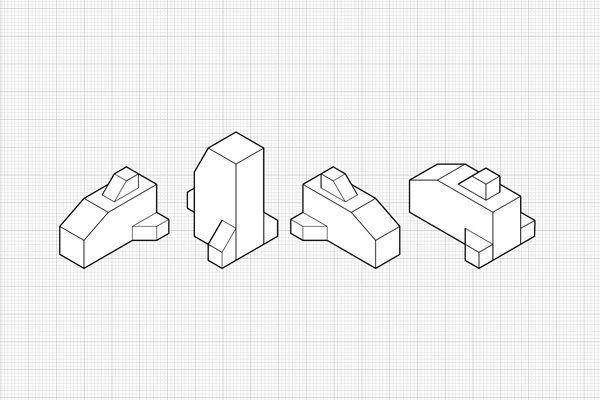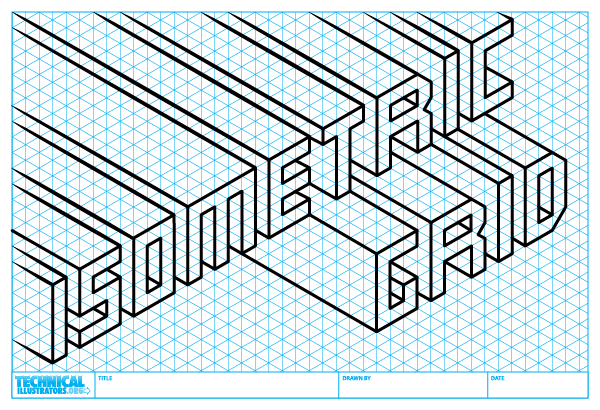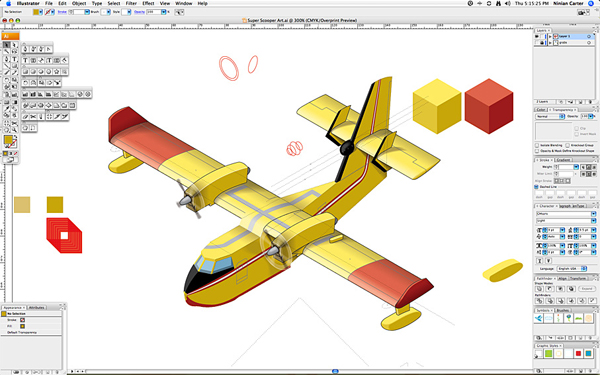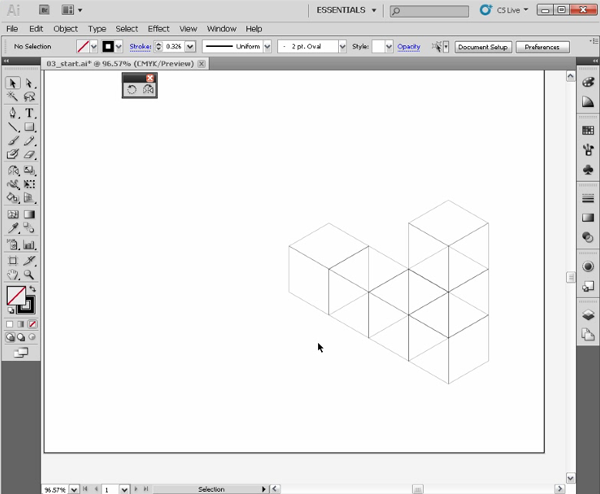An Interest In:
Web News this Week
- April 28, 2024
- April 27, 2024
- April 26, 2024
- April 25, 2024
- April 24, 2024
- April 23, 2024
- April 22, 2024
22 Illustrator Tutorials for Creating Isometric Illustrations
We're all looking to improve our vector illustration skills, and if your focus is on learning illustration or icon design, then getting familiar with how to use Adobe Illustrator to create isometric drawings will improve your technical illustration skills greatly. Learning how to use Illustrator to create isometric diagrams, set up isometric grids, and design isometric cubes are fundamental skills that you can build upon.
We've assembled a collection of tutorials that will teach you the basics of creating isometric illustrations in Illustrator, as well as intermediate tutorials that teach you how to create complex technical illustrations, and then a few tutorials that show you how to get creative with isometric in Illustrator (such as building isometric retro illustrations and vibrant pattern-based isometric cityscapes). Get ready to take your skills with vector drawing at an angle to the next level.
If you're looking for some great-looking assets to add to your designs, you can find a fantastic selection of isometric vectors over on Envato Elements.
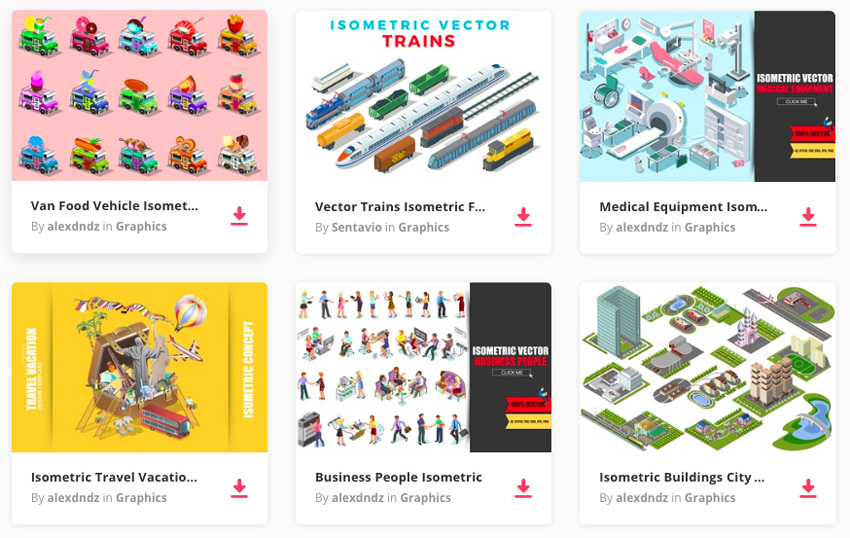
Bump Up Your Technical Illustrator Skills With These Isometric Tutorials
Working with Orthographic Projections and Basic Isometrics
This is the first in a series of tutorials Cody Walker wrote for us here on Envato Tuts+ on isometric illustration. Isometric projects allow artists to quickly draw objects accurately without having to use perspective. They are often used in technical illustrations. Learn how to get started with isometric in illustrator by creating some simple objects on an isometric grid that demonstrate technical illustration techniques.
How to Create Advanced Isometric Illustrations Using the SSR Method
This is the second in a series of tutorials Cody Walker wrote for us here on Vectortuts+ on isometric illustration. The method demonstrated here is more advanced and shows how to build complex objects that are curved without the need for an isometric grid. Learn how to use the method scale, shear, rotate, or SSR. This tutorial follows a solid technical illustration process and demonstrates how to create a detailed, exploded diagram of an electric guitar in Adobe Illustrator.
How to Create Exploded Isometrics
This is the final post in a series of tutorials Cody Walker wrote for us here on Vectortuts+ on isometric illustration. Learn how to create exploded isometrics, which are referred to more commonly as assembly drawings. This type of vector drawing is often used in manuals to show how parts of complex objects fit together. This is an advanced technical illustration tutorial for creating complex, isometric diagrams in Illustrator.
Illustrator Tutorial: Design Retro Isometric Illustrations
Mark Oliver shows us how to create retro illustrations on isometric planes. This work is gorgeous. Learn how he works from sketch through vector in Illustrator, and then adds a worn image for the final vintage graphic touch. In this tutorial you'll take a creative drawing and work it through an isometric grid in Illustrator, as well as vector build techniques, to create this stylized isometric illustration.
Isometric Vector Art Made Easy
Aaron Miller shows us how to use Illustrator's 3D tools to make a character-based scene that is full of happiness and creativity. Learn to bring dimension to flat imagery. Using this technique makes creating isometric illustrations easy. He shows how you can create isometric characters and scenes in Illustrator that are full of life. Learn to plan the scene, build the vector shapes, map art to the 3D shapes, and more.
How to Create an Isometric Grid in Adobe Illustrator
This tutorial over on TechnicalIllustrators.org is great for beginners. It shows how to quickly set up an isometric grid in Illustrator. This allows you to print out and sketch isometric illustrations on them, using them directly in Illustrator or even another vector program. Sample grids are available for free download as well.
Complex Isometric Illustration Process of an Aircraft in Adobe Illustrator
Ninian Carter shares his processes for producing a complex isometric illustration of a water-bomber aircraft in Adobe Illustrator. This advanced Illustrator tutorial demonstrates a professional technical illustration workflow. Learn to skew graphics on an isometric plane, and build up the details of the vector work step by step.
Create Isometric Grid-Based 3D Lettering
Learn how to use Adobe Illustrator to create a custom 3D typeface based on an isometric grid. Isometric-based letters are the perfect way to reflect structure in a display typeface, as Steven Bonner discovered with a commission for a magazine feature on contemporary architecture. He shows you how to draw, color and light your letters to create a three-dimensional architectural scene. This tutorial is an excellent blend of technical illustration and creative techniques.
Photoshop & Illustrator Tutorial: Build a Vibrant, Pattern-Based Isometric Cityscape
The design agency 2xanadu shows us how to create a complex repeating pattern that combines an interesting mix of technical illustration, isometric Illustrator methods, and creative ingenuity. It's made up of modern cityscape elements, as well as anime style characters strewn about. The process covers working with an isometric grid, starting with a sketch, creating the linework in Illustrator, and finishing by coloring vibrantly in Photoshop.
Illustrator Tutorial: Lego Bricks Typeface
Mac Krebernik shows us how to use a slightly modified isometric grid in Illustrator to compose a small lego brick. You'll then learn how to create a typeface by snapping the bricks together, much like when you were a kid playing with the real blocks themselves.
Creating 3D Maps Using Isometric Projection in Illustrator CS5
In this video tutorial from Digitaltutors.com, learn how to create an isometric grid and draw objects based on it. This is a great Illustrator tutorial for beginners to get started with the basics of technical illustration skills utilizing isometric Illustrator techniques.
Illustrator CS4 - Isometric Cube
Learn how to create an isometric cube in Illustrator without the help of 3D tools. You'll learn how to use basic shapes and the Pathfinder to make more complex structures, such as tables and bookcases. No need for advanced understanding of isometric projection or technical illustration skills. You can get started now with this beginner Illustrator video tutorial on isometric cube construction.
More Isometric Tutorials From Envato Tuts+
Can't get enough? Check out more tutorials from the Design & Illustration section here on Envato Tuts+ dedicated to teaching you about the incredible world of isometric art. Or check out our series on creating Isometric Pixel Art in Adobe Photoshop.
 IllustrationHow to Create a Detailed Isometric Building in Adobe Illustrator
IllustrationHow to Create a Detailed Isometric Building in Adobe Illustrator DesigningQuick Tip: How to Create an Isometric Grid in Less than 2 Minutes!
DesigningQuick Tip: How to Create an Isometric Grid in Less than 2 Minutes! IllustrationHow to Create a Cute Robot Game Sprite using SSR in Adobe Illustrator
IllustrationHow to Create a Cute Robot Game Sprite using SSR in Adobe Illustrator IllustrationPlaying With Isometric Projection in Inkscape to Make a Minecraft Scene
IllustrationPlaying With Isometric Projection in Inkscape to Make a Minecraft Scene Tools & TipsQuick Tip: How to Draw Isometric Circles in Adobe Illustrator
Tools & TipsQuick Tip: How to Draw Isometric Circles in Adobe Illustrator IsometricHow to Create Isometric Gambling Assets in Adobe Illustrator
IsometricHow to Create Isometric Gambling Assets in Adobe Illustrator InfographicsHow to Create an Informative Map In Perspective with Illustrator
InfographicsHow to Create an Informative Map In Perspective with Illustrator IllustrationHow to Create an Abstract Isometric Cityscape in Adobe Illustrator
IllustrationHow to Create an Abstract Isometric Cityscape in Adobe Illustrator InkscapeHow to Create a Pixel Heart With Inkscape
InkscapeHow to Create a Pixel Heart With Inkscape HexelsCreate an Isometric Vector Art Island With Hexels and Illustrator
HexelsCreate an Isometric Vector Art Island With Hexels and Illustrator Text EffectsHow to Create an Isometric Layered Text Effect in Adobe Illustrator
Text EffectsHow to Create an Isometric Layered Text Effect in Adobe Illustrator Text EffectsHow to Create an Isometric Text Effect in Adobe Illustrator
Text EffectsHow to Create an Isometric Text Effect in Adobe Illustrator
Additional Illustrator Tutorial Collections Here on Envato Tuts+
Jump into more comprehensive roundups on various type of Illustrator tutorials. Learn how to advance your self-promotional work, Illustrator brush work, poster design skills, master InDesign tools, and boost your artistic skills.
- 13 Illustrator Tutorials for Creating Successful Print Self Promotions
- 25+ Best of, How to in Illustrator: Brush Tutorials
- 25 Creative and Challenging Vector Poster Design Tutorials
- Get Started with Adobe InDesign and Illustrator, Basix Tutorials from Envato Tuts+
- Inspirational Tutorials to Sharpen Your Artistic Skills from Envato Tuts+
5 Isometric Sets From Envato Elements
Need a faster solution? Browse our amazing selection of Isometric Elements and Generators available through Envato Elements. Create awesome maps and infographics quickly and check out some of our favorites listed below!
Isometric Map Generator
Create insane 3D worlds with just a few short clicks. This incredible isometric map generator features realistic buildings, roads, and other design elements to create your own amazing maps. Download this package to explore the vast library of real-world add-ons.

Modern Isometric City Template
If you prefer a city with a more modern design then check out this isometric city template instead. This pack features colorful houses, cars, and trees with a sleek, minimalist design. Use these graphics for websites, infographics, or games, and enjoy customizing these well-organized vector files.

Flat 3D Isometric Icon Set
Need a few icons to jazz up your designs? Then check out this super cool set of 100% vector isometric icons. These icons feature 15 different realistic icons you can use for your websites, social media accounts, and so much more!

2D Isometric Game Asset - City Build Vol 1
Build the city of your dreams for your awesome games with this cool isometric set. This package features 25 icons with all the buildings, landmarks, and shops you need to make your environment shine. It's suitable for games and more, and you'll want to take advantage of this set right away!

Modern Flat Design Isometric Illustrations
Here's a great isometric flat design bundle involving loads of people. Versatile and easy to edit within Illustrator.

Original Link: https://design.tutsplus.com/articles/22-illustrator-tutorials-for-creating-isometric-illustrations--vector-5017
TutsPlus - Design
 TutsPlus+ is a blog/Photoshop site made to house and showcase some of the best Photoshop tutorials around.
TutsPlus+ is a blog/Photoshop site made to house and showcase some of the best Photoshop tutorials around.More About this Source Visit TutsPlus - Design