How to Make a Banner
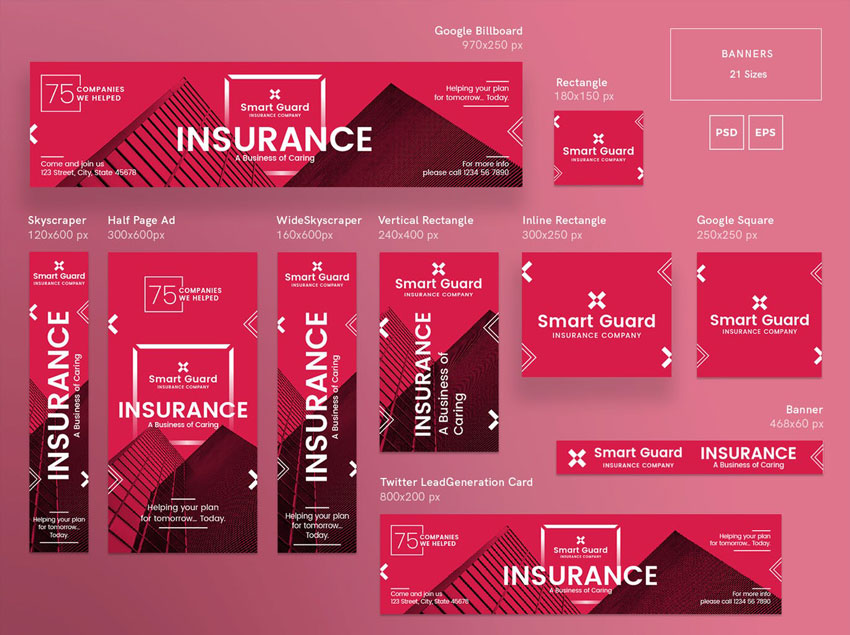
Looking to boost your online traffic? Website banners are a great addition to your marketing campaign that can enhance your online presence, and in this tutorial I'm going to show you how to make a banner.
In this article, you will find out what web banners are, what makes them effective, and a few shortcuts when it comes to creating your own website banner. I'll also provide you with a couple of tutorials on how to make a banner using Adobe Photoshop and Illustrator.
Don't know how to use this software? Placeit is a great online banner maker that's easy to use and quick to customize. With hundreds of options to choose from, you are sure to find a banner template that suits your needs. Envato Elements also offers amazing and effective web banner templates and stock photos that can help you create a stunning campaign.
The advertising world has evolved from printed ads to website banners. You can see them on Facebook ads, Instagram sponsored content, and on any website you are browsing. They are strategically placed and designed to attract consumers like you and me. The main purpose of these web banners is to sell a product, announce sales, and grab our attention. That's why banner design is a very important element of your campaign, so let’s dive in!
Social Media Banners
A social media banner should be a visual representation of your brand and what you do. You can find these on sites ranging from LinkedIn, Facebook, and Twitter to many gaming sites.
The purpose of a banner is to provide information to potential consumers—sort of a welcome image. It can also be used as a marketing tool or as part of a campaign to promote an event and boost your appearance online. Using social media banners effectively can add value to a company by increasing followers and driving engagement.
Explore some Twitter header maker templates, YouTube banner maker templates, or Facebook banner makers that can help you take your business to the next level.

Ad Banners
In a similar way to social media banners, ad banners are a marketing campaign displayed on a website. The website banner can be image- or multimedia-based, and the intent is to drive traffic to a specific website by linking to it. Whether it's promoting a new product or service, the main function of a banner is to get clicked on. Website banners are used on high-traffic websites and usually on websites that have something in common with the ad.
Here are some great looking ad maker templates that are easy to customize and get them on brand for your next campaign.

Banner Content
If you are either using a web ad maker or creating one of your own, there are a few things to take in consideration. Since consumers aren’t looking for ads, website banners need to be attention grabbers. There’s a good chance that consumers were looking at a website for something else, and they just happened to stumble upon your ad.
The main elements to include on a web banner design are:
- your logo
- the offer
- the call to action
The offer needs to be short and sweet. Consumers are lending you less than a second while scrolling through a website, so your website banner needs to be simple when it comes to body copy.
Last and most importantly, you need to include a call to action. This is some text or a button with an invitation to the consumer. For instance, “join now” or “check out today’s deals” are great phrases to generate some interest in your offer. The design of this button needs to be on brand, noticeable, and clear.
Here are some amazing website banner designs that have distinct call to action buttons.

Banner Imagery
You can create a great web banner design with only typography, but quality images are a good addition. When it comes to web banners, use relevant images that enhance the message. Remember about those limited attention spans, so be sure to grab them with stunning photography. If you can’t afford to set up a custom photo shoot, there are other great options like Envato Elements that can help you make a banner. With an extensive library, you are sure to find images that are great for advertising.
Or make a banner with Placeit, which is a great option too! They offer stock images with their web banner templates that can help you achieve the design you are looking for.

Audience Considerations
Focusing your advertising banner on a specific target audience can create a better outcome for your campaign. Consider what websites or social media platforms your audience might be spending their time on. Also consider what images are relevant to your audience and your web banner—this can them relate to the product or service on a deeper level.
Facebook is popular across multiple demographics and offers very detailed targeting options. Instagram is great with millennials, and you can create posts with multiple images, stories, and videos. If you happen to create a video ad, YouTube has the ability to display In-Stream Ads before, during or after a video.
Gathering data is a great way to successfully create a marketing campaign that will reach your consumers. Google AdWords will offer insight into how consumers are interacting with the banners. Testing and analyzing is great to see if your advertising campaign is working as you intended. Social media platforms offer instant feedback by looking at the reports. Use this as an advantage to measure your results and tweak your banner design as you need.
Here are a few target specific online ad maker templates that can help you reach your audience easily: fashion web banners and food banner templates.

How to Create Your Own Banner
Adobe Photoshop
Photoshop is a great tool if your banner design will rely heavily on imagery. This piece of software is usually the first one many people get introduced to and is the easiest to understand. If you are using the newest CC version, the software now allows you to create multiple artboards. So you can create multiple banner sizes in one document and make sure they all match.
If you are looking for tutorials on how to make a banner in Adobe Photoshop, Melody Nieves shows you how to create a designer-inspired banner with multiple levitating assets. This tutorial is great if you are looking for Facebook/Twitter header banners. Check it out!

Adobe Illustrator
Make a banner with Illustrator if you will be creating vectors in your design. If you will be using multiple sizes and layouts, Illustrator is great so you can get an overview of all the website banners and make sure they all match.
If you are looking for a tutorial on how to make a banner in Illustrator, Vladimir Galantsev shows you how to make a medical banner.

Placeit
If you don’t have time but still want to get involved with the design of your web banner, Placeit is a great option. Placeit is one of the fastest-growing mockup websites and is also a great online ad maker. It is easy to use, and you can create designs as easily as filling out a form. They have an expanding collection of affordable assets ready to be used.
Add your logo, copy, and your image. Browse through the different fonts and extensive image library as you design your web banner. The website will automatically translate all your designs into different web banner ad dimensions you might need.
YouTube Banner Maker
Placeit’s YouTube banner creator will help you improve the look of your channel. Use one of their stock photos or add your own and personalize it with your colors.

Facebook Banner Maker
Maximize your campaign by personalizing this Facebook banner with your own brand colors. Explore many more styles on Placeit to fit your product or service.

Twitter Banner Maker
Get amazing visuals with just a few clicks with Placeit’s Twitter header maker. Creating a Twitter header banner is fun and easy, and it takes only a few minutes!

Twitch Banner Maker
Create amazing Twitch banners with Placeit's Twitch banner maker—no software needed. Placeit’s interface is easy to use—choose from many avatars or add your own and coordinate the colors. You are all set to start streaming!

Custom Banner Maker
Looking for a custom online banner maker? Placeit offers multiple sizes when you create web banners. Choose a template, customize it, and Placeit will generate other sizes that you might want to use.

Premium Asset Templates
If you are familiar with some of the Adobe software, a banner template is a great way to start your marketing campaign. We’ve put together a list with templates for different social media ads and website banners.
Facebook Ad Templates
This Facebook banner template will grab your audience’s attention quickly due to the high contrast in each image. This trendy template will make your page look cool and edgy. The pack includes ad templates, photo templates, and profile picture templates. The text, images, and background are easily editable in both Photoshop and Illustrator.

Social Media Pack Template
This set contains square layouts suitable for Instagram, Facebook, and Twitter posts. Create colorful posts to sell or advertise your product or services effectively. If you are familiar with Illustrator, this is the set for you.

Gaming Channel YouTube Banner
This customizable YouTube banner creator offers five different styles. With well-organized layers, you are sure to get your subscriber count going up. The set is easily editable in Photoshop and includes free fonts.

Animated Black Red Instagram Stories
Stand out from the crowd with this amazing set, which contains animated and static templates. These unique and stylish banners can be used on your Instagram stories, Facebook, Twitter, and others. The templates are sized for mobile screens, and the files can be edited with Photoshop.

Multipurpose Banners Ad
This template includes 15 banner sizes, including sizes for Google ads and Facebook ads. Colors and text are fully editable, and the template includes fonts. You are sure to find the size you need in this package.

Insurance Company Banner Pack
This banner template pack is perfect for event invitations, party supplies, and labels. It is clean, professional, and perfect to grab your target's attention. If you dabble in Photoshop and Illustrator, then this pack is for you. Whether you need an ad for Facebook, Twitter, YouTube, Google or Adroll, this pack has got you covered.

80 Banners Shop Edition
Following the latest trends in design, this stylish banner is perfect for your website, mobile app, blog, or social media. These banners are resizable and fully editable, including a video tutorial to walk you through the process.

Flat Banner Collection
These flat line vector-based banners are easily resizable and great for social media, digital marketing, sales, etc. The set contains six flat banners, highly customizable and editable in Adobe Illustrator.

Mobile Web App Banner Ads
This pack offers web banners that are great for promoting a smartphone application. It comes with 18 scalable sizes that are easy to edit. The sizes are optimized for AdWords templates, Twitter, Facebook, Instagram, and Pinterest.

Twitch Layout Bundle
Show off this Twitch layout bundle template on your next gaming session. If you dabble in Adobe Photoshop, this bundle is perfect for you. It includes different themes and screens, so just add your logo, change up the font, and you are ready to go!

There You Have It!
The internet is full of web banners, and if you want to grab your potential consumer’s attention, your banner needs to be well designed and have a strong impact. We’ve covered key points and the considerations you should have when designing a website banner.
Planning your next marketing campaign shouldn’t be difficult. With the help of our many templates from Envato Elements, you are sure to find something to get you started. Placeit is an all-in-one online banner maker—whether you need an ad for Facebook, Twitter, Twitch, or YouTube, Placeit has got you covered.
I hope this article inspires your next marketing campaign and drives traffic and sales to your business.
If you would like to explore more template ideas, you can find many customizable YouTube banner templates and Twitter banner templates. over at Envato Elements and GraphicRiver. Check it out!
If you liked this article, you might like these:
Original Link: https://design.tutsplus.com/articles/how-to-make-a-banner--cms-32421
TutsPlus - Design
 TutsPlus+ is a blog/Photoshop site made to house and showcase some of the best Photoshop tutorials around.
TutsPlus+ is a blog/Photoshop site made to house and showcase some of the best Photoshop tutorials around.More About this Source Visit TutsPlus - Design





