An Interest In:
Web News this Week
- April 15, 2024
- April 14, 2024
- April 13, 2024
- April 12, 2024
- April 11, 2024
- April 10, 2024
- April 9, 2024
15 Best WordPress Portfolio Themes for Creatives
Whether you’re a photographer, a painter, or a web designer, one thing remains a constant: You need a portfolio. After all, portfolios are the time-tested, best way to give potential clients a look into your work history and methodology.
I’ll give you an example. A photographer needs a portfolio to display his best work with categories for featuring different types of photos like black and white or nature-themed. Likewise, a web designer needs a creative portfolio that can be used to show off her latest client projects and even provide space to write about the development process.
Portfolios can take on many shapes and many styles. But the important commonality here is that they are, in fact, important. If you want to ensure your work resonates with its target audience, and pick up a few new clients or customers, you can use WordPress portfolio themes to build a stunning representation for your work on the web.
Useful WordPress Portfolio Theme Features
While the best portfolio themes can vary widely in presentation style, they often include a similar feature set. Getting familiar with what is offered aids in the decision-making process. It let’s you know what to expect in a solid portfolio theme purchase and allows you to quickly compare creative options. A few popular features include:
- Dedicated portfolio page layouts. These give you the ability to customize the look of your portfolio without having to dig into code.
- Masonry, grid, and list options. Because varied presentation options are the spice of life and can help maintain visitor interest.
- Portfolio item descriptions. This lets you describe each project and give visitors insight into how you work.
- Slideshows. Adding an interactive element can pique visitor interest.
- Parallax sliders and backgrounds. More smooth moving parts create visual interest and support for your work.
- Video backgrounds. Inclusion of video backgrounds can help engage visitors if you’re taking a storytelling approach to displaying your portfolio pieces.
- Galleries. Act as a nice supplement to portfolios and let you display more than one image or video per portfolio piece.
These are just a sampling of what many creative WordPress portfolio themes include. Your mileage may vary. But now you have a better appreciation of what to expect as you begin browsing through the many WordPress portfolio themes currently available on ThemeForest and EnvatoElements.
The WordPress themes included here are some of the very best options for creating a portfolio out there right now. And best of all, these are the top sellers, the themes that many people have already tried and loved.
Envato Elements
Envato Elements allows you to download unlimited WordPress themes for beautiful creative websites, all for a single monthly fee ($19 per month, with an annual subscription). If you create a lot of sites, this option is perfect for you.
Let’s look at a couple before we roundup our ThemeForest examples.
1.Adios
Firstly, check out the beautiful Adios template below. It’s really striking, fully responsive and retina ready, and it comes with these features, among many others:
- Solid typography
- Visual Composer page builder
- 26 custom shortcodes
- Advanced portfolio layouts, including masonry and classic options
- Portfolio filtering

2.Osmos
Osmos is a wonderfully minimalist portfolio theme, getting out of the way and letting your work do the talking. Whitespace and typography play a big part in what’s behind Osmos, and as it hooks directly into your Adobe Typekit account you can enjoy full control over its typographic features. It also comes packaged with several plugins which you’d otherwise have to pay for:
- Visual Composer Compatible (Save $34)
- ACF Professional Compatible (Save $18)
- IconsMind Included (Save $59)
- LayerSlider (Save $22)

3.Freelo WP
Freelo has a neat, gentle aesthetic–perfect for anyone who needs an organised and friendly portfolio to show off their work (be that design, illustration, photography, videography, whatever). It comes with all manner of layout options, depending on the portfolio you’re looking for, and a lovely full-screen search input when the little magnifying glass is clicked–joy!

4.Sprint
Sprint is another pleasantly minimalistic theme (something common amongst portfolios, because heavy styling is frankly out of place). Its header and masonry grid are a solid choice, though there are other portfolio layouts to try.

And the footer has just the right balance of style and function:

Now, if a subscription is not for you, and you’re looking for individual creative WordPress themes, read on for the full selection of the best examples from Envato Market.
Best Portfolio WordPress Themes, to Display Your Creative Work Online
With a good understanding of what makes up the very best portfolio WordPress themes available for creatives of all types, we can move on to the theme showcase. Here you’ll find 15 of the very best (and the best-selling) portfolio themes money can buy:
5.Illustrator
I love a good niche theme, and this one is perfect if your niche is illustration. Tailored to the needs of illustrators, artists, photographers, animators and so on, this theme showcases portfolio collections and individual pieces equally well.
The screenshot below shows the masonry layout, but there are fourteen other homepage arrangements to choose from, as well as a wide range of page templates to make the most of your work.

6.Argenta
With clean lines and demo’d with cool, calming photography, Argenta is a new theme (February 2017) for creatives in search of that stylish solution. It comes wrapped up with Visual Composer, Revolution Slider, and ACF (advanced custom fields) Pro, a range of portfolio settings, and a host of navigation layout options.

7. Ronneby
If you need to display your creative work online with a robust canvas of options, Ronneby is a great choice! It’s dubbed a high-performance WordPress theme and for good reason. It can be used to create just about any kind of site you want, and is certainly up for the task of making a stunning portfolio.
It comes with a versatile set of display options, with over 40 layouts, plenty of portfolio options, numerous demo layouts, and several plugins like Slider Revolution, Visual Composer, and Ultimate Addons for Visual Composer.
This responsive and retina-ready theme includes one-click installation, 8 pre-made headers, Mega Menu options, modern typography, portfolio hover variants, 23 portfolio page types, 48 styled widgets, over 1,700 font icons, and it’s WooCommerce-ready. Support and updates are included as well.

8. Kalium
The Kalium theme was designed with creative people in mind, offering a host of features for creative professionals that help them get their work in front of prospective clients. It comes with many pre-made demos that can be installed with a single click, saving you a considerable amount of time.
It’s packed with numerous plugins that make designing custom layouts a breeze including Visual Composer, Revolution Slider, and LayerSlider. Plus it comes with shortcodes, can be translated, and supports unique portfolio options including hover styles, Dribbble Portfolio integration, and over 30 portfolio types. Other features include over 700 Google Fonts, unlimited skins, over 800 icons, multiple footer styles, and the whole thing is responsive and retina-ready.
This theme packs the features you need to create a stunning portfolio to showcase your creative work!

9. TheFox
TheFox is a multipurpose WordPress theme that offers plenty of options for creating a stylish portfolio that suits the needs of creatives from all walks. This theme is responsive and super flexible, allowing for numerous customizations to build the perfect site to suit your needs.
It comes with loads of demos, plenty of documentation, support, and a video tutorial for quick setup. Also included are 30 homepage designs, over 250 design details, a robust theme options panel, Visual Composer, Premium Slider, and a shortcode generator. You also get a one-click demo importer, Mega Menu, WooCommerce compatibility, CSS3 animations, unlimited colors, header options, and so much more. A flexible and robust WordPress folio theme to display your best creative work.

10. Unicon
Unicon was made with designers in mind, offering plenty of customization options without bogging down users. It comes with a Drag & Drop Page Builder, a responsive and retina-ready design, 50 Page Builder elements, and one page layouts. It also features multiple headers, sticky headers, Revolution Slider, Mega Menus, one-click setup, over 650 Ultrasharp icons, and over 50 premade layouts. It packs high-quality code, numerous features, free updates, as well as the display options you need to make a rockstar online portfolio!

11. Uncode
Another best-selling WordPress portfolio theme worth checking out is Uncode. This theme is multi-use, so it can be configured to suit just about any purpose. However, it comes packed with loads of portfolio features sure to please creatives of all types: designers, illustrators, photographers, and more. It also includes several high-quality plugins like Visual Composer, Layer Slider, Revolution Slider, and iLightbox.
It’s WooCommerce compatible and WPML ready. It comes with 20 homepage layouts, a full admin options panel, grid layouts, over 6 menu styles, and dedicated portfolio and blog templates for total control over your design.

12. Atelier
While the primary focus of the Atelier theme is e-commerce, it’s also perfect for portfolios and comes with the features to back up that claim. It comes with 12 demos that can be installed with one click, a minimal design, speed and SEO optimization, and a responsive design.
It also packs in 10 different header types, animated headers, 5 cart animations, multiple product display types, and drag-and-drop page builder. It features Visual Composer compatibility, numerous page types including portfolio and blog. You can make quick use of its shortcodes, RTL support, Mega Menus, and more.

13. Scalia
Scalia is another best-selling WordPress theme that offers multi-concept solutions for businesses, shops, and creatives. This theme’s numerous portfolio layouts and gallery options make it a great choice for displaying your creative work. It features five different designs to suit varying tastes and includes 100 unique page templates.
There are 8 blog styles, multiple shop pages, quick finders, and more. It also comes with Visual Composer, Mega Menus, and a responsive design. It’s robust and ready to be extended with WPML, sliders, and WooCommerce compatibility.

14. Borderland
Borderland is a creative WP theme that can be used for a variety of purposes, but we’re focusing on its portfolio features today.
It comes with 12 beautiful demos that can be imported with a single click, WooCommerce shop compatibility, Ajax page transitions, Fullscreen Elated Slider, a clients carousel, and a testimonials shortcode.
It features numerous layout options, such as portfolio single templates, portfolio list layouts, hover animation effects, multiple blog layouts, sliders, and custom post formats. You can also put parallax backgrounds, video backgrounds, and a number of additional features to work. Grab this WP theme today to create a stylish portfolio and to standout on the web!

15. PhotoMe
If photography is your outlet of choice, you’ll love the PhotoMe theme. It comes jam-packed with over 50 gallery and portfolio layouts, one of which is certain to fit your next project.
It also comes with 8 demos, all of which can be imported with a single click and supports a multitude of options and portfolio templates for customizing your site to best display your work.
This theme supports the Live Customizer, features a responsive layout, comes with a Content Builder, blog templates, and a one page layout. It also packs in Revolution Slider, WooCommerce support, and includes support and documentation. PhotoMe is a feature-rich theme you can use to set up your photography portfolio online!
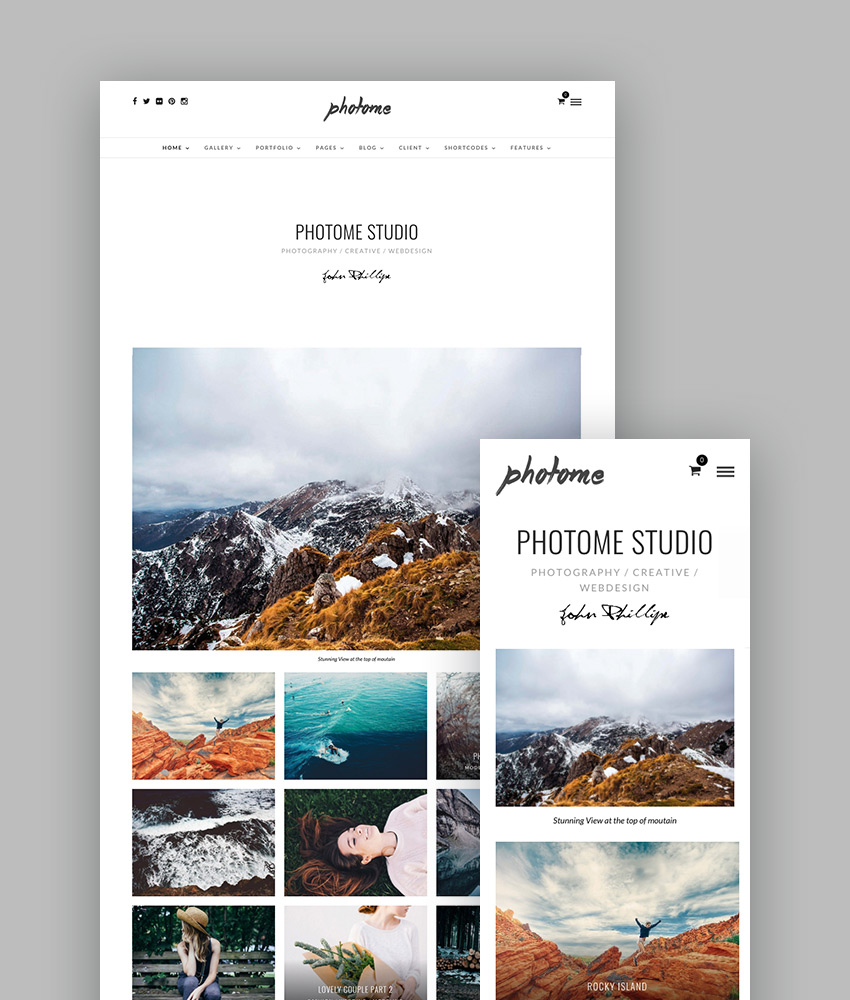
16. Photography
This is a WP theme that’s ideal for photographers and is aptly named Photography theme. This responsive theme comes with 24 demos that can be installed with just one click, dark and light style options, as well as over 70 gallery and portfolio templates—to display your best work.
It also features, infinite scroll, a photo proofing section with password protection, Live Customizer support, a Content Builder, 8 menu layouts. It comes with support, documentation, and professional files to get your photography portfolio started right.

17. Kinetika
Kinetika is a fullscreen photography theme that includes numerous gallery and portfolio features that allowa for the creative display of your latest and best works. If you’re a photographer or need to display your work at full-screen, then this is a great WordPress portfolio theme to start with.
It includes a promotion box, a portfolio and blog carousel, fullscreen slideshows and videos, and a proofing gallery. You’ll also get slideshow text, multiple headers, video page backgrounds, and a fullscreen menu. And it packs in Revolution Slider, WooCommerce compatibility, WPML compatibility, as well as optimization for speed and SEO.

18. Foundry
Foundry is another multipurpose theme that can be used to create a knockout portfolio to impress your clients. The design here is flat, responsive and totally professional, all while being super easy to customize thanks to the inclusion of Visual Composer, and numerous page builder elements.
It also comes with great display options, such as: fullwidth and boxed layouts, ready-to-use demo pages, over 20 homepage designs, coming soon pages, Mega Menus, and multiple menu styles. It has easy to customize components like one-click color changes. It includes features like, page notifications, Google Fonts, WooCommerce compatibility, and well as documentation and video tutorials.
You can have your portfolio online quickly, but also all the WordPress theme features you need to work with as you grow your reputation and expand your folio of professional work.

19. Vigor
The last theme to make our cut of the best-selling portfolio WordPress themes is Vigor. This theme is easy to customize and ideal for creating a compelling portfolio that truly captures attention. If you want your portfolio to stand out online, this is the theme to grab!
It comes with a powerful admin interface, multiple header layouts, Edge Slider, parallax, animations, a masonry gallery, fullscreen menus, Mega Menu, and video backgrounds. As well as great visual display options, like LayerSlider, Visual Composer, portfolio lists, single items, and sliders, a client carousel, and pretty much everything you’d ever need to display your work in-style online.
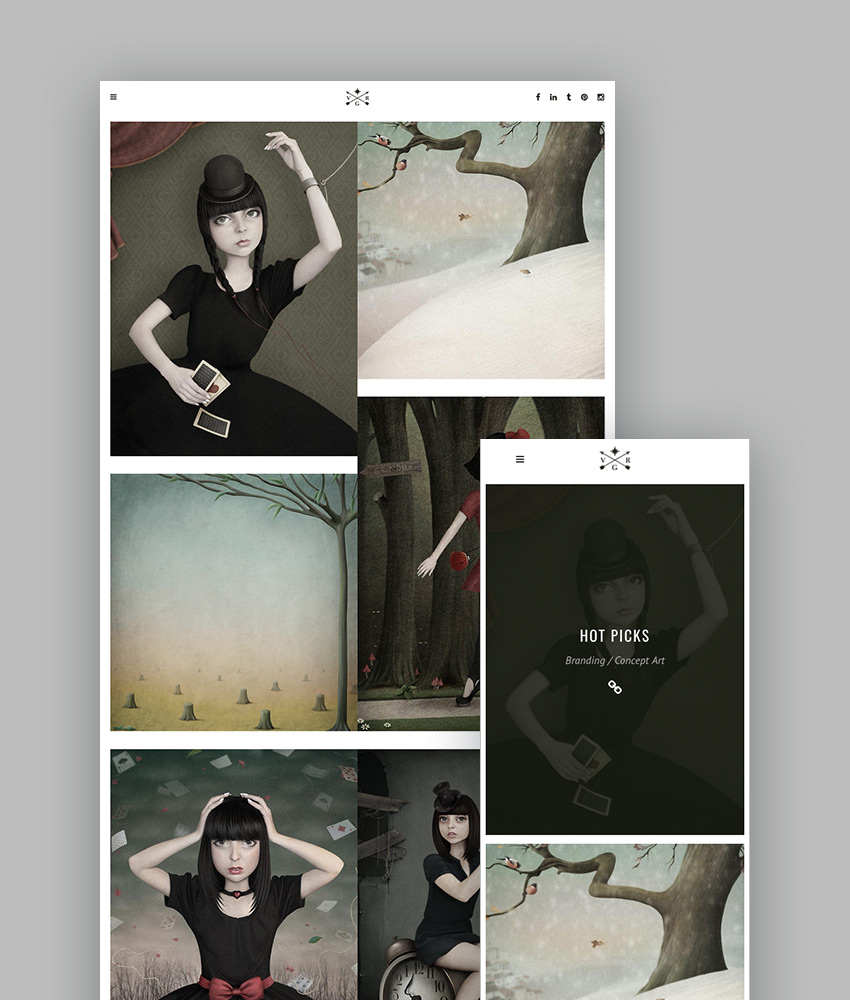
How to Make a Portfolio Using Creative WordPress Themes
1. Carefully Install Your Theme
After picking the right theme for your situation, make sure you install it correctly. This means following the theme’s included documentation as well as following general theme installation best practices.
It’s a good idea to create a child theme for the portfolio WordPress theme you select as well, since this will ensure that the customizations you make won’t be deleted when a theme update is released.
2. Use The Theme’s Customization Settings
Speaking of customization, it’s a fantastic idea to get familiar with how you can customize your chosen theme. Most good themes come with thorough documentation, so be sure to read that to find out all of the little things you can modify or adapt to suit your needs.
Whether it makes use of the theme options panel, Live Customizer, or includes a custom settings screen, familiarize yourself with what’s included and make use of it to the greatest extent possible.
3. Optimize Your Portfolio Items
While you’re perusing your theme’s documentation, you’ll likely come across some specifications about how to approach your portfolio items. That is, you should pay attention to the sizing specifications, formats accepted, and your layout options. Then, you can go through all of the items you’d like to feature in your portfolio and optimize them accordingly.
A great portfolio layout won’t help you if your items don’t fit the format correctly. Everything will look "off." To avoid this, take the appropriate time to resize and format your images. A pristine end result will be worth it.
4. Keep Your Portfolio Up-to-Date
Once your site is up and running with your new WordPress portfolio theme, be certain to keep your portfolio up to date. Set aside some time each month to review your work and see if something new should be included in the lineup. Doing this keeps your site fresh and ensures you’re always putting your best face forward.
Pick the Right Portfolio WordPress Theme Now!
Trying to cobble together a portfolio site can feel maddening when starting from scratch. But with a fantastic selection of creative portfolio WordPress themes to choose from, you can’t go wrong. With a little research, you’re certain to find the perfect theme to suit your personality and to act as your representation on the web. We have a whole lot of choices on ThemeForest, brought to you by the largest global community of creatives.
Original Link:
TutsPlus - Design
 TutsPlus+ is a blog/Photoshop site made to house and showcase some of the best Photoshop tutorials around.
TutsPlus+ is a blog/Photoshop site made to house and showcase some of the best Photoshop tutorials around.More About this Source Visit TutsPlus - Design

