Some of Our Sources
View All SourcesWhat is Pixel Art?
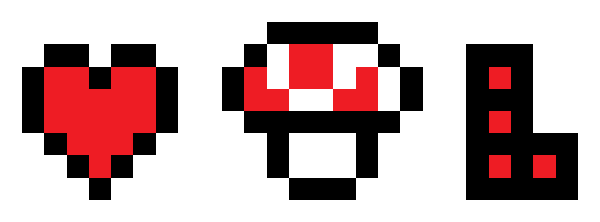
From
Space Invaders to Super Mario, pixel art is well known within the
game industry of yore. It's quite likely that you grew up seeing
a great deal of the art form through gaming consoles or PCs without a
great deal of investigation into the process of creating it. If, however, you were anything like me as a child, simply
guiding Link through Hyrule was not enough: you wanted to create the
artwork he swung his sword in, too.
As
pixel art in game design, illustration, and other media has made
quite a comeback in recent years (likely due to nostalgia and an
appreciation of a beautiful, if sometimes tedious, style of artwork),
it's a great time to ask the question: “What's the deal with pixel
art?”
What Qualifies as Pixel Art?

Considering
that everything you are viewing on your monitor, tablet, or phone is
comprised of many, many pixels, the often asked question is “how is
this not pixel art?” It's art, it's made of pixels, so surely all
digital art is pixel art. While technically correct, when talking
about “pixel art”, we're focused on a specific style of artwork
most often employed within the gaming industry. Pixel art is a
raster-based digital work that is created on a pixel-by-pixel level.
Typically very small, the art form is similar to mosaics or
cross-stitch in that it focuses on small pieces placed individually
to create a larger piece of art.
Many
image editing programs can be used to generate pixel art, so long as
the program allows artwork to be drawn on a one pixel by one pixel
scale. As such, the popularity of artists using MS Paint arose due to
its being readily available to Windows users. In the case of other
image editing programs, tools outside of hard-edged pencils and
erasers are typically discouraged. A hallmark of pixel art tends to
be the artist's ability to render complex designs and scenes without
the use tools like Dodge, Burn, or shape tools.
What Techniques are Used?

Often,
the color palette within pixel art is limited. Inpreviousyears (we're talking a couple decades at this point), the limit in color
count was due to the limits of game consoles or display on a computer
monitor. As such, a technique known as dithering was employed.
Dithering is the staggering of two colors in order to blend them
together without having to involve extra colors. The pattern an
artist uses, either style of staggering pixels or density of
dithering, contributes to how well the colors blend. It's similar in
style to the artistic technique of stippling.

Another
technique used is anti-aliasing. This allows a an object or game
sprite to blend easily into the background or another object.
Depending on the overall look an artist is striving to achieve, anti-aliasing
may not be used at all. Often, anti-aliasing takes the form of
pre-rendered backgrounds and leads to painterly work which allows a
game sprite to stand out from the background and be easily seen by
the player.
Both
techniques can either be done by hand or with the help of tools
within a program like Adobe Photoshop. When saving pixel art in
either the GIF or PNG format (both of which are the best formats due
to the addition of JPEG artifacts often ruining pixel art quality),
Photoshop allows for color limiting options, dithering, and hard or
anti-aliased edges. The same goes for how an image is re-sized within
the program, allowing users to enlarge pixel art without losing its
hard edges.
What Does 8-bit Mean Anyway?

It's
terrible trendy for pixel art inspired designs to be called 8-bit
whether they are truly 8-bit or not. Within pixel art, 8-bit is in
reference to the color. An 8-bit console, like the Nintendo
Entertainment System, was able to display up to 256 colors . Each
color was based on a set of integers, 8 being the highest number of
integers that could be stored at the time by that machine. So the
color profile that was used held 3 bits (or bytes of data) of red, 3
bits of green, and 2 bits of blue, creating 256 colors that were
displayable. Additional limits were placed on video games depending
on how much information was stored and accessed on a game cartridge.
While a console could display a multitude of colors and animations,
limits set allowed the games to render quickly during game play and
process faster.
In
the early 1990's, consoles like Super Nintendo and Sega Genesis were
16-bit, upping the color display count to a whopping 65,536. This
allows for smoother gradients and more complex artwork to be created
and animated within video games. By the time consoles and computers
displayed 32-bit graphics (think Playstation One), 3-D rendered work
was already taking hold and artists rendering pixels were now
rendering polygons.Additionally,
game consoles were able to render said graphics at a higher speed
than their predecessors thanks to advances in technology over the
years.
What
is Isometric Pixel Art?
Let's
say you're playing a side-scrolling video game like Contra (well
known as an arcade game in the late 1980's and on the Famicon/NES
console). You'll notice that the artwork is in profile and no
vanishing point exists. There's no perspective going on at all in
games like this. The same goes for Super Mario games throughout the
80's and 90's. Additionally, games like The Legend of Zelda: A Link to the Past
showed a top-down view (showing the top or the top and one side),
where the player was able to peer into buildings from above. This
showed an added dimension to the graphics being displayed, as well as
characters within the game, but the overall look was still very flat
in comparison to 3-D rendered games produced later.

When
someone refers to pixel art being “isometric”, they're talking
about a type of parallel projection that takes on a 3/4-like view
more accurately referred to as “dimetric projection”. It's not
quite 3-D, but no longer as flat as the aforementioned perspective
styles seen in other pixel art. A well known example of isometric
perspective in gaming would be the 1982 classic “Q*Bert”. While
the character of Q*Bert himself is flat, the levels on which he hops
show the top and two sides of each box. Such a view made the played
move Q*Bert in a mostly diagonal fashion.
Creating
isometric or dimetric pixel art is far more complicated than a side
or top-down view. Often artists work on a grid in order to keep their
vertical, horizontal, and diagonal lines from straying into the wrong
perspective and their angles at the correct degree for the scene.
It's quite similar to working with perspective in technical drawing
and takes a fair bit of planning, measuring, and understanding of
shapes, space, and how they coordinate in order to form accurate
objects, sprites, and environments. Once 3-D graphics became more
prevalent, the isometric pixel art style gave way to perspective
projection, which is easier for an artist working within a 3-D space
to create, as it's the type of space we exist within as well as
what's most often taught and used within multiple disciplines of art.
What
About Non-gaming Uses of Pixel Art?

While
the most prevalent use of pixel art has been in video games, it's an
art form unto its own all the same. Pixel artists known as “dollers”
(as in, those who make dolls) use the style and techniques from 8-bit
and 16-bit video games in order to create base bodies, hair,
clothing, and environment for digital doll-like avatars.

Many
websites from the late 1990's into the mid-Millenium were filled with
animated GIFs, avatars, and layouts rendered entirely in pixel art.
This was most prevalent in South Korea where the popularity of
websites like iBravo and Sayclub had users purchasing components for
their profiles or to interact with other users. Additionally,
doll-makers were created from the artwork on websites like these (and
those like them worldwide) whereupon users would dress up base bodies
in pre-made clothing and accessories to display within their profiles
on websites like Myspace.

Emoticons
and kaoani (a Japanese term derived from “kao” meaning “face”,
and “ani” meaning “animated”) were all initially rendered in
a pixel format. In the case of both, they were often animated
allowing users on early social media, message boards, and within
instant messengers to display qualities such as mood, activities, or
various wordless communications. Animated buddy icons became
extremely popular for users of AOL Instant Messenger some fifteen
years ago.
Computer
icons throughout the 90's were pixel art pieces. Your mouse cursor,
unchanged for decades, is still a simple pixel art graphic.
Interestingly, most of these uses of pixel art have been replaced by
vector graphics (or the popularity of them has) within the past
decade. Doll-makers, website avatars, full website layouts, and more
are all vector graphics (presented as raster-images) likely due to
the need for multiple display sizes within each device (computer,
tablet, phone, etc).
Nostalgia
as an Art Form

Leaving
aside the practical uses of pixel art, artists nostalgic for the
style of work within video games from their younger years create
illustrations and pieces of design for art's sake. Some pieces are
enlarged, retaining the fidelity of each pixel edge, rendering the
piece mosaic-like, whereas other artwork is created on the
small-scale over a large picture plane rendering the work something
akin to “Where's Wally?” (Waldo for my fellow North Americans). In
either case (or any other creation based on the style), it's a part
of the growing movement to capture the past in the form of art. By
creating pieces of work reminiscent of media of the past, our
interaction with it is involved within sharing memories we've had
with similar styles within video games, internet browsers, and early
social media.
Alternatively,
artists may just really enjoy the look and feel of pixel art versus
having some higher agenda for engaging with the art form. In any
case, its popularity has been on the rise appearing in art galleries,
on clothing and other accessories, and right back in various gaming
platforms.
Care to dive into pixel art yourself? Why not check out these wonderfully relevant tutorials and take some pixels for a spin:
Original Link:
TutsPlus - Design
 TutsPlus+ is a blog/Photoshop site made to house and showcase some of the best Photoshop tutorials around.
TutsPlus+ is a blog/Photoshop site made to house and showcase some of the best Photoshop tutorials around.More About this Source Visit TutsPlus - Design

