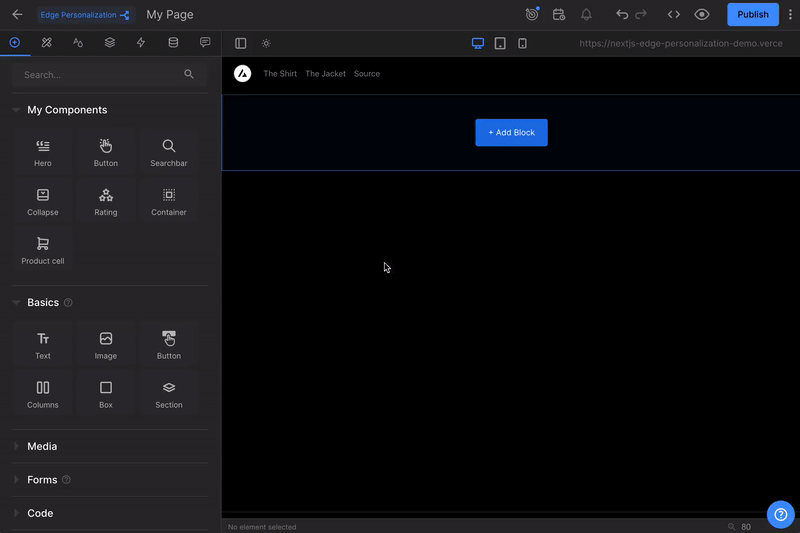An Interest In:
Web News this Week
- April 19, 2024
- April 18, 2024
- April 17, 2024
- April 16, 2024
- April 15, 2024
- April 14, 2024
- April 13, 2024
A Better Way to Work With Number and Date Inputs in JS
valueAsNumber
You may have written some code like this before:
export function NumberInput() { const [number, setNumber] = useState(0) return ( <input type="number" value={number} onChange={(e) => { const num = parseFloat(e.target.value) setNumber(num) }} /> )}This is fine and dandy, but there is actually a better way we can be reading the number value.
Im talking about this part:
// Unnecessary parsing!const num = parseFloat(e.target.value)Thats right. Since all the way back in the days of IE10 weve had a better way to get and set number values:
// const num = e.target.valueAsNumberSo a nicer solution to the above could instead look like:
export function NumberInput() { const [number, setNumber] = useState(0) return ( <input type="number" value={number} onChange={(e) => { // const num = e.target.valueAsNumber setNumber(num) }} /> )}And of course, you dont need React to use this. This is just standard JavaScript that works with any framework.
You could likewise query a DOM node and use it as well:
const myInput = document.querySelector('input.my-input')const number = myInput.valueAsNumberAnd, importantly, you can write to it as well!
myInput.valueAsNumber = 123.456A minor gotcha
The type of valuseAsNumber will ***always*** be a number. So this means that if there is no current value set for the input, you will get NaN as the value.
And dont forget
typeof NaN // 'number'Yeah, one of those little JavaScript fun parts. So be sure to check if your valueAsNumber is NaN before writing it to places that expect ***actual*** numbers
const number = myInput.valueAsNumberif (!isNaN(number)) { // We actually have, like, a *number* number}valueAsDate
***************But wait, theres more!***************
For date inputs, we also get a handy valueAsDate property as well:
export function DateInput() { const [date, setDate] = useState(null) return ( <input type="date" value={date} onChange={(e) => { // const date = e.target.valueAsDate setDate(date) }} /> )}Beautiful.
And for those who dont like React (or Qwik, which looks like React but has way better performance), you can of course do this with any plain ole HTML and JavaScript too:
const myDateInput = document.querySelector('input.my-date-input')const date = myDateInput.valueAsDateAnd, as expected, you can write to it as well
myDateInput.valueAsDate = new Date(0)No gotchas this time
Thankfully, for valueAsDate, when the input is empty, we simply get null.
So you can simply check for if the value is truthy
const date = myDateInput.valueAsDateif (date) { // We've got a date!}Browser Support
Yeah, this is not a new thing at all. Even if this may be your first time learning about these properties, theyve existed for many years, even since the dinosaur days of IE 10.
Source: MDN
Conclusion
Now that we know how, we actually treat number and date inputs as proper number and date values, using the valueAsNumber and valueAsDate properties, respectively.
About Me
Hi! I'm Steve, CEO of Builder.io.
We make a way to drag + drop with your components to create pages and other CMS content on your site or app, visually.
You may find it interesting or useful:
Original Link: https://dev.to/builderio/a-better-way-to-work-with-number-and-date-inputs-in-js-no7
Dev To
 An online community for sharing and discovering great ideas, having debates, and making friends
An online community for sharing and discovering great ideas, having debates, and making friendsMore About this Source Visit Dev To