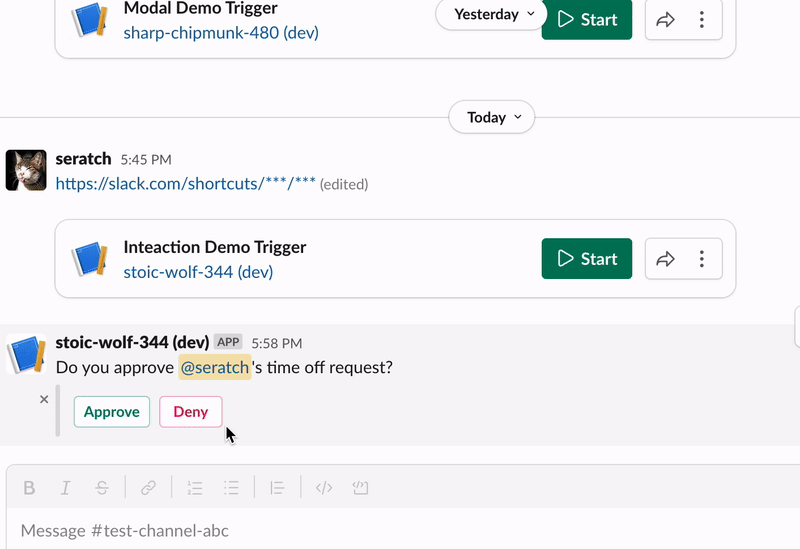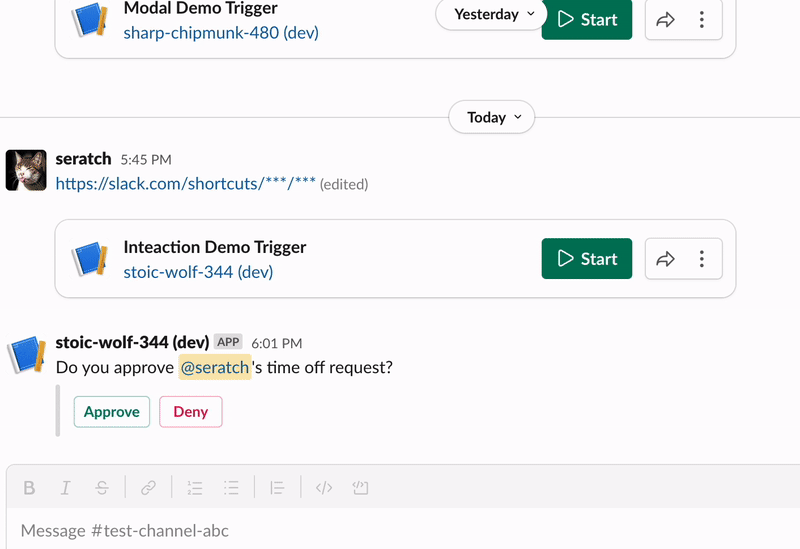An Interest In:
Web News this Week
- April 19, 2024
- April 18, 2024
- April 17, 2024
- April 16, 2024
- April 15, 2024
- April 14, 2024
- April 13, 2024
Slack Next-gen Platform - Button Interactions
In this tutorial, you'll learn how to use interactions starting from a button in your Slack's next-generation platform apps.
There are two approaches to adding button interactions in your next-gen apps:
- Use the built-in
SendMessagefunction'sinteractive_blocks, plus add a custom function that handles theblock_actionsevents - Write your custom function that posts a message with buttons, plus add handlers for its
block_actionsevents
This article covers both approaches.
Prerequisites
If you're new to the platform, please read my The Simplest "Hello World" tutorial first. In a nutshell, you'll need a paid Slack workspace, and permission to use the beta feature in the workspace. And then, you can connect your Slack CLI with the workspace.
If all the above are already done, you're ready to build your first app. Let's get started!
Create a Blank Project
When you start a new project, you can run slack create command. In this tutorial, you will build an app from scratch. So select "Blank project" from the list:
$ slack create? Select a template to build from: Hello World A simple workflow that sends a greeting Scaffolded project A solid foundational project that uses a Slack datastore> Blank project A, well.. blank project To see all available samples, visit github.com/slack-samples.Once the project is generated, let's check if slack run command works without any issues. This command installs a "dev" version of your new app into your connected Slack workspace. Now your app's bot user is in the workspace, and your app has its bot token for API calls.
$ cd stoic-wolf-344$ slack run? Choose a workspace seratch T03E94MJU App is not installed to this workspaceUpdating dev app install for workspace "Acme Corp" Outgoing domains No allowed outgoing domains are configured If your function makes network requests, you will need to allow the outgoing domains Learn more about upcoming changes to outgoing domains: https://api.slack.com/future/changelog seratch of Acme CorpConnected, awaiting events Handle button clicks on SendMessage Function's interactive_blocks
The built-in Schema.slack.functions.SendMessage function offers a simplified version of interactive Block Kit components. You can add simple blocks to your message, and a succeeding custom function can respond to the click events.
For a demo workflow for interactive_blocks handling, you will create two files:
interactive_blocks_demo.ts, which defines a workflow and its link triggerhandle_interactive_blocks.ts, which defines a custom function that handles the button click events ininteractive_blocks
Save the following source code as interactive_blocks_demo.ts:
import { DefineWorkflow, Schema } from "deno-slack-sdk/mod.ts";export const workflow = DefineWorkflow({ callback_id: "demo-workflow", title: "Demo Workflow", input_parameters: { properties: { channel_id: { type: Schema.slack.types.channel_id }, user_id: { type: Schema.slack.types.user_id }, }, required: ["channel_id", "user_id"], },});// Send a message via SendMessage + interactive_blocksconst sendMessageStep = workflow.addStep(Schema.slack.functions.SendMessage, { channel_id: workflow.inputs.channel_id, message: `Do you approve <@${workflow.inputs.user_id}>'s time off request?`, // Simplified blocks for interactions interactive_blocks: [ { "type": "actions", "block_id": "approve-deny-buttons", "elements": [ { type: "button", action_id: "approve", text: { type: "plain_text", text: "Approve" }, style: "primary", }, { type: "button", action_id: "deny", text: { type: "plain_text", text: "Deny" }, style: "danger", }, ], }, ],});// Handle the button click events on interactive_blocksimport { def as handleInteractiveBlocks } from "./handle_interactive_blocks.ts";workflow.addStep(handleInteractiveBlocks, { // The clicked action's details action: sendMessageStep.outputs.action, // For further interactions on a modal interactivity: sendMessageStep.outputs.interactivity, // The message's URL messageLink: sendMessageStep.outputs.message_link, // The message's unique ID in the channel messageTs: sendMessageStep.outputs.message_ts,});import { Trigger } from "deno-slack-api/types.ts";const trigger: Trigger<typeof workflow.definition> = { type: "shortcut", name: "Interaction Demo Trigger", workflow: `#/workflows/${workflow.definition.callback_id}`, inputs: { channel_id: { value: "{{data.channel_id}}" }, user_id: { value: "{{data.user_id}}" }, },};export default trigger;Since handle_interactive_blocks.ts does not exist, the TS compilation should fail at this point. Let's add another file named handle_interactive_blocks.ts. This file defines a custom function that handles click events that can come from the preceding SendMessage function:
import { DefineFunction, Schema, SlackFunction } from "deno-slack-sdk/mod.ts";import { FunctionSourceFile } from "https://deno.land/x/[email protected]/mod.ts";export const def = DefineFunction({ callback_id: "handle_interactive_blocks", title: "Handle button clicks in interactive_blocks", source_file: FunctionSourceFile(import.meta.url), input_parameters: { // The input values from the SendMessage function's interactive_blocks properties: { action: { type: Schema.types.object }, interactivity: { type: Schema.slack.types.interactivity }, messageLink: { type: Schema.types.string }, messageTs: { type: Schema.types.string }, }, required: ["action", "interactivity"], }, output_parameters: { properties: {}, required: [] },});export default SlackFunction( def, // When the workflow is executed, this handler is called async ({ inputs, client }) => { if (inputs.action.action_id === "deny") { // Only when the click is on "Deny", this function opens a modal // to ask the reason of the denial const response = await client.views.open({ interactivity_pointer: inputs.interactivity.interactivity_pointer, view: buildNewModalView(), }); if (response.error) { const error = `Failed to open a modal due to ${response.error}`; return { error }; } // Continue the interactions on the modal return { completed: false }; } return { completed: true, outputs: {} }; },) // Handle the button click events on the modal .addBlockActionsHandler("clear-inputs", async ({ body, client }) => { const response = await client.views.update({ interactivity_pointer: body.interactivity.interactivity_pointer, view_id: body.view.id, view: buildNewModalView(), }); if (response.error) { const error = `Failed to update a modal due to ${response.error}`; return { error }; } return { completed: false }; }) // Handle the data submission from the modal .addViewSubmissionHandler( ["deny-reason-submission"], ({ view }) => { const values = view.state.values; const reason = String(Object.values(values)[0]["deny-reason"].value); if (reason.length <= 5) { console.log(reason); const errors: Record<string, string> = {}; const blockId = Object.keys(values)[0]; errors[blockId] = "The reason must be 5 characters or longer"; return { response_action: "errors", errors }; } return {}; }, ) // Handle the events when the end-user closes the modal .addViewClosedHandler( ["deny-reason-submission", "deny-reason-confirmation"], ({ view }) => { console.log(JSON.stringify(view, null, 2)); }, );/** * Returns the initial state of the modal view * @returns the initial modal view */function buildNewModalView() { return { "type": "modal", "callback_id": "deny-reason-submission", "title": { "type": "plain_text", "text": "Reason for the denial" }, "notify_on_close": true, "submit": { "type": "plain_text", "text": "Confirm" }, "blocks": [ { "type": "input", // If you reuse block_id when refreshing an existing modal view, // the old block may remain. To avoid this, always set a random value. "block_id": crypto.randomUUID(), "label": { "type": "plain_text", "text": "Reason" }, "element": { "type": "plain_text_input", "action_id": "deny-reason", "multiline": true, "placeholder": { "type": "plain_text", "text": "Share the reason why you denied the request in detail", }, }, }, { "type": "actions", "block_id": "clear", "elements": [ { type: "button", action_id: "clear-inputs", text: { type: "plain_text", text: "Clear all the inputs" }, style: "danger", }, ], }, ], };}As always, don't forget to add the workflow to manifest.ts:
import { Manifest } from "deno-slack-sdk/mod.ts";// Add thisimport { workflow as InteractiveBlocksDemo } from "./interactive_blocks_demo.ts";export default Manifest({ name: "stoic-wolf-344", description: "Demo workflow", icon: "assets/default_new_app_icon.png", workflows: [InteractiveBlocksDemo], // Add this outgoingDomains: [], botScopes: ["commands", "chat:write", "chat:write.public"],});Everything is now ready! Start the app by running slack run command in a terminal window and confirm there is no error in the stdout.
$ slack run? Choose a workspace seratch T03E94MJU stoic-wolf-344 A04G9S43G2KUpdating dev app install for workspace "Acme Corp" Outgoing domains No allowed outgoing domains are configured If your function makes network requests, you will need to allow the outgoing domains Learn more about upcoming changes to outgoing domains: https://api.slack.com/future/changelog seratch of Acme CorpConnected, awaiting eventsAnd then, open a new terminal window to run slack triggers create --trigger-def interactive_blocks_demo.ts to generate a link trigger.
$ slack triggers create --trigger-def interactive_blocks_demo.ts? Choose an app seratch (dev) T03E94MJU stoic-wolf-344 (dev) A04G9S43G2K Trigger created Trigger ID: Ft04HCF4SSBB Trigger Type: shortcut Trigger Name: Interaction Demo Trigger URL: https://slack.com/shortcuts/***/***$Share the link in a Slack channel and click it. You will see a message with two buttons:
When you click the "Approve" button, your handle_interactive_blocks.ts function accepts the event request and does nothing. In this case, nothing happens apart from the interactive_blocks part replacement by the platform.
Contrarily, when you click the "Deny" button, your custom function opens a new modal dialog to ask why the denial is.
Also, your additional handler for view data submissions does input data validation (length check) and provides a button to clear the inputs.
As you can see, when you build a simple approval process, the built-in interactive_blocks is easy to implement. But you cannot customize some details, such as how to update the interactive_blocks part when clicking any of the buttons. If you want full control of the interactions, you can build an interactive message block using Block Kit from scratch. In the next section, you'll learn how to make it.
Write Custom Function With Full Interactivity Features
Create a new file named send_interactive_message.ts. This source file defines a new custom function that sends a channel message with full-feature Block Kit blocks and handles all the interactive events with the message's blocks.
import { DefineFunction, Schema, SlackFunction } from "deno-slack-sdk/mod.ts";import { FunctionSourceFile } from "https://deno.land/x/[email protected]/mod.ts";export const def = DefineFunction({ callback_id: "send_interactive_message", title: "Send a message with interactive blocks", source_file: FunctionSourceFile(import.meta.url), input_parameters: { properties: { user_id: { type: Schema.slack.types.user_id }, channel_id: { type: Schema.slack.types.channel_id }, }, required: ["user_id", "channel_id"], }, output_parameters: { properties: {}, required: [] },});export default SlackFunction( def, // When the worfklow is executed, this handler is called async ({ inputs, client }) => { const text = `Do you approve <@${inputs.user_id}>'s time off request?`; // Block Kit elements (https://api.slack.com/block-kit) const blocks = [ { type: "section", text: { type: "mrkdwn", text }, }, { type: "divider" }, { type: "actions", block_id: "approve-deny-buttons", elements: [ { type: "button", action_id: "approve", text: { type: "plain_text", text: "Approve" }, style: "primary", }, { type: "button", action_id: "deny", text: { type: "plain_text", text: "Deny" }, style: "danger", }, ], }, ]; const response = await client.chat.postMessage({ channel: inputs.channel_id, text, blocks, }); if (response.error) { console.log(JSON.stringify(response, null, 2)); const error = `Failed to post a message due to ${response.error}`; return { error }; } // To continue with this interaction, return false for the completion return { completed: false }; },) // Handle the "Approve" button clicks .addBlockActionsHandler("approve", async ({ body, client, inputs }) => { const text = "Thank you for approving the request!"; const response = await client.chat.update({ channel: inputs.channel_id, ts: body.container.message_ts, text, blocks: [{ type: "section", text: { type: "mrkdwn", text } }], }); if (response.error) { const error = `Failed to update the message due to ${response.error}`; return { error }; } return { completed: true, outputs: {} }; }) // Handle the "Deny" button clicks .addBlockActionsHandler("deny", async ({ body, client, inputs }) => { const text = "OK, we need more information... Could you share the reason for denial?"; const messageResponse = await client.chat.update({ channel: inputs.channel_id, ts: body.container.message_ts, text, blocks: [{ type: "section", text: { type: "mrkdwn", text } }], }); if (messageResponse.error) { const error = `Failed to update the message due to ${messageResponse.error}`; return { error }; } const modalResponse = await client.views.open({ interactivity_pointer: body.interactivity.interactivity_pointer, view: buildNewModalView(), }); if (modalResponse.error) { const error = `Failed to open a modal due to ${modalResponse.error}`; return { error }; } return { completed: false }; }) // Handle the button click events on the modal .addBlockActionsHandler("clear-inputs", async ({ body, client }) => { const response = await client.views.update({ interactivity_pointer: body.interactivity.interactivity_pointer, view_id: body.view.id, view: buildNewModalView(), }); if (response.error) { const error = `Failed to update a modal due to ${response.error}`; return { error }; } return { completed: false }; }) // Handle the data submission from the modal .addViewSubmissionHandler( ["deny-reason-submission"], ({ view }) => { const values = view.state.values; const reason = String(Object.values(values)[0]["deny-reason"].value); if (reason.length <= 5) { console.log(reason); const errors: Record<string, string> = {}; const blockId = Object.keys(values)[0]; errors[blockId] = "The reason must be 5 characters or longer"; return { response_action: "errors", errors }; } return {}; }, ) // Handle the events when the end-user closes the modal .addViewClosedHandler( ["deny-reason-submission", "deny-reason-confirmation"], ({ view }) => { console.log(JSON.stringify(view, null, 2)); }, );/** * Returns the initial state of the modal view * @returns the initial modal view */function buildNewModalView() { return { "type": "modal", "callback_id": "deny-reason-submission", "title": { "type": "plain_text", "text": "Reason for the denial" }, "notify_on_close": true, "submit": { "type": "plain_text", "text": "Confirm" }, "blocks": [ { "type": "input", // If you reuse block_id when refreshing an existing modal view, // the old block may remain. To avoid this, always set a random value. "block_id": crypto.randomUUID(), "label": { "type": "plain_text", "text": "Reason" }, "element": { "type": "plain_text_input", "action_id": "deny-reason", "multiline": true, "placeholder": { "type": "plain_text", "text": "Share the reason why you denied the request in detail", }, }, }, { "type": "actions", "block_id": "clear", "elements": [ { type: "button", action_id: "clear-inputs", text: { type: "plain_text", text: "Clear all the inputs" }, style: "danger", }, ], }, ], };}Next, create a new workflow that uses the above function. Save the following as interactive_message_demo.ts:
import { DefineWorkflow, Schema } from "deno-slack-sdk/mod.ts";export const workflow = DefineWorkflow({ callback_id: "demo-workflow", title: "Demo Workflow", input_parameters: { properties: { channel_id: { type: Schema.slack.types.channel_id }, user_id: { type: Schema.slack.types.user_id }, }, required: ["channel_id", "user_id"], },});import { def as sendInteractiveMessage } from "./send_interactive_message.ts";workflow.addStep(sendInteractiveMessage, { user_id: workflow.inputs.user_id, channel_id: workflow.inputs.channel_id,});import { Trigger } from "deno-slack-api/types.ts";const trigger: Trigger<typeof workflow.definition> = { type: "shortcut", name: "Interaction Demo Trigger", workflow: `#/workflows/${workflow.definition.callback_id}`, inputs: { channel_id: { value: "{{data.channel_id}}" }, user_id: { value: "{{data.user_id}}" }, },};export default trigger;Add the workflow to manifest.ts:
import { Manifest } from "deno-slack-sdk/mod.ts";import { workflow as InteractiveBlocksDemo } from "./interactive_blocks_demo.ts";// Add thisimport { workflow as InteractiveMessageDemo } from "./interactive_message_demo.ts";export default Manifest({ name: "stoic-wolf-344", description: "Demo workflow", icon: "assets/default_new_app_icon.png", workflows: [InteractiveBlocksDemo, InteractiveMessageDemo], // Add this outgoingDomains: [], botScopes: ["commands", "chat:write", "chat:write.public"],});Lastly, create a link trigger like you've done above. When you start the workflow, you will see a message with buttons. When you click the buttons, you'll find the behavior is different from the one with SendMessage's interactive_blocks. The message modification looks more natural.
A simplified code for the message replacement can look like this:
.addBlockActionsHandler("approve", async ({ body, client, inputs }) => { const text = "Thank you for approving the request!"; await client.chat.update({ channel: inputs.channel_id, ts: body.container.message_ts, text, blocks: [{ type: "section", text: { type: "mrkdwn", text } }], }); return { completed: true, outputs: {} }; })As for the patterns with the "Deny" button, the handler opens a modal in the same way as the first example. In addition, it replaces the message with a more meaningful message.
Here is a simplified source code for handling the "Deny" button clicks. Please note that, in this case, your handler can get interactivity not from inputs but from body data.
.addBlockActionsHandler("deny", async ({ body, client, inputs }) => { const text = "OK, we need more information... Could you share the reason for denial?"; await client.chat.update({ channel: inputs.channel_id, ts: body.container.message_ts, text, blocks: [{ type: "section", text: { type: "mrkdwn", text } }], }); await client.views.open({ interactivity_pointer: body.interactivity.interactivity_pointer, view: buildNewModalView(), }); // To continue interactions, return completed: false return { completed: false }; })If you're not so familiar with Block Kit and Slack's modals, you may need more time to understand some parts of the code. You can start with this relatively simple example and then learn more by changing the code.
To adjust blocks, Block Kit Builder is quite useful. If you have yet to try it, visit the site and click the available blocks on the left pane.
Wrapping Up
You've learned the following points with this hands-on tutorial:
- Use
SendMessage'sinteractive_blocksand handle its events in your custom function - Build a custom function that sends an interactive message and handles the message's interactive events
The complete project is available at https://github.com/seratch/slack-next-generation-platform-tutorials/tree/main/12_Button_Interactions
I hope you enjoy this tutorial! As always, if you have any comments or feedback, please feel free to let me know on Twitter (@seratch) or elsewhere I can check out!
Happy hacking with Slack's next-generation platform
Original Link: https://dev.to/seratch/slack-next-gen-platform-button-interactions-4ci0
Dev To
 An online community for sharing and discovering great ideas, having debates, and making friends
An online community for sharing and discovering great ideas, having debates, and making friendsMore About this Source Visit Dev To