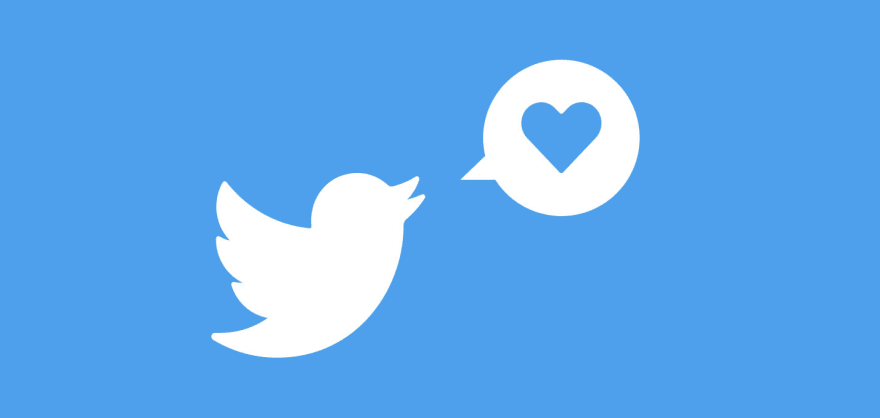An Interest In:
Web News this Week
- April 2, 2024
- April 1, 2024
- March 31, 2024
- March 30, 2024
- March 29, 2024
- March 28, 2024
- March 27, 2024
The top 10 extensions for Google Chrome for developers (You must have)
Are you a developer looking for the best Chrome extensions to enhance your productivity? Look no further! In this article, we will provide you with a comprehensive list of the top 10 Chrome extensions for developers. From extensions that help you manage your task list to extensions that enable you to debug code faster, we've got you covered with the best tools to help you get your work done faster. So, let's take a look at the top 10 Chrome extensions for developers. Hello fellow devs, Nomadev is back with another article. thus without further ado, here are the top 10 extensions for developers for Google Chrome.
1. Web Developer
This Chrome extension adds various web developer tools to the browser, including a CSS inspector, a JavaScript debugger, and an error console. It is a tool that provides a variety of web development tools and resources for web developers. It includes features such as an element inspector, DOM inspector, and resources for web developers. It also includes a number of other helpful tools and resources such as a color picker, CSS editor, HTML editor, JavaScript debugger, and more. With this extension, web developers can easily inspect and edit the source code of webpages, view information about webpages, and debug JavaScript and HTML code.
2. Code Cola
The COLA (Code Optimization Level Aggregator) extension is a tool for developers and performance analysts to quickly determine the optimization level of code. The extension works by analyzing the assembly output from a compiler and then aggregating the results into an easy-to-understand report. The report contains an overview of the optimizations made, as well as a detailed breakdown of the optimization level for each instruction in the assembly code. This Chrome extension provides an interactive code editor in the browser, allowing developers to write and debug code quickly and easily.
3. React Developer Tools
React Developer Tools is an extension for Chrome and Firefox that allows developers to inspect React components in the browser. It provides a visual representation of the component tree and allows developers to see the props and state of each component, and how the component is rendered in the DOM. It also allows for easy debugging by showing which component is responsible for a particular DOM element. With the extension, developers can quickly identify problems in the code and make changes that can be seen in real time.
4. EditThisCookie
EditThisCookie is a Google Chrome extension that helps users to manage their cookies. It allows them to add, delete, edit, search, protect, and block cookies. It also allows users to export and import cookies in JSON, Netscape Cookie File (perfect for wget and curl), and Perl::LPW formats. Additionally, it also allows users to backup and restore cookies, and to securely encrypt and decrypt them. This extension is useful for web developers and testers who need to analyze and debug the cookies set by web applications.
5. Wappalyzer
The Wappalyzer extension is a browser extension that is designed to help identify the technologies used on a website. It works by analyzing the page source code, HTML and JavaScript of the page and then cross-referencing it against its database of known technologies. It can detect server software, CMS, JavaScript libraries, and other web technologies used on the website. It also provides a summary of the website's technologies that can be used to help inform decisions on how to best optimize the website. Wappalyzer can also be used to identify potential security risks and help identify malicious code.
6. Grammarly
Grammarly is a digital writing assistant designed to help users improve their grammar, spelling, and writing style. It is available as a browser extension, web application, and mobile app. Grammarly checks for over 250 types of errors, including punctuation mistakes and spelling errors, and suggests corrections. It also suggests context-specific words and phrases, and provides detailed explanations of grammar and usage rules. Additionally, Grammarly has features such as a plagiarism checker and a vocabulary enhancer.
7. Postman
Postman is a free and popular Google Chrome extension that enables you to explore and test API requests and endpoints. It allows you to quickly test the different APIs and endpoints, and find the ones that best fit your needs. Postman also includes features such as authentication, real-time debugging, and code snippets for quickly writing code. It also provides several options for generating API requests and endpoints. With its intuitive interface and powerful features, Postman is a great tool for developers to quickly test, debug, and deploy APIs.
8. OctoLinker
OctoLinker is a browser extension that simplifies navigation through websites. It makes navigating through source code on GitHub, GitLab and BitBucket much easier. It automatically detects links to other files and projects in the code and transforms them into navigable nodes. This makes it a lot easier to understand the code and to find the pieces you need quickly. It also helps with discovering new libraries, frameworks and language features.
9. Vimium
Vimium is a web browser extension for Google Chrome and Firefox that allows users to navigate websites using keyboard shortcuts. It is especially useful for power users who wish to navigate quickly and perform common tasks such as opening new tabs and links, scrolling, and searching quickly. Vimium also provides a variety of features such as link hints, mouse mode, and page marks.
10. Sourcegraph
The Sourcegraph web extension is a browser extension that adds intelligent code search and navigation capabilities to popular web browsers. It enables developers to quickly find and navigate source code, view code changes, and open pull requests directly from their browser. It also allows users to easily search and navigate the Sourcegraph code host, and provides a convenient way to share code snippets directly from their browser. The Sourcegraph web extension is available for Chrome, Firefox, and Safari.
That's all there is to it; until then, stay tuned for more helpful content. good bye
Follow me if you have a passion for:
- Becoming a remote developer
- Master in Open Source
- Growing in your current role
- Web & DevOps
- Freelancing
- Coding Memes
- Coding Tips & Resources
And if you want to appreciate my work you can buy me a coffee, Your appreciation is my motivation.
Original Link: https://dev.to/thenomadevel/the-top-10-extensions-for-google-chrome-for-developers-you-must-have-2cc6
Dev To
 An online community for sharing and discovering great ideas, having debates, and making friends
An online community for sharing and discovering great ideas, having debates, and making friendsMore About this Source Visit Dev To