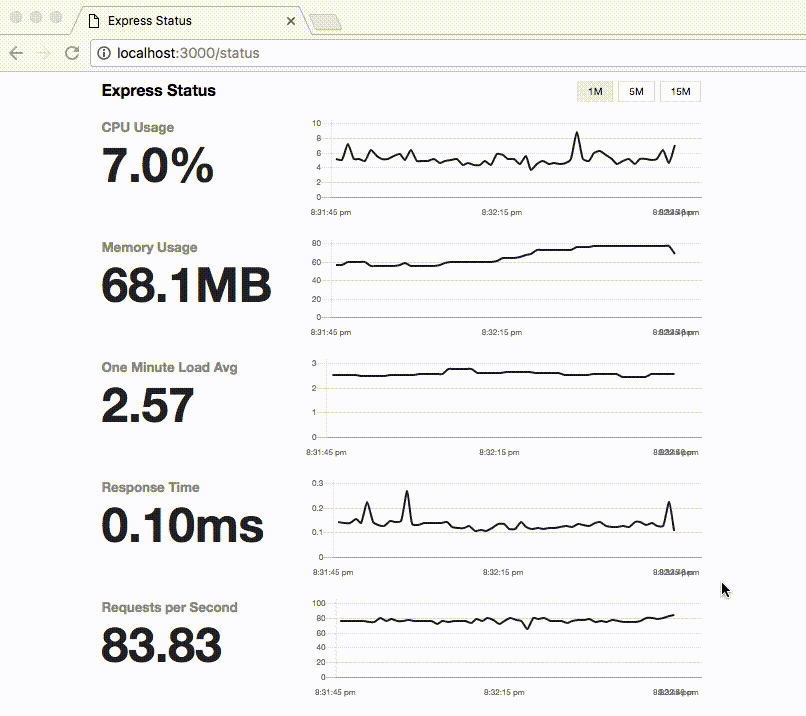An Interest In:
Web News this Week
- April 25, 2024
- April 24, 2024
- April 23, 2024
- April 22, 2024
- April 21, 2024
- April 20, 2024
- April 19, 2024
7 Best Tools for Monitoring Node.js Servers
Monitoring servers is always a controversial subject. It usually falls under system administration, and software engineers dont even go near it, but we are losing one of the huge benefits of monitoring: the ability to react quickly to failures. By monitoring our system very closely, we can be aware of problems almost immediately so that the actions to correct the problem may even save us from impacting the customers.
There are several tools available for monitoring servers, but few are designed specifically for Node. In this post, we will discover the 7 best of them.
PM2
PM2 is a potent instrument to run Node applications, but it is also very good at maintaining and monitoring standalone applications in production servers. PM2 is deployed via npm and allows for monitoring any Node.js application via CLI. It can keep an eye on hardware, and performance metrics, track bugs and exceptions, and receive alerts in PM2 Monitoring Dashboard. PM2 also offers a Plus solution suitable for enterprises.
Features of PM2:
- Container integration
- Log management
- Behavior Configuration
- Max memory reload
Nagios
Nagios is recognized as one of the top solutions to monitor Node.js servers in various ways. Server monitoring is made easy in Nagios because of the flexibility to monitor your servers with and without agents. With over 3500 different addons available to monitor your servers, the community at the Nagios Exchange has left no stone unturned.
Nagios is also capable of monitoring Windows servers, Linux servers, Unix servers, Solaris, AIX, HP-UX, Mac OS/X, and more.
Features of Nagios
- Charts for performance analysis and planning
- Advanced Configuration Management
- Vibrant community
Express Status Monitor
Express.js is the de-facto framework of choice for Node.js developers. Express Status Monitor is an incredibly simple, self-hosted module, you add to your Express server. It exposes a /status route that reports real-time server metrics with the help of Socket.io and Chart.js.
Installing the tool from npm is as simple as this.
npm install express-status-monitorAfter you have the module installed, you need to add it before any other middleware or router.
app.use(require('express-status-monitor')())Once you run your server go to the /status route to monitor your Node.js metrics.
Features of Express Status Monitor:
- Status Code
- Monitor response time
- Request frequency
- Memory and CPU utilization
New Relic
New Relic offers a Node.js quickstart for installing pre-configured observability solutions, including monitors for Apdex and CPU utilization and visualizes these metrics in informative dashboards, including also slowest transactions or throughput. New Relic also offers Service Maps, Error Analytics, code-level analysis, and real-time insights.
Features of New Relic
- Key business transaction monitoring.
- External services performance monitoring.
- Availability and error monitoring.
- End-to-end user monitoring through browser support.
- Synthetic monitoring.
Clinic.js
Clinic.js includes three tools to help diagnose and pinpoint performance issues in Node.js applications. Its surprisingly easy to use. All you need to do is install the module from npm and run it. This will generate reports for you that make troubleshooting much easier.
Features of clinic.js:
- Collects metrics by injecting probes
- Assess health and heuristics
- Creates recommendations
- Tracks latency between operations
- Collects metrics by CPU sampling
AppSignal
AppSignal introduces great performance monitoring and error tracking to the Node.js ecosystem. AppSignal supports JavaScript applications, TypeScript applications, and several frameworks and packages with selected plugins. AppSignal was specially designed to use on a server.
Features of AppSignal:
- Error tracking. Track exceptions, and get error alerts.
- Performance monitoring.
- Host monitoring
- Anomaly detection
- Metric dashboards
- Uptime monitoring.
Sentry.io
Sentry offers a Node error and performance monitoring tool capable of discovering and monitoring performance-related issues, errors, and bottlenecks. It supports Node.js, Express, and KOA with SDKs for instrumentation. Sentry identifies issues and observes the application with end-to-end distributed tracing and performs an efficient root-cause analysis.
Features of Sentry.io:
- Tracing performance issues
- Security policy reporting
- Cloud monitoring integration
- Great visualization
- Many integrations
Summary
This post has gone a long way to discussing top Node.js monitoring tools to help you in selecting the best monitoring solution. But remember that These tools each other have their own unique features for you to work with according to your project type.
Thanks for reading!
Original Link: https://dev.to/devland/7-best-tools-for-monitoring-nodejs-servers-168h
Dev To
 An online community for sharing and discovering great ideas, having debates, and making friends
An online community for sharing and discovering great ideas, having debates, and making friendsMore About this Source Visit Dev To