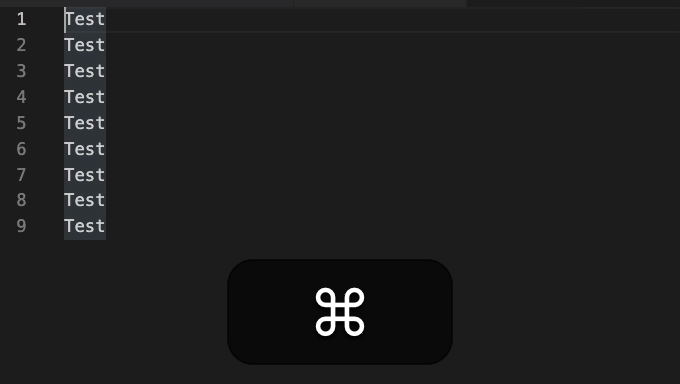November 29, 2022 10:30 pm GMT
Original Link: https://dev.to/codepo8/quick-vs-code-tip-skip-selections-when-using-ctrlcmd-d-36me
Quick VS Code tip: skip selections when using Ctrl|Cmd D
Using Ctrl|Cmd + D in Visual Studio Code allows you to select the next occurrence of the current selection, which is excellent. However, sometimes you get false positives. The way to skip these is to press Ctrl|Cmd + K and Ctrl|Cmd + D in succession. You can see it in this screencast.
Original Link: https://dev.to/codepo8/quick-vs-code-tip-skip-selections-when-using-ctrlcmd-d-36me
Share this article:
Tweet

View Full Article
Dev To
 An online community for sharing and discovering great ideas, having debates, and making friends
An online community for sharing and discovering great ideas, having debates, and making friendsMore About this Source Visit Dev To