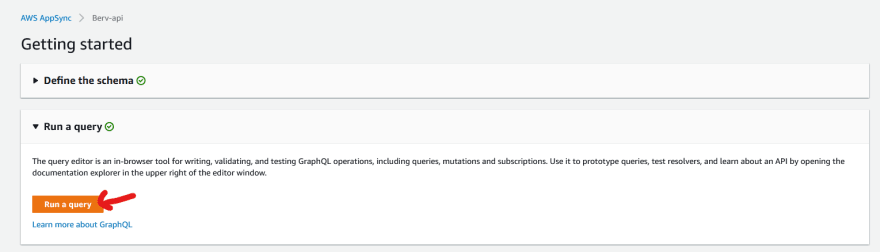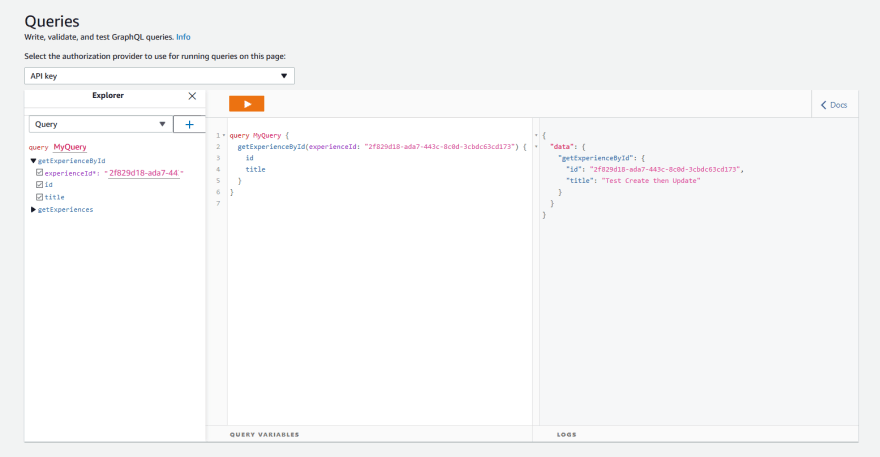An Interest In:
Web News this Week
- April 25, 2024
- April 24, 2024
- April 23, 2024
- April 22, 2024
- April 21, 2024
- April 20, 2024
- April 19, 2024
Exploring AWS CDK, AWS AppSync, and Amazon DynamoDB
Introduction
Hello everyone! I want to share my experience of exploring AWS CDK. I want to deploy AWS AppSync and Amazon DynamoDB. Let's learn with me.
Background
I used Terraform for provisioning the resources into Heroku. Heroku announced that they will stop the free plan, so I want to move my resources into AWS. I learned AWS SDK 3 months ago, but got stuck. I hope this post will help you.
Preparation
- Install Node.js
- Install AWS CDK Toolkit. Command:
npm install -g aws-cdk. More informations. - If you want to generate a new project. You can use
cdk init app --language csharp. More informations.
Update the Stack
I want simple architecture. You can see my architecture below.
- I have GraphQL schema like this:
type Experience { id: ID! title: String!}input ExperienceInput { title: String!}input UpdateExperienceInput { id: ID! title: String}type Query { getExperienceById(experienceId: String!): Experience getExperiences: [Experience]}type Mutation { addExperience(input: ExperienceInput!): Experience updateExperience(input: UpdateExperienceInput!): Experience deleteExperience(experienceId: String!): String}Our schema only has simple CRUD and store experience data. The experience data has id and title only. You can extend more columns on it, but take note you will need to update the CDK code too.
- My CDK stacks look like this:
using Amazon.CDK;using Amazon.CDK.AWS.AppSync.Alpha;using Amazon.CDK.AWS.DynamoDB;using Amazon.CDK.AWS.IAM;using Constructs;namespace MyPersonalWebApiInfra{ public class MyPersonalWebApiInfraStack : Stack { internal MyPersonalWebApiInfraStack(Construct scope, string id, IStackProps props = null) : base(scope, id, props) { // AppSync var api = new GraphqlApi(this, "api", new GraphqlApiProps { Name = "berv-api", Schema = Schema.FromAsset("schema.graphql"), XrayEnabled = true, }); // Dynamo DB var experienceTable = new Table(this, "berv-experiences", new TableProps { BillingMode = BillingMode.PAY_PER_REQUEST, PartitionKey = new Attribute { Name = "id", Type = AttributeType.STRING }, }); // IAM Role var role = new Role(this, "Role", new RoleProps { AssumedBy = new ServicePrincipal("lambda.amazonaws.com") }); // AppSync apply IAM to some mutations api.GrantMutation(role, "addExperience"); api.GrantMutation(role, "updateExperience"); api.GrantMutation(role, "deleteExperience"); // Add Dynamo DB as DataSource of AppSync var dataSource = api.AddDynamoDbDataSource("experience", experienceTable); // Add Resolver for Get All Experiences dataSource.CreateResolver(new BaseResolverProps { TypeName = "Query", FieldName = "getExperiences", RequestMappingTemplate = MappingTemplate.DynamoDbScanTable(), ResponseMappingTemplate = MappingTemplate.DynamoDbResultList(), }); // Add Resolver for Get Experience by Id dataSource.CreateResolver(new BaseResolverProps { TypeName = "Query", FieldName = "getExperienceById", RequestMappingTemplate = MappingTemplate.DynamoDbGetItem("id", "experienceId"), ResponseMappingTemplate = MappingTemplate.DynamoDbResultItem(), }); // Add Resolver for Create Experience dataSource.CreateResolver(new BaseResolverProps { TypeName = "Mutation", FieldName = "addExperience", RequestMappingTemplate = MappingTemplate.DynamoDbPutItem(PrimaryKey.Partition("id").Auto(), Values.Projecting("input")), ResponseMappingTemplate = MappingTemplate.DynamoDbResultItem() }); // Add Resolver for Update an Experience dataSource.CreateResolver(new BaseResolverProps { TypeName = "Mutation", FieldName = "updateExperience", RequestMappingTemplate = MappingTemplate.FromString(""" { "version" : "2017-02-28", "operation" : "PutItem", "key": { "id" : $util.dynamodb.toDynamoDBJson($ctx.args.input.id), }, "attributeValues" : { "title" : $util.dynamodb.toDynamoDBJson($ctx.args.input.title) } } """), ResponseMappingTemplate = MappingTemplate.DynamoDbResultItem() }); // Add Resolver for Delete an Experience dataSource.CreateResolver(new BaseResolverProps { TypeName = "Mutation", FieldName = "deleteExperience", RequestMappingTemplate = MappingTemplate.DynamoDbDeleteItem("id", "experienceId"), ResponseMappingTemplate = MappingTemplate.FromString("$util.toJson($ctx.result)") }); } }}I didn't have enough information on the best way to map the Update Request. Please feel free to give feedback about it. Anyway, visit this repository for the complete project.
 bervProject / my-personal-web-api-infra
bervProject / my-personal-web-api-infra
Infrastructure as Code for My Personal Web API
Welcome to your CDK C# project!
This is a blank project for CDK development with C#.
The cdk.json file tells the CDK Toolkit how to execute your app.
It uses the .NET Core CLI to compile and execute your project.
Useful commands
dotnet build srccompile this appcdk deploydeploy this stack to your default AWS account/regioncdk diffcompare deployed stack with current statecdk synthemits the synthesized CloudFormation template
Deploying and Testing
- You can deploy the app using
cdk deploy. Please make sure you've set up the account in your environment. If you're not sure, please check here. - Let's test our AppSync using in-browser tools provided by AppSync. You can click
Run a querybutton.
- Test Create
- Test Update
- Test Get Experiences
- Test Get Experience by Id
- Test Delete
Thank you
Original Link: https://dev.to/aws-builders/exploring-aws-cdk-aws-appsync-and-amazon-dynamodb-n0
Dev To
 An online community for sharing and discovering great ideas, having debates, and making friends
An online community for sharing and discovering great ideas, having debates, and making friendsMore About this Source Visit Dev To