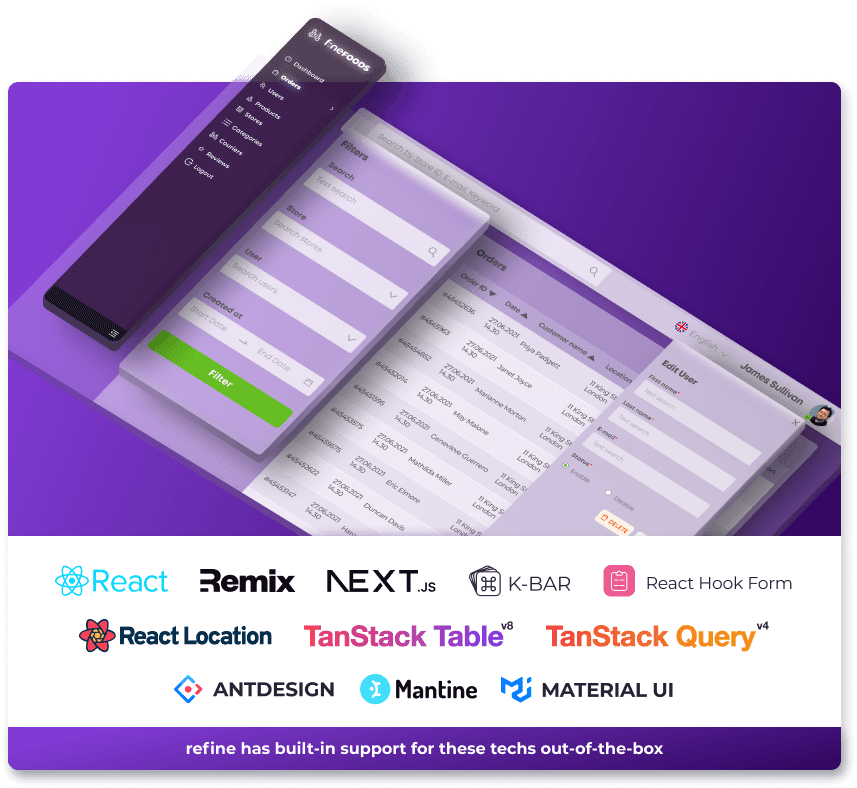An Interest In:
Web News this Week
- April 19, 2024
- April 18, 2024
- April 17, 2024
- April 16, 2024
- April 15, 2024
- April 14, 2024
- April 13, 2024
How to use JavaScript Ternary Operator?
Author: Abdullah Numan
Introduction
This post is about the Ternary Operator in JavaScript. In this post, we'll discuss what the ternary operator is, how it is used, when to use it and discuss how it compares to other constructs such as if/else, if/else if/else and switch.
Steps we'll cover:
- What is JavaScript Ternary Operator?
- How to Use the JS Ternary Operator?
- When to Use the Ternary Operator
- Chained Ternary Operator
What is JavaScript Ternary Operator?
The ternary operator in JavaScript is an operator denoted by the question mark, ?, that evaluates a conditional expression passed before it and executes a block of code based on the decision of the conditional expression. It accepts the possible blocks to be executed as two other operands that come after the ? operator - the third separated from the second by a colon, : . Its syntax looks like this:
conditionalExpression ? exprIfTruthy : valueIfFalsy;If the conditionalExperssion evaluates to a truthy value exprIfTruthy is executed. If it evaluates to a falsy value, exprIfFalsy is executed.
How to Use the JS Ternary Operator?
We can use the ternary operator when we need to decide on a return value of a variable from two or more options based on a condition we pass as the first operand. The below code shows how:
// Exampleconst student = 'Abd';const welcomeStudent = student ? `Welcome, ${student}!` : "Welcome, Guest!";console.log(welcomeStudent); // Welcome, Abd!In the above snippet, student ? evaluates the expression before the ? mark as a Boolean condition, asking if student is truthy. For this reason, the ternary operator, ?, is also called the conditional operator.
The value from this conditional expression is used to decide the value of the stored variable, welcomeStudent. If the conditional operand evaluates to a truthy value the second operand, i.e. the value before the colon, :, is returned to welcomeStudent. If it evaluates to falsy, the third operand, in other words the one after the : is returned.
In JavaScript, falsy values include false, 0, -0, 0n "", null, undefined and NaN. All other values are considered truthy.
Building a side project?
Meet the headless, React-based solution to build sleek CRUD applications. With refine, you can build complex projects without having advanced frontend skills.
Try refine to rapidly build your next CRUD project, whether it's an admin panel, dashboard, internal tool or storefront.
When to Use the Ternary Operator
The most common use case of the ternary operator is when there are only two possible outcomes, i.e, as a shorthand alternative of the if/else construct. The use of the ternary operator makes the code more readable and usually takes less number of lines.
As in the example above, it can be used to return the value of a variable directly.
It can also be used when we need to return a value from a function:
// With if/elseconst welcomeStudent = student => { if (student) { return `Welcome, ${student.name}!`; } else { return "Welcome, Guest!"; };};console.log(welcomeStudent({ name: 'Abd' })); // Welcome, Abd!console.log(welcomeStudent()); // Welcome, Guest!// With ternary operatorconst welcomeStudent = student => student ? `Welcome, ${student.name}!` : "Welcome, Guest!";console.log(welcomeStudent({ name: 'Abd' })); // Welcome, Abd!console.log(welcomeStudent()); // Welcome, Guest!As we can see, the ternary operator simplifies the code to a one-liner. It made the code more readable and the logic easy to follow.
Chained Ternary Operator
We can chain ternary operators to emulate a if/else if/else construct or a switch statement:
// With if/else if/elseconst grade = mark => { if (mark > 100) { return; } else if (mark > 80) { return 'A'; } else if (mark > 70) { return 'B'; } else if (mark > 60) { return 'C'; } else if (mark > 50) { return 'D'; } else { return 'F'; };};console.log(grade(100)); // Aconsole.log(grade(1000)); // undefinedconsole.log(grade(10)); // F// With chained ternary operatorsconst grade = mark => mark > 100 ? undefined : mark > 80 ? 'A' : mark > 70 ? 'B' : mark > 60 ? 'C' : mark > 50 ? 'D' : 'F';console.log(grade(100)); // Aconsole.log(grade(1000)); // undefinedconsole.log(grade(10)); // FHere, we chained the conditional operator into the third operand of the ternary operator at each level.
Many developers do not prefer nested ternary operators like this because multiple conditional checks hurt readability, instead of improving it. As opposed to chaining ternary operators, using plain if/else if/else or switch statements are recommended when there are multiple forks in a control flow.
Conclusion
In this article, we explored the use of the ternary operator in JavaScript. We saw two common cases that improve code readability, one involving a variable and the other a function expression that return a value based on the evaluation of one conditional expression inside a function.
Ternary operators can be chained to emulate if/else if/else and switch constructs, but the recommended way is to stick to the later constructs because chaining multiple ternary operators are counter-productive in terms of readability.
Original Link: https://dev.to/refine/how-to-use-javascript-ternary-operator-58ki
Dev To
 An online community for sharing and discovering great ideas, having debates, and making friends
An online community for sharing and discovering great ideas, having debates, and making friendsMore About this Source Visit Dev To