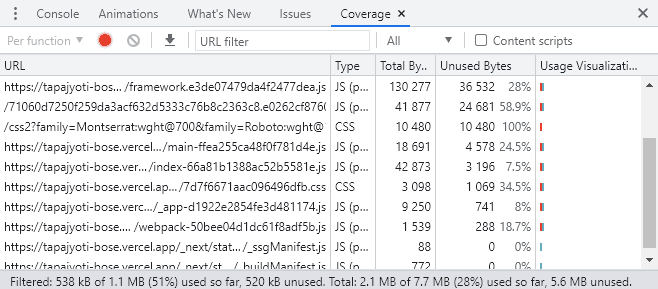An Interest In:
Web News this Week
- April 3, 2024
- April 2, 2024
- April 1, 2024
- March 31, 2024
- March 30, 2024
- March 29, 2024
- March 28, 2024
Dev Tools Unleashed: 7 things you probably didn't know Dev Tools could do
The Chromium Dev Tools provides a powerful toolset for debugging and testing web apps, but most people are content with using it to check out only the elements and styling.
This article will open your eyes to the true power of the Dev Tools and how to use them to your advantage!
1. CSS Grid & Flexbox Visual Editor
Configuring Flexbox and CSS Grid can be complicated, especially for beginners. Luckily, the Chromium Dev Tools have a built-in visual editor makes the process a walk in the park!
Simply click the icon next to display: flex or display: grid in the Dev Tools and the visual editor pop open.
2. Box Shadow Editor
To add box-shadow that looks great, in case they don't have a design ready, developers often rely on trial and error, which includes changing the values and reloading the site hundreds of times!
The Box Shadow Editor allows you to modify the shadow visually and see the updates on your site real-time!
3. Layer Inspector
The Layer Inspector provides a 3D view of the layers in your site, which helps you debug why certain elements are not properly visible on the website!
In case you cannot find the Layer Inspector, click the three dots on the top right > Select More Tools > Layers.
4. Animation Inspector
Ever seen an incredible animation on some website, but couldn't wrap your head around how it was made? Using the Animation Inspector, now you can easily check out the changes being made and even modify their timelines!
In case you cannot see the Animation Inspector, you can open it up by selecting Animations under More Tools.
5. Check Code Coverage
Wondering why your website takes ages to load up? The Code Coverage tool will tell you exactly what percentage of your code is actually being used, enabling you to get rid of unused code and improve your site's performance!
In case you cannot see the Coverage Inspector, you can open it up by selecting Coverage under More Tools.
6. Throttle Network Speed
Want to deliver outstanding performance to devices with slow connections too? You can test out the experience by throttling the network speed.
The option to throttle are available under the Network tab in the Dev Tools.
7. Color Picker
Just like the Box Shadow Editor, the Color Picker allows you to modify the color of an element visually and see the updates on your site real-time!
To get started, click on the color icon on the left of the color value under the styles tab.
Research says, writing down your goals on pen & paper makes you 21% to 39% more likely to achieve them. Check out these notebooks and journals to make the journey of achieving your dreams easier: https://www.amazon.com/Tapajyoti-Bose/e/B09VGDDHRR
Thanks for reading
Need a Top Rated Front-End Development Freelancer to chop away your development woes? Contact me on Upwork
Want to see what I am working on? Check out my Personal Website and GitHub
Want to connect? Reach out to me on LinkedIn
Follow me on Instagram to check out what I am up to recently.
Follow my blogs for Weekly new Tidbits on Dev
FAQ
These are a few commonly asked questions I get. So, I hope this FAQ section solves your issues.
I am a beginner, how should I learn Front-End Web Dev?
Look into the following articles:Would you mentor me?
Sorry, I am already under a lot of workload and would not have the time to mentor anyone.
This Article is Scattred w/ Scattr
Original Link: https://dev.to/devtestsca/dev-tools-unleashed-7-things-you-probably-didnt-know-dev-tools-could-do-36ek
Dev To
 An online community for sharing and discovering great ideas, having debates, and making friends
An online community for sharing and discovering great ideas, having debates, and making friendsMore About this Source Visit Dev To