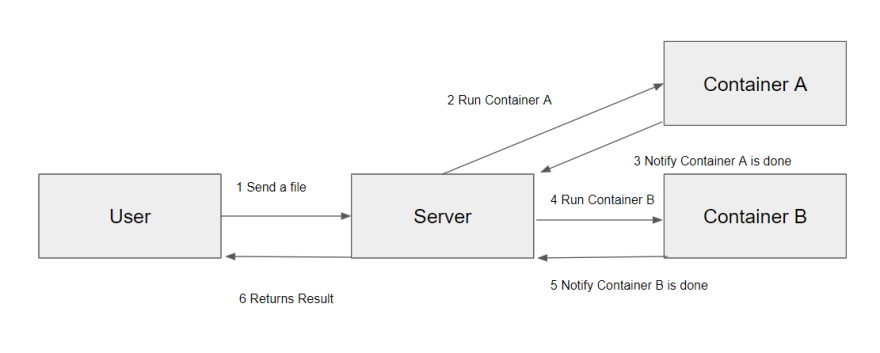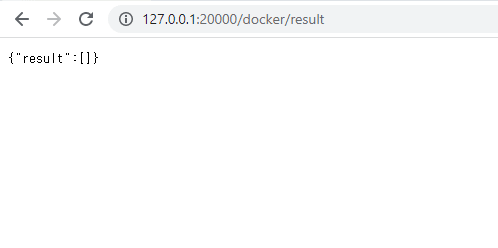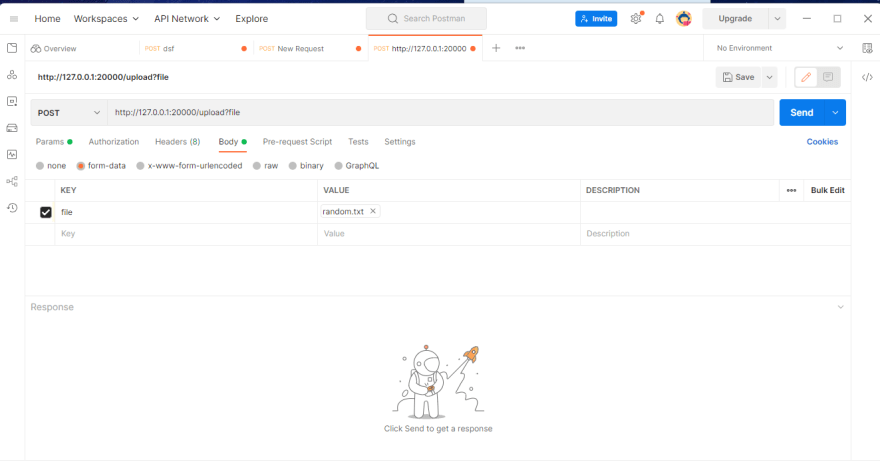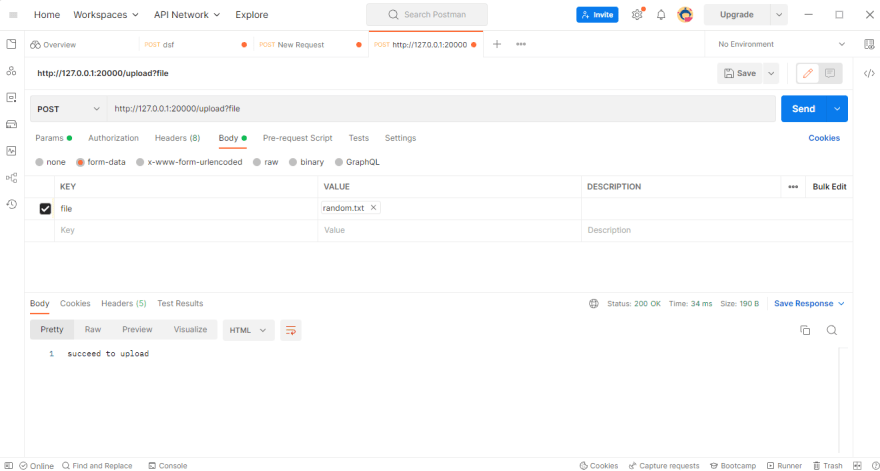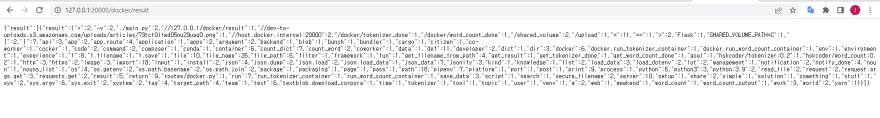Python Flask: Interacts with Docker Containers
Python3 Flask: Interacts with Docker Containers
Last Friday, I was talking with my co-worker at my work. Just about work, you know. He told me he had to implement a server for serving his features. Although I didn't understand what he was going to do exactly, it sounded really interesting and I wanted to try. Since I got a lot of work that make many pages, I had written a bunch of HTML things with React. It wasn't technically interesting at the moment(I love React but the work was almost the same at all). I got tired of that. While I was in there, the coworker said me what he was doing.
He had to do
- Make an API server that gets an image file
- Execute a docker container and pass the image file to the container and the container will create the text file that is generated from the image file
- Execute another docker container and pass the text
- The API Server knows that the container has done with its work and notify to another server(The backend that servers the data to users).
It sounds interesting, ha?, I decided to implement the system on the weekend. I thought it was going to be fun. But it's been really a long time since I coded with python. So, I had to learn a lot of stuff. During the weekends, I couldn't learn all the things, so, I would use the minimum skills for implementing the system. If you're a python developer or working with the docker, it might be not in your mind at some points.
Anyways, Let's get started!
Prerequisite
- pipenv
Pipenv is a tool that aims to bring the best of all packaging worlds (bundler, composer, npm, cargo, yarn, etc.) to the Python world. Windows is a first-class citizen, in our world.
When I first use python, it was about 5 years ago, I used conda or venv for managing packages. While I was searching for package management, I found this. It seems likenpm, I'm not sure this is the best solution, but in my opinion, it must be worth it to try.
- docker
Docker is a platform designed to help developers build, share, and run modern applications. We handle the tedious setup, so you can focus on the code.
As I introduced at first, this is the main topic in this post
- Flask
Flask is a web application framework written in Python. It was developed by Armin Ronacher, who led a team of international Python enthusiasts called Poocco.
To implement a simple API web server, I usedFlask. there were other libraries like Fast API. For reducing my hours, I went with Flask.
This is the process that I'm going to implement.
The API server receives a file from the user
Container A processes A file then saves it to the B File
Container B processes the B File then saves it to the C File
Users can see the result through API
Python Apps and Docker Images
I made two images and uploaded to my them repository in docker-hub.
A tokenizer and word-counting app.
[Tokenizer]
import sys, json, os, requestsfrom textblob import TextBlobdef extract_nouns(text): blob = TextBlob(text) filtered_tags = list(filter(lambda tag: tag[1] == "NN", blob.tags)) nouns = list(map(lambda tag: tag[0], filtered_tags)) return nounsdef read_file(path): with open(path) as f: contents = f.read() return contentsdef save_data(path, data): with open(path, "w") as f: json.dump(data, f)def get_filename_from_path(path): return os.path.splitext(os.path.basename(path))[0]def notify_done(url, file_name): requests.get(f"{url}/docker/tokenizer_done?file_name={file_name}")if __name__ == "__main__": if len(sys.argv) < 4: print("You must pass file path as an argument") print("python3 main.py [file path to read] [dir to save] [notification api]") print("Example) python3 main.py ./test.txt ./ http://host.docker.internal:20000") sys.exit() api_url = sys.argv[3] file_path = sys.argv[1] file_name = get_filename_from_path(file_path) target_path = os.path.join(sys.argv[2], file_name + ".json") text = read_file(file_path) nouns = extract_nouns(text) save_data(target_path, {"nouns": nouns}) notify_done(api_url, file_name) print("Done")[word-counting]
import sys, json, os, requestsdef count_word(nouns_list): count_dict = dict() for noun in nouns_list: if noun in count_dict: count_dict[noun] += 1 else: count_dict[noun] = 1 return count_dictdef load_data(path): with open(path) as f: json_data = json.load(f) return json_datadef save_data(path, data): with open(path, "w") as f: json.dump(data, f)def get_filename_from_path(path): return os.path.splitext(os.path.basename(path))[0]def notify_done(url, file_name): requests.get(f"{url}/docker/word_count_done?file_name={file_name}")if __name__ == "__main__": if len(sys.argv) < 4: print("You must pass file path as an argument") print("python3 main.py [file path to read] [dir to save] [notification api]") print("Example) python3 main.py ./test.txt ./ http://host.docker.internal:20000") sys.exit() api_url = sys.argv[3] file_path = sys.argv[1] file_name = get_filename_from_path(file_path) target_path = os.path.join(sys.argv[2], file_name + ".json") json_data = load_data(file_path) count_dict = count_word(json_data["nouns"]) save_data(target_path, {"result": count_dict}) notify_done(api_url, file_name) print("Done")For running the apps from the API server, I built both python files with below Dockerfiles.
[Tokenizer]
FROM python:3.9WORKDIR /appCOPY . .RUN pip install pipenvRUN pipenv installRUN pipenv run python3 -m textblob.download_corporaENTRYPOINT ["pipenv", "run", "python3", "./main.py"][word-counting]
FROM python:3.9WORKDIR /appCOPY . .RUN pip install pipenvRUN pipenv installENTRYPOINT ["pipenv", "run", "python3", "./main.py"]API Server
This is the main code and it's kind of simple.
from flask import Flaskfrom dotenv import load_dotenvload_dotenv()app = Flask(__name__)import routesRoutes
[routes/docker.py]
import osfrom flask import jsonify, requestfrom server import appfrom lib import docker, jsonresult = []@app.route('/docker/tokenizer_done')def get_tokenizer_done(): file_name = request.args.get("file_name") docker.run_word_count_container(file_name) return "run a word_count container"@app.route('/docker/word_count_done')def get_word_count_done(): file_name = request.args.get("file_name") json_data = json.load_data( os.path.join(os.getenv("SHARED_VOLUME_PATH"), "word_count_output", f"{file_name}.json" )) result.append(json_data) return "all works done"@app.route('/docker/result')def get_result(): file_name = request.args.get("file_name") return jsonify({ "result": result })[routes/upload.py]
import osfrom flask import jsonify, requestfrom werkzeug.utils import secure_filenamefrom server import appfrom lib import docker@app.route("/upload", methods=["POST"])def upload_file(): f = request.files["file"] file_name = secure_filename(f.filename) f.save(os.path.join(os.getenv("SHARED_VOLUME_PATH"), "input", file_name)) docker.run_tokenizer_container(file_name) return "succeed to upload"[routes/__init__.py]
from routes import docker, upload[lib/docker.py]
import osAPI_URL = os.getenv("API_URL")VOLUME_ROOT_PATH = os.getenv("SHARED_VOLUME_PATH")RUN_TOKENIZER_CONTAINER = 'docker run -it --add-host=host.docker.internal:host-gateway -v "' + VOLUME_ROOT_PATH + ':/shared_volume" hskcoder/tokenizer:0.2 /shared_volume/input/{FILE_NAME_WITH_EXTENSION} /shared_volume/tokenizer_output ' + API_URLRUN_WORD_COUNT_CONTAINER = 'docker run -it --add-host=host.docker.internal:host-gateway -v "' + VOLUME_ROOT_PATH + ':/shared_volume" hskcoder/word_count:0.2 /shared_volume/tokenizer_output/{FILE_NAME_WITHOUT_EXTENSION}.json /shared_volume/word_count_output ' + API_URLdef run_tokenizer_container(file_name): print(RUN_TOKENIZER_CONTAINER.format( FILE_NAME_WITH_EXTENSION = file_name )) os.popen(RUN_TOKENIZER_CONTAINER.format( FILE_NAME_WITH_EXTENSION = file_name ))def run_word_count_container(file_name): os.popen(RUN_WORD_COUNT_CONTAINER.format( FILE_NAME_WITHOUT_EXTENSION = file_name ))[iib/json.py]
import jsondef load_data(path): with open(path) as f: json_data = json.load(f) return json_dataThis app read environment variables from .env file, so you need to set up like this.
The below variables just fit my system.
API_URL=http://host.docker.internal:20000ROOT_PATH=C:\Users\hskco\OneDrive\ \stuff\docker\apiSHARED_VOLUME_PATH=C:\Users\hskco\OneDrive\ \stuff\docker\api\shared_volumeYou can run the server with this script
python3 -m pipenv run flask run -h 0.0.0.0 --port 20000Before running this command, you need to set an environment variable FLASK_APP.
Since I was developing in Windows, I ran this command in api dir.
$env:FLASK_APP = './server.py'If you enter http://127.0.0.1/docker/result you must see this page.
Let's send a file to the API server and see the result.
Conclusion
It was really fun. I've learned a lot of things.
Regardless of your position, I think It would be really good to try anything you're interested in.
This example is really basic, I mean.
It should've considered like
- Authorization
- Communication between containers (In this example, the API server exposes all routes to the public)
- Management containers (Containers that have done need to be deleted)
- Deployment the API server
Without these, there must be many things that you need to consider. (I respect for backend developers) I was just focusing on implementing the system, Honestly, I didn't care much about others. If I did, I couldn't write this article. I'm going to be back to work tomorrow.
Anyways, it was fun, it's true :) I hope it'll be helpful for someone.
References
Github Source Code
Python
- https://realpython.com/python-modules-packages/
- https://www.geeksforgeeks.org/reading-and-writing-json-to-a-file-in-python/
Pipenv
Flask
Docker
- https://www.atlassian.com/microservices/microservices-architecture/kubernetes-vs-docker
- https://blog.payara.fish/do-you-need-kubernetes
- https://docs.docker.com/build/building/multi-stage/
- https://textblob.readthedocs.io/en/dev/quickstart.html#noun-phrase-extraction
- https://www.baeldung.com/ops/dockerfile-run-cmd-entrypoint
- https://www.howtogeek.com/devops/how-to-connect-to-localhost-within-a-docker-container/
Original Link: https://dev.to/lico/python-3-flask-interacts-with-docker-containers-3nce
Dev To
 An online community for sharing and discovering great ideas, having debates, and making friends
An online community for sharing and discovering great ideas, having debates, and making friendsMore About this Source Visit Dev To