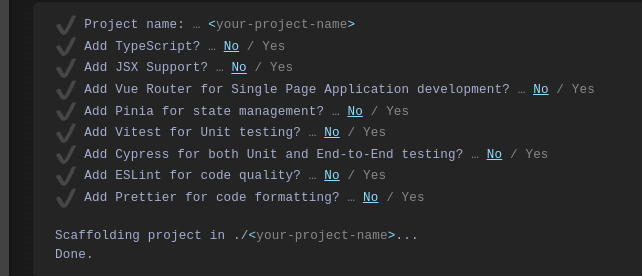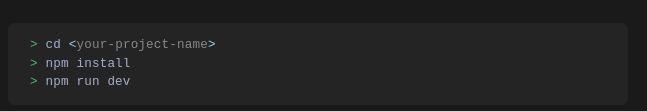An Interest In:
Web News this Week
- April 13, 2024
- April 12, 2024
- April 11, 2024
- April 10, 2024
- April 9, 2024
- April 8, 2024
- April 7, 2024
Fastapi websocket and vue 3 (Composition APi)
Part1: FastAPI
Create virtualenv (optional)
Install FastAPI and all necessary things by-
pip install fastapi uvicorn websocketsCreate main.py file
from fastapi import FastAPIapp = FastAPI()@app.get("/")def root(): return {"msg":"welcome"}and Run by -
uvicorn main:app --reload Open this link in your browser http://127.0.0.1:8000
If you see something like this you are ready to go.
Now let's create websocket endpoint -
from fastapi import FastAPI, WebSocketapp = FastAPI()# @app.get("/")# def root():# return {"msg":"welcome"}@app.websocket("/ws")async def websocket_endpoint(websocket: WebSocket): await websocket.accept() while True: data = await websocket.receive_text() print(data) await websocket.send_text(f"{data}")This async function will await until accept connection from frontend via await websocket.accept(). And then when connection is created, our websocket will ready to communicate with frontend until connection closed.
data = await websocket.receive_text()By this line of code we will receive data from frontend.
await websocket.send_text(f"{data}")And by this line of code we are able to send data to frontend. And that's how we create two way communication.
Part2: Vue3 (Frontend)
let's create vue3 applicaion- Vue3 installation guide
npm init vue@latestDelete all of the boilerplate code. And let's code in app.vue file just for make things easier.
<script setup>import { onMounted,ref } from 'vue'const data = ref()const inputData = ref()const connection = new WebSocket("ws://localhost:8000/ws")function submit() { connection.send(inputData.value)}onMounted(() => { connection.onmessage = function(e){ data.value = e.data }})</script><template> <h1>hello {{data}}</h1> <input type="text" v-model="inputData" @keyup.enter="submit()"> <button @click="submit()">submit</button> <RouterView /></template>Start building connection with fastAPI websocket by-
const connection = new WebSocket("ws://localhost:8000/ws")In mounted hook we start listen what message is send by backend. Abd whatever data comes from backend we can store those data and can render it in tamplate by-
onMounted(() => { connection.onmessage = function(e){ data.value = e.data }})<!-- in template --><template> <h1>hello {{data}}</h1></template>Let's create a input field and send data from frontend and again receive those data in frontend via backend.
<template> <h1>hello {{data}}</h1> <input type="text" v-model="inputData" @keyup.enter="submit()"> <button @click="submit()">submit</button> <RouterView /></template>And In submit() function we will send data to the backend
function submit() { connection.send(inputData.value)}Voila.... We are done . Now you can do more experiment. Retrieve data from database and send it to frontend something like that. Or whatever you may wish.
Source Code: https://github.com/siumhossain/fastApi-Vue3-webSocket
Original Link: https://dev.to/siumhossain/basic-fastapi-websocket-and-vue-3-composition-api-1dhb
Dev To
 An online community for sharing and discovering great ideas, having debates, and making friends
An online community for sharing and discovering great ideas, having debates, and making friendsMore About this Source Visit Dev To