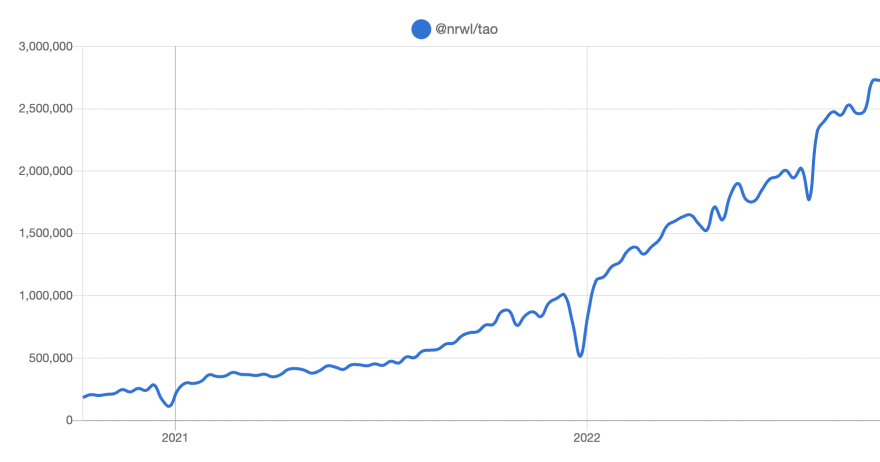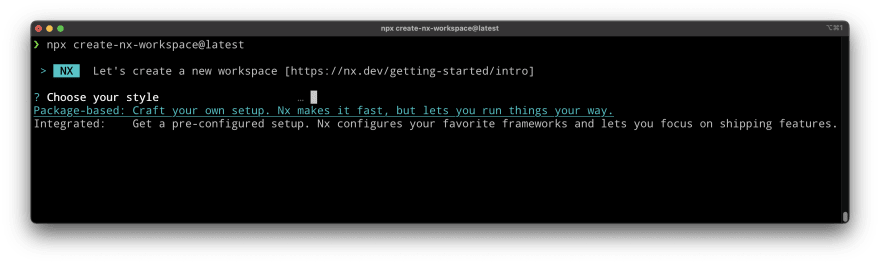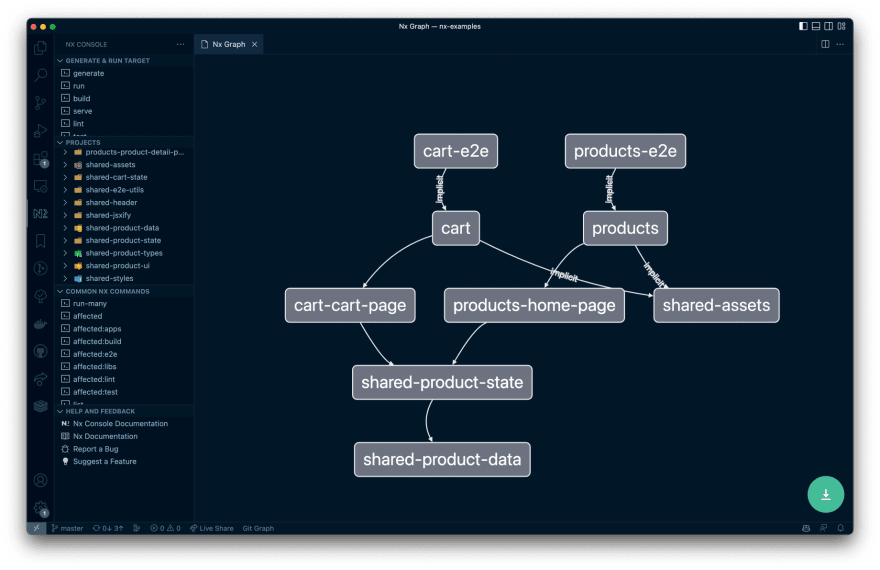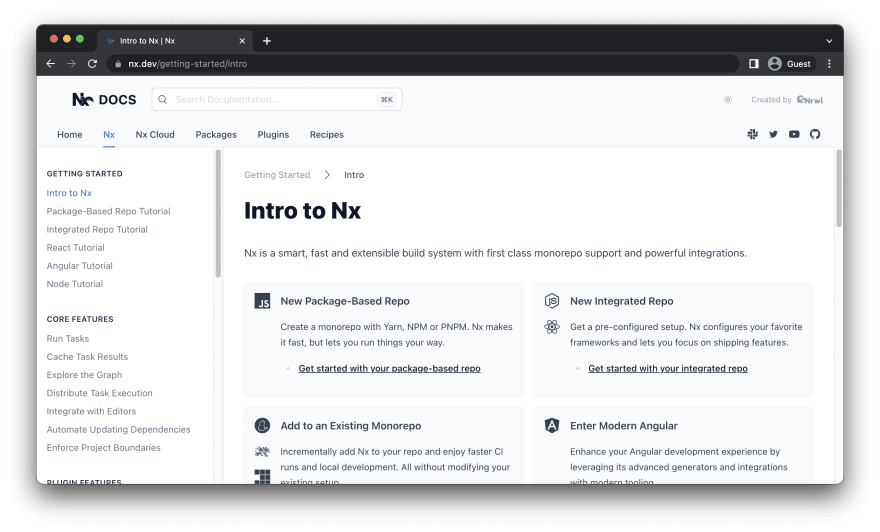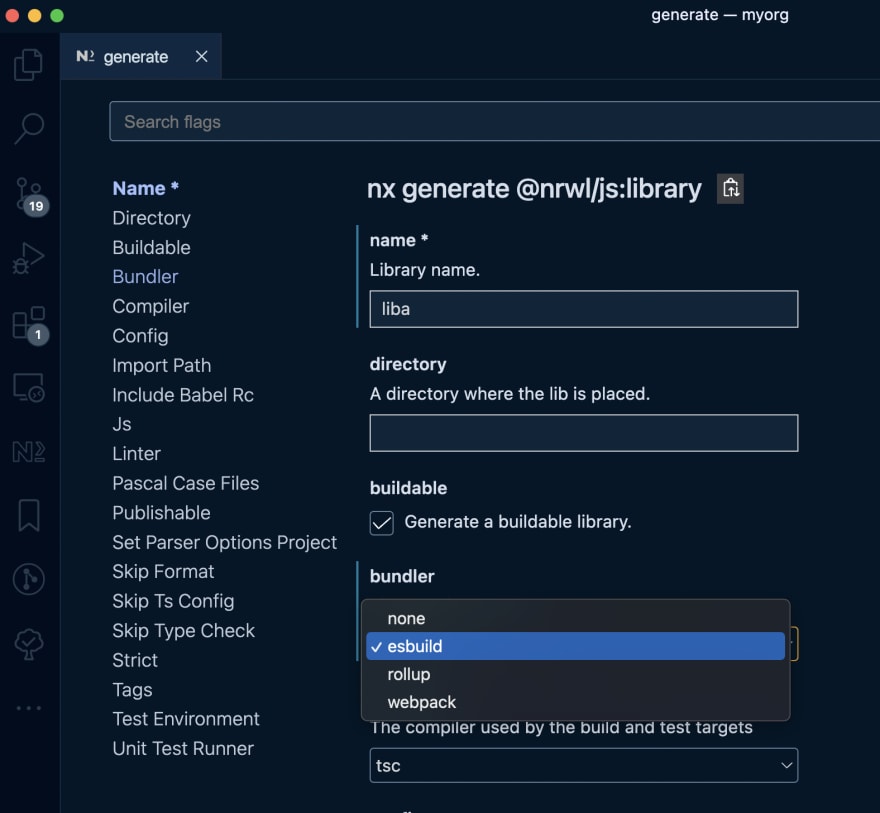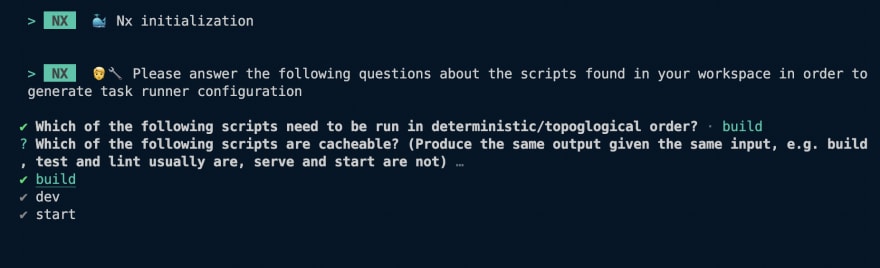An Interest In:
Web News this Week
- April 20, 2024
- April 19, 2024
- April 18, 2024
- April 17, 2024
- April 16, 2024
- April 15, 2024
- April 14, 2024
Some of Our Sources
View All SourcesWhat's new in Nx 15?
Nx v15 is finally here! Let's go through all the great features that went into this major release.
Growing fast!
Nx is currently at ~2.7 million NPM downloads per week, which is incredible given we just crossed the 1 million downloads/week at the beginning of this year.
Expect it to see growing much faster even in the coming months.
Performance - Core, Nx Daemon
Performance optimizations are a recurring theme for us. We're continuously optimizing Nx to make it even faster than it is now.
For example, when a cache hit needs to restore artifacts to some "dist" folder, we don't touch the file system if it is not needed (because FS operations are costly). As a result, this would also not mess with any "watch" process on your dist folder, which you might use. And obviously, we detect whenever a file is missing. If you delete a single file from your "dist" folder, Nx will know and restore it properly.
This is possible because we offload some of the computation to a daemon process. This runs in the background to compute heavy operations like ensuring the project graph is always in sync, watching cache output locations and more. You can read more about it here: https://nx.dev/more-concepts/nx-daemon
Package-based and Integrated Style Monorepos
In our 5 years of working with small and huge monorepos we've seen various setups. We've narrowed them down to two approaches:
- package-based monorepos - a collection of packages where each package within the monorepo is treated as a fully independent package. Meaning they have their own
package.jsonwith dependencies declared. To share and link packages locally within the monorepo, the "workspaces" feature from NPM/Yarn/PNPM can be used. Tools for this style are Nx, Lerna, Lage and Turbo. - integrated monorepos - is usually a pre-configured and managed setup. You don't have to rely on NPM/Yarn/PNPM workspaces for local linking and tooling helps with the low-level tooling setup and integrating various tools. Tools for this style are Nx and Bazel.
We improved and optimized Nx to be the best solution for both approaches. As part of this optimization, starting with Nx v15, when you run
npx create-nx-workspace..you will now get a new question about whether you want to create a package-based monorepo or integrated style monorepo.
There will be more content around choosing which style and even how to mix the two. Go with what works best for you and your current situation, and Nx will be there to handle the rest.
We also updated our docs to have two super short tutorials that illustrate the two approaches:
- https://nx.dev/getting-started/package-based-repo-tutorial
- https://nx.dev/getting-started/integrated-repo-tutorial
You can also read more about the concept here: https://nx.dev/concepts/integrated-vs-package-based
New Compact Syntax for Task Pipelines
Monorepos typically do not just have dependencies among projects but also among tasks. Let's say you have a Remix app that depends on some shared-ui React-based library. Whenever you build or serve your app, shared-ui gets built before. This is required - especially in a package-based monorepo - because connected packages depend on the build artifacts, that is the compiled JS files.
You can define such a relationship easily in the nx.json by specifying the targetDefaults property. Nx had this for a while, but as part of some v14 minor version, we made it more concise.
Here's an example:
//nx.json{ "targetDefaults": { // run the build of all dependent packages first "build": { "dependsOn": ["^build"] }, "dev": { "dependsOn": ["^build"] }, // run a package's build task before running publish "publish": { "dependsOn": ["build"] } }}You can read more here: https://nx.dev/concepts/task-pipeline-configuration
Fine-tune Caching with Inputs
Nx's caching is already powerful, but you can get even more out of it by fine-tuning it to your workspace's needs. This is done by defining inputs in nx.json for the various targets.
Here, for instance, we define that the build target should include all the files of a given project but not include test-related files. As a result, changing a Jest spec won't invalidate your build target cache.
// nx.json{ ... "targetDefaults": { "build": { ... "inputs": ["{projectRoot}/**/*", "!{projectRoot}/**/?(*.)+(spec|test).[jt]s?(x)?(.snap)"] } }}Since these inputs are often re-used across different targets, they can be defined in a dedicated namedInputs property (think like a variable declaration) and re-used in the targetDefaults.
Here's an example of the defaults that a new Nx workspace comes with:
// nx.json{ ... "namedInputs": { "default": ["{projectRoot}/**/*", "sharedGlobals"], "production": [ "default", "!{projectRoot}/.eslintrc.json", "!{projectRoot}/**/?(*.)+(spec|test).[jt]s?(x)?(.snap)", "!{projectRoot}/tsconfig.spec.json", "!{projectRoot}/jest.config.[jt]s" ], "sharedGlobals": [] }, "targetDefaults": { "build": { "dependsOn": ["^build"], "inputs": ["production", "^production"] }, "lint": { "inputs": ["default", "{workspaceRoot}/.eslintrc.json"] }, "test": { "inputs": ["default", "^production", "{workspaceRoot}/jest.preset.js"] } }}You can read more here: https://nx.dev/more-concepts/customizing-inputs
Nx Console
Nx Console has evolved to be a key part of Nx's mission to improve the life of developers when working with Nx (and now also Lerna) monorepos. There have been tremendous improvements over the last couple of months. Here are some highlights!
The famous, so much loved Nx Graph can now also be visualized within VSCode directly:
Get a more in-depth walkthrough here:
There's also a language server that comes with Nx Console now, which gives you intelligent autocompletion support in your configuration files:

 Just released: full @code autocompletion support for your Nx and @lernajs (!!) #monorepos with Nx Console!!
Just released: full @code autocompletion support for your Nx and @lernajs (!!) #monorepos with Nx Console!!
in nx.json
in package.json
in project.json
...
full vid: youtu.be/zR2abex3AtY
Nx Console: nx.dev/core-features/
#dx #devtools #nx100s14:46 PM - 23 Sep 2022
Website Redesign & Docs Updates
Every now and then, it's time to revamp our website. Because it doesn't feel as fresh as it did when you originally created it. So here we go! We created a new, condensed entry page with the most relevant information,
...followed by "tab-like" navigation
We keep improving our docs, and we invest a lot of time to make things easier for you all.
 Victor Savkin@victorsavkin
Victor Savkin@victorsavkin Describing things clearly is hard.
Describing things clearly is hard.
We spent the whole morning refining 2 options shown in a prompt. We examined every word, the symmetry of the options, how abstract they are, how they relate to our docs, to the language of other tools.
A lot of work but the result is good.19:44 PM - 12 Oct 2022
It is an ongoing process, and we have a lot of content to cover! We follow the Diataxis framework for structuring our technical content where we want to clearly assign responsibilities to each page content, so it's easy for you to get out of it what you most need. It is mostly structured around whether
- you want to get a deeper understanding of core concepts ("Concepts" section)
- you want to learn something new ("Tutorial" section) or
- you want a solution to a specific problem ("Recipes" section).
Besides the two new package-based and integrated style tutorials we also have two brand new reworked tutorials
Stay tuned for more updates to come.
Cleanup for pure JS/TS packages and ESBuild support!
We streamlined our JavaScript / TypeScript packages to have dedicated ones for our bundlers:
@nrwl/webpack@nrwl/rollup@nrwl/esbuild(NEW!)
So you can now generate a new JavaScript / TypeScript based package using the @nrwl/js:lib generator, which now allows you to choose between various builders:
And for those wondering. Yeah, Vite is coming.
Cypress v10 and Component Testing
Cypress has been an integral part of an Nx workspace for a long time. A couple of months ago, they shipped one of their biggest updates: Cypress v10. We've been working closely with the team to coordinate the integration into Nx and ensure it is as smooth as possible.
You can run the following command to migrate your existing Cypress to the latest version.
npx nx g @nrwl/cypress:migrate-to-cypress-10Cypress v10 also comes with Component Testing (for React and Angular), and we provide generators for that to help you get started. You can add component testing to an existing project with
npx nx g @nrwl/react:cypress-component-configuration --project=your-projectnpx nx g @nrwl/angular:cypress-component-configuration --project=your-projectRead more here: https://nx.dev/cypress/cypress-component-testing
Angular: Improved Angular CLI Migrations and Standalone Components
We landed generators to support Angular developers in leveraging the new standalone components API in their Nx-based projects. Here's a preview:

 #nx100s: Use Nx to setup #angular apps & libs with the new standalone component API
#nx100s: Use Nx to setup #angular apps & libs with the new standalone component API
generate an Nx Angular lib with the standalone API (including routes)
reference the lib lazily in the Nx Angular app using the standalone API
Full video: youtu.be/e-BpE9d3NIw14:00 PM - 07 Sep 2022
In addition, we improved the migration support for moving projects from the Angular CLI to an Nx workspace. Whether for a single Angular CLI project or to consolidate multiple Angular CLI projects into a single Nx workspace. Please read all about it here: https://nx.dev/recipes/adopting-nx/migration-angular
Easily add Nx to an existing repository
You can easily add Nx to an existing repository. This can be done manually by adding the nx NPM package or by running the following command:
npx nx@latest initIt is as easy as it looks. The command analyzes the current workspace and then asks you a couple of questions to set up your workspace (including cacheable operations and configuring a task pipeline).
How to Update Nx
Updating Nx is done with the following command and will update your Nx workspace dependencies and code to the latest version:
npx nx migrate latestAfter updating your dependencies, run any necessary migrations.
npx nx migrate --run-migrationsLearn more
- Nx Docs
- Nx GitHub
- Nrwl Community Slack
- Nrwl Youtube Channel
- Free Egghead course
- Need help with Angular, React, Monorepos, Lerna or Nx? Talk to us
Also, if you liked this, click the and make sure to follow Juri and Nx on Twitter for more!
#nx Follow
Original Link: https://dev.to/nx/whats-new-in-nx-15-2de9
Dev To
 An online community for sharing and discovering great ideas, having debates, and making friends
An online community for sharing and discovering great ideas, having debates, and making friendsMore About this Source Visit Dev To