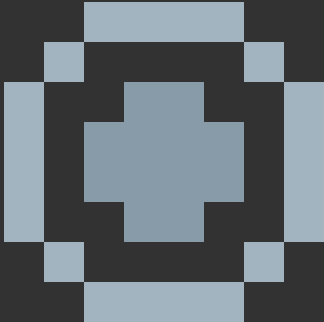An Interest In:
Web News this Week
- April 19, 2024
- April 18, 2024
- April 17, 2024
- April 16, 2024
- April 15, 2024
- April 14, 2024
- April 13, 2024
Rust devlog: Week 2
Hello readers! This is my progress for week 2 of coding my multiplayer game with Rust and Bevy. This post is a bit late, and shouldve been out yesterday, but I wasn't able to make it in time. Anyways, here is my progress this week. As a reminder, this is only a side project, and I don't work on it for extended periods of time, so progress is slow.
In this post, we will cover three things:
- Asset loading: how I load the sprites for my game and access them throughout the code.
- Spawning troops: how I send the packets required to place troops on the board, which needs to be slightly different for each client.
- Game art progress: my two new sprites for the game.
In this post, I will also show an image of how the game looks at the moment so you can give feedback in the comments, and maybe even come up with a name for the game (it still doesn't have one). Without further ado, let's get into it!
Asset loading
I have decided that all my character sprites will be 8x pixel art tiles. The best way to handle that is to put them all in a sprite sheet and use Bevy's TextureAtlas struct and store it in a resource (Res) for our systems to use. This is done as such in the game/card.rs file:
// game/card.rspub(crate) struct CardSprites( pub(crate) Handle<TextureAtlas>, pub(crate) HashMap<String, usize>,);fn load_card_sprites( mut commands: Commands, asset_server: Res<AssetServer>, mut texture_atlases: ResMut<Assets<TextureAtlas>>,) { let sprite_sheet = asset_server.load("sprite_sheet.png"); let atlas: TextureAtlas = TextureAtlas::from_grid(sprite_sheet, Vec2::splat(8.), 1, 1); let atlas_handle = texture_atlases.add(atlas); let mut card_sprite_map = HashMap::new(); card_sprite_map.insert("skeleton".to_string(), 0); commands.insert_resource(CardSprites(atlas_handle, card_sprite_map));}Here, we load the sprite_sheet.png file, which is in our assets folder. We tell Bevy to parse it as a grid of 8x8 tiles. This gives us a TextureAtlas, from which we store a Handle (sort of reference struct for Bevy) into our CardSprites resource. This resource also contains a map that allows us to get the index of a character's texture with its name. This makes it very simple to add more characters later on. In other systems that need to access these sprites, we can just add Res<CardSprites> to the function arguments. That is very helpful, as we will see later on.
Spawning troops
Now for the interesting part. We can finally start putting some stuff on the game board! To do this, we first have to go into the server side and code a way for it to send spawning packets to the clients.
// net/packets.rspub fn spawn_troop(card: &Card, x_pos: i32, y_pos: i32, flip_board: bool) -> Packet { let mut json: Value = serde_json::from_str( r#" { "packet-type": "spawn-card" } "#, ) .unwrap(); if let Value::Object(ref mut map) = json { let card_entity = CardEntity::new( card, if flip_board { 4 - x_pos } else { x_pos }, if flip_board { 8 - y_pos } else { y_pos }, ); map.insert( "troop".to_string(), serde_json::to_value(&card_entity).unwrap(), ); } Packet { data: json } }}This is mostly some simple JSON object creation. However, notice there is an argument called flip_board. If it is set to true, this boolean makes it so we flip the x and y positions of the troop on the board (it's a 5x9 board, that's why there's the 4 and the 8). This is necessary to insure that both clients see their perspective of the game. Here is what the handling of this packet looks like on the client side:
// net/packet_handler.rs"spawn-card" => { if !matches!(packet["troop"].clone(), Value::Null) { let result = serde_json::from_value::<CardEntity>(packet["troop"].clone()); if result.is_ok() { let card_entity = result.unwrap(); let mut sprite = TextureAtlasSprite::new( card_sprites .1 .get(&card_entity.card.get_name()) .unwrap() .clone(), ); sprite.custom_size = Some(Vec2::splat(tile_size.0 * 0.8)); commands .spawn_bundle(SpriteSheetBundle { sprite, texture_atlas: card_sprites.0.clone(), transform: Transform::from_xyz(0., 0., 500.), ..Default::default() }) .insert(card_entity); } }}Note: we need to add card_sprites: Res<CardSprites>, to the function arguments so that we can access the sprites we loaded earlier.
Here, we get the troop data from the packet if it exists. This returns a CardEntity (if you don't know what this is, go check out the the week 1 devlog) that we can use to spawn the new troop. Here, it is placed at the (0, 0) coordinates. This is because we have another simple system that takes care of positioning the entities. This is what is looks like if we spawn a skeleton at (0, 0).
Game art progress
This week, I drew two very simple sprites that I'll hopefully using by next week for character interactions. The blue tile is for movement and the red one is for attack.
Meme of the week
It's that time again!
Once again, if you made it this far, thank you so much for reading. Leave your thoughts and suggestions in the comments. As for me, I'm out, and I hope to have some good progress to show for next week!
Original Link: https://dev.to/thousandthstar/rust-devlog-week-2-43hj
Dev To
 An online community for sharing and discovering great ideas, having debates, and making friends
An online community for sharing and discovering great ideas, having debates, and making friendsMore About this Source Visit Dev To