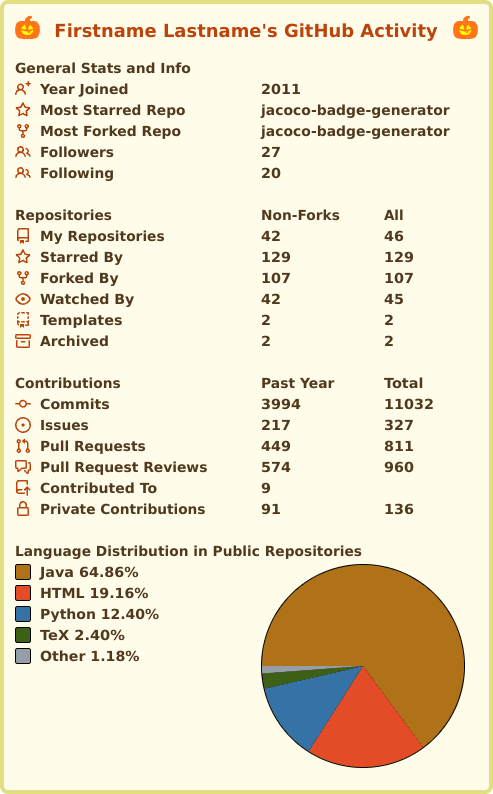An Interest In:
Web News this Week
- April 24, 2024
- April 23, 2024
- April 22, 2024
- April 21, 2024
- April 20, 2024
- April 19, 2024
- April 18, 2024
Halloween Themes for the user-statistician GitHub Action
Just in time for Halloween, and Hacktoberfest, I recently added a few Halloween themes to the user-statistician GitHub Action. I've posted about the user-statistician GitHub Action before. It generates an SVG with a detailed summary of your activity on GitHub suitable for inclusion in your GitHub Profile README or on a personal website. The intended use-case is to run on a schedule via a GitHub workflow in your GitHub Profile repository (repository with same name as your username). It is implemented in Python as a Container Action, and uses the GitHub CLI to query the GitHub GraphQL API to gather the data. For a more detailed summary of its functionality, see my earlier DEV post as well as other posts in this series:

The user-statistician GitHub Action mentioned in Awesome-README
Vincent A. Cicirello Aug 25 6 min read
The user-statistician GitHub Action includes several built-in color themes. Up until now all of the built-in color themes were based on GitHub's various themes as described in GitHub's Primer documentation. Recently, I added three new themes related to Halloween: halloween, halloween-light, and batty. Or if you prefer the existing GitHub-inspired themes, but just want to use the pumpkin (from the new halloween and halloween-light themes) or the bat (from the new batty theme) in place of the GitHub Octocat, then that is supported as well.
The rest of this post shows examples of the new themes, as well as providing example workflows to explain how to configure the new themes.
Table of Contents:
- Dark Halloween Theme: Halloween colors with jack-o'-lanterns at the top
- Light Halloween Theme: Halloween colors with jack-o'-lanterns at the top
- A Batty Theme: A light theme with bats at the top
- How to Use the Pumpkin or Bat with Another Theme
- How to Use the Pumpkin or Bat with Custom Colors
- Where You Can Find Me
Dark Halloween Theme
Let's start with a GitHub workflow using the new halloween theme, but otherwise using all of the default inputs. The workflow below, if placed in a .yml file within the .github/workflows directory of a repository, will run daily at 3am (see the cron) and also runs manually via the workflow_dispatch event. The theme is configured with the colors input to the action. It needs the GITHUB_TOKEN as an environment variable in order to query the GitHub GraphQL API. The default permissions that are automatically granted to GITHUB_TOKEN are sufficient.
name: user-statisticianon: schedule: - cron: '0 3 * * *' workflow_dispatch:jobs: stats: runs-on: ubuntu-latest steps: - uses: actions/checkout@v2 - name: Generate the user stats image for GitHub profile uses: cicirello/user-statistician@v1 with: colors: halloween env: GITHUB_TOKEN: ${{secrets.GITHUB_TOKEN}}Since the above workflow uses the default location, the SVG that is generated will be committed to images/userstats.svg. The action has an input that can be used to change the location and/or name of the SVG file. Assuming that you keep the default, then the following Markdown can be used to insert the image into the README of your repository.
The halloween theme will look like the following sample:
Light Halloween Theme
The second of the new themes is halloween-light, which is a light theme using Halloween colors. Here's a sample workflow:
name: user-statisticianon: schedule: - cron: '0 3 * * *' workflow_dispatch:jobs: stats: runs-on: ubuntu-latest steps: - uses: actions/checkout@v2 - name: Generate the user stats image for GitHub profile uses: cicirello/user-statistician@v1 with: colors: halloween-light env: GITHUB_TOKEN: ${{secrets.GITHUB_TOKEN}}The halloween-light theme will look like the following sample:
A Batty Theme
The third new theme is batty, which is a light theme with bats at the top. Here's a sample workflow:
name: user-statisticianon: schedule: - cron: '0 3 * * *' workflow_dispatch:jobs: stats: runs-on: ubuntu-latest steps: - uses: actions/checkout@v2 - name: Generate the user stats image for GitHub profile uses: cicirello/user-statistician@v1 with: colors: batty env: GITHUB_TOKEN: ${{secrets.GITHUB_TOKEN}}The batty theme will look like the following sample:
How to Use the Pumpkin or Bat with Another Theme
If you'd rather stick with one of the existing GitHub-inspired themes, and just want to use the jack-o'-lantern or the bat instead of the default GitHub Octocat, then that can be accomplished with the top-icon input, such as top-icon: pumpkin or top-icon: bat. Here's an example workflow showing how to use the jack-o'-lantern with the dark theme.
name: user-statisticianon: schedule: - cron: '0 3 * * *' workflow_dispatch:jobs: stats: runs-on: ubuntu-latest steps: - uses: actions/checkout@v2 - name: Generate the user stats image for GitHub profile uses: cicirello/user-statistician@v1 with: colors: dark top-icon: pumpkin env: GITHUB_TOKEN: ${{secrets.GITHUB_TOKEN}}The jack-o'-lantern should look good with the light themes as well. For that, you can either set colors: light explicitly or just leave the colors input out (it defaults to a light theme if you don't otherwise specify):
name: user-statisticianon: schedule: - cron: '0 3 * * *' workflow_dispatch:jobs: stats: runs-on: ubuntu-latest steps: - uses: actions/checkout@v2 - name: Generate the user stats image for GitHub profile uses: cicirello/user-statistician@v1 with: top-icon: pumpkin env: GITHUB_TOKEN: ${{secrets.GITHUB_TOKEN}}And here's a workflow for the default light theme, but with top-icon: bat:
name: user-statisticianon: schedule: - cron: '0 3 * * *' workflow_dispatch:jobs: stats: runs-on: ubuntu-latest steps: - uses: actions/checkout@v2 - name: Generate the user stats image for GitHub profile uses: cicirello/user-statistician@v1 with: top-icon: bat env: GITHUB_TOKEN: ${{secrets.GITHUB_TOKEN}}Note, don't try to use top-icon: bat with any of the dark themes since the bat will just blend into the background.
How to Use the Pumpkin or Bat with Custom Colors
If you don't like any of the built-in themes, you can specify custom colors. Here's an example workflow specifying custom colors, but using the jack-o'-lantern, specified with top-icon: pumpkin, instead of the default GitHub Octocat:
name: user-statisticianon: schedule: - cron: '0 3 * * *' workflow_dispatch:jobs: stats: runs-on: ubuntu-latest steps: - uses: actions/checkout@v2 - name: Generate the user stats image for GitHub profile uses: cicirello/user-statistician@v1 with: colors: '#ffffff #368cf9 #0349b4 #0349b4 #0E1116' top-icon: pumpkin env: GITHUB_TOKEN: ${{secrets.GITHUB_TOKEN}}See the documentation of the colors input for complete details of how this input works. As in the prior examples, you can simply pass a theme name to this input. But you can also pass a sequence of five colors, each specified either with an SVG color name, or in this example with hex (both 6-digit and 3-digit hex colors are supported). The colors in this example happen to be those of the light-high-contrast theme, and are specified in the order: background color, border color, icons color, title color, and text color. The icons color only affects the icons for the various statistics, and is not used for the icons (e.g., Octocat, pumpkin, bat) in the top corners. If you use the default Octocat (e.g., by not specifying top-icon), the color of the Octocat is set to maximize contrast with your chosen background color. If you don't want any icon at the top, you can pass top-icon: none.
Where You Can Find Me
On the Web:
Follow me here on DEV:
Follow me on GitHub:
Vincent A Cicirello
If you want to generate the equivalent to the above for your own GitHub profile,check out the cicirello/user-statisticianGitHub Action.
Original Link: https://dev.to/cicirello/halloween-themes-for-the-user-statistician-github-action-4do6
Dev To
 An online community for sharing and discovering great ideas, having debates, and making friends
An online community for sharing and discovering great ideas, having debates, and making friendsMore About this Source Visit Dev To