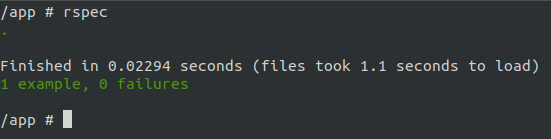An Interest In:
Web News this Week
- April 2, 2024
- April 1, 2024
- March 31, 2024
- March 30, 2024
- March 29, 2024
- March 28, 2024
- March 27, 2024
Rails guide - Adding tests - Part 4
Hey guys! How are you?
This article is a part of a series that will teach how to create a production ready rails application. Today we're gonna talk about testing with rspec.
Table of content
- What is Rspec
- Setting up environment
- Configuring Rspec
- Test it out
What is Rspec
Rspec is a ruby gem that allow us to test our applications, it provides the best way to do TDD while developing new features.
Setting up environment
We need to follow those instructions to get rspec working:
Install the gems
group :test do # Rspec gem "rspec-rails", "~> 5.1.2" # Fake data generator gem "faker", "~> 2.23.0" # Clean database before each test execution gem "database_cleaner-active_record", "~> 2.0.1" # Factories gem "factory_bot_rails", "~> 6.2.0" # Models specs gem "shoulda-matchers", "~> 5.1.0"endDownload the dependencies
bundle installGenerate Rspec configuration files
rails generate rspec:installRequire rails helper
To properly run specs we need to require rails helper on top of each spec file, to prevent this we can create a file called .rspec in the root path of the application and put the following content there:
--require rails_helperConfiguring Rspec
Now that we have all the setup done we need to properly configure rspec, to do so we need to edit rails_helper and spec_helper. You'll find the full code snippet in a pull request in the end of the article, nut here's a quick explanation of some important points:
Rails Helper
This file stores all rspec general configuration and some dependencies configurations such as factory_bot and shoulda_matchers. Another important thing is that on the top of the file we have a guard clause that prevents rspec to run in a environemnt different thant test, you should never remove this safe guard
Spec Helper
This file is simpler, it contains only some inclusions and basic setup, rails_helper requires this file to improve it configuration
Test it out
Now that everything should be ok lets test it out. To do so we need to create a spec file and verify if it's passing.
Create a file under the spec folder called test_spec.rb and put the following content there:
RSpec.describe do describe "rspec setup" do it "returns true" do expect(true).to be(true) end endendNow all you need to do is run rspec using this command:
rspecYou should look something like this if everything is ok:
You can either specify somethings to this command such as the file and line it should execute, here's an example:
rspec spec/test_spec.rbrspec spec/test_spec.rb:3You can see all the code changed here
Original Link: https://dev.to/augusto_queirantes/rails-guide-adding-tests-part-4-3gl8
Dev To
 An online community for sharing and discovering great ideas, having debates, and making friends
An online community for sharing and discovering great ideas, having debates, and making friendsMore About this Source Visit Dev To