An Interest In:
Web News this Week
- April 14, 2024
- April 13, 2024
- April 12, 2024
- April 11, 2024
- April 10, 2024
- April 9, 2024
- April 8, 2024
How To Set Up an OpenVPN Server on Linux Server (Ubuntu)
You can easily follow this steps to have your own VPN in your server.

1 . Install docker in your server
sudo apt install docker.io2 . Make a directory with this command
mkdir /opt/openvpn3 . Clone the project from this repo (https://github.com/kylemanna/docker-openvpn) with this command
git clone https://github.com/kylemanna/docker-openvpn.git4 . Pick a name for the $OVPN_DATA data volume container
OVPN_DATA="ovpn-data"5 . Initialize the $OVPN_DATA container that will hold the configuration files and certificates. (replace VPN.SERVERNAME.COM with your server IP)
docker volume create --name $OVPN_DATAdocker run -v $OVPN_DATA:/etc/openvpn --rm kylemanna/openvpn ovpn_genconfig -u udp://VPN.SERVERNAME.COMdocker run -v $OVPN_DATA:/etc/openvpn --rm -it kylemanna/openvpn ovpn_initpki6 . Start OpenVPN server process
docker run -v $OVPN_DATA:/etc/openvpn -d -p 1194:1194/udp --cap-add=NET_ADMIN kylemanna/openvpn7 . Take a rest, drink water, walk :))
8 . Generate a client certificate without a passphrase (replace CLIENTNAME with what you want!)
docker run -v $OVPN_DATA:/etc/openvpn --rm -it kylemanna/openvpn easyrsa build-client-full CLIENTNAME nopass9 . Retrieve the client configuration with embedded certificates
docker run -v $OVPN_DATA:/etc/openvpn --rm kylemanna/openvpn ovpn_getclient CLIENTNAME > CLIENTNAME.ovpn10 . Now you can find your .ovpn file in /opt/openvpn
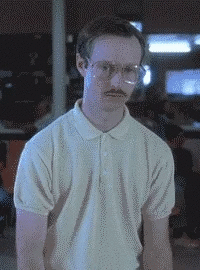
11 . (Optional) Just copy files to your machine ,go to your local machine and run this command
scp root@<your-server-ip>:/opt/openvpn/CLIENTNAME.ovpn /home/azibomIf you have any questions, you can ask here:)
Share with your friends if you like
Original Link: https://dev.to/azibom/how-to-set-up-an-openvpn-server-on-linux-server-ubuntu-7e0
Dev To
 An online community for sharing and discovering great ideas, having debates, and making friends
An online community for sharing and discovering great ideas, having debates, and making friendsMore About this Source Visit Dev To


