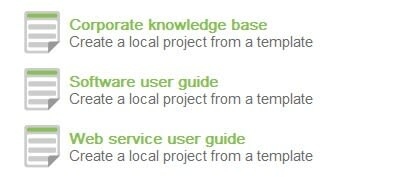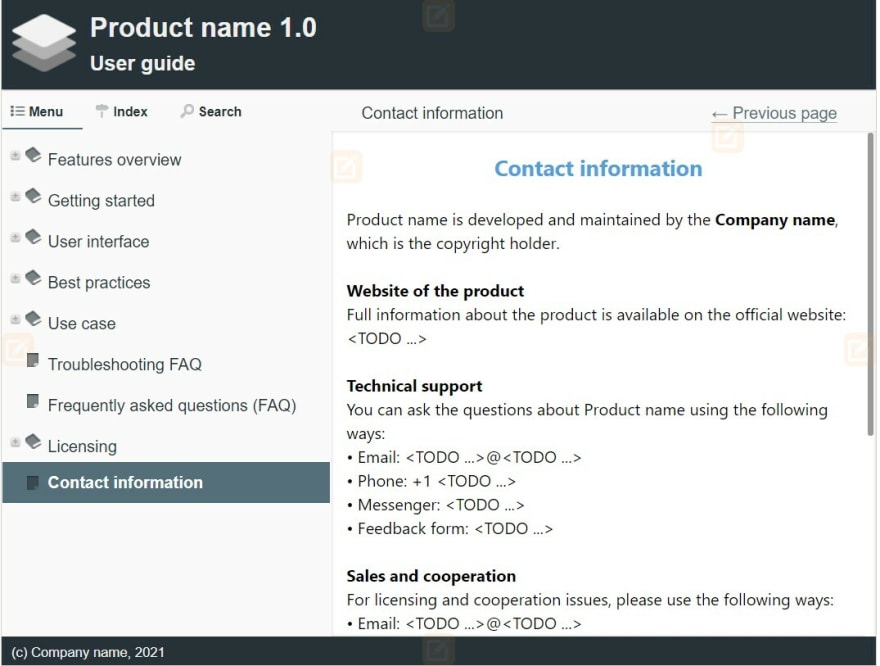An Interest In:
Web News this Week
- April 18, 2024
- April 17, 2024
- April 16, 2024
- April 15, 2024
- April 14, 2024
- April 13, 2024
- April 12, 2024
User guide templates. Convenient? Convenient!
Developers of user manual software share tips on how to design the perfect user documentation with those who are not involved in writing manuals.
Why we construct our own non-commercial templates for user manuals and instructions
Our project has existed and evolved for a long time, almost sixteen years to be exact. During this time we have formed a certain database with the collection of the most urgent cases and pressing issues that people creating reference elements for their project are faced with.
By talking a lot with our clients, we were able to identify their needs and understand their difficulties. The main problem was that no program for creating manuals could do the most tedious, energy-intensive part of the project - the development and design of the user documentation itself.
But even realizing that the manual is useful, the motivation to make this manual is small. Motivation arises even more rarely if you have no experience in writing user documentation or lack specialists who could do that.
Hence comes another hitch. People who in general have no experience or understanding of how to get started simply don't know how to create a quality user manual. In such cases, most people follow the usual path: google the term and find a ready-made template.
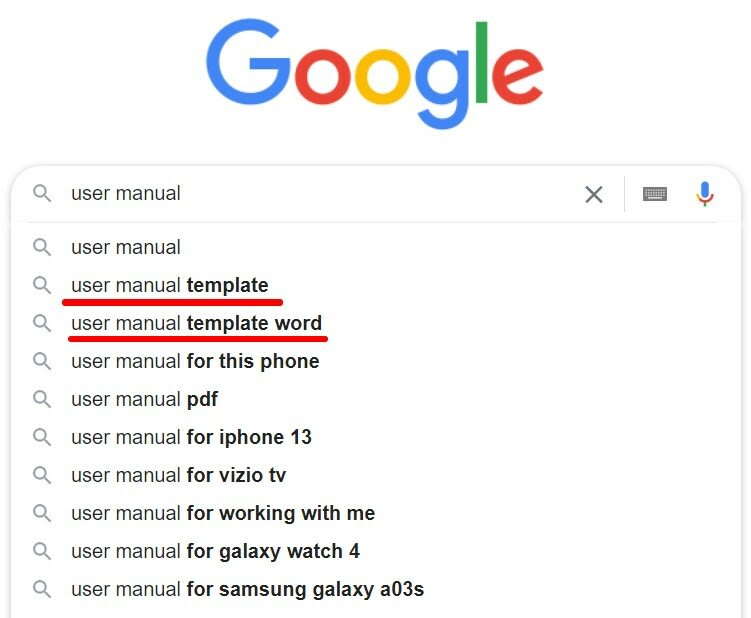
In some ways, that makes sense.
We also often received such requests from our users. So we made the decision, if possible, to help everyone who wants (or has to) deal with creating user manuals and instructions for their product and provide them with the opportunity to get templates that can serve as a base and can easily be adapted to a specific request.
To that end, we have created ready-made templates in the program.
Our base includes:
- Software User Guide.
- Web Service User Guide.
- Corporate knowledge base
What is the convenience of creating a user manual from a template
You save your time.
By adapting an already created template to your product, you don't waste time creating the framework from scratch, you don't need to waste time finding a master class on how to do it right. By using an off-the-shelf documentation template, you save a lot of time creating a project structure from scratch and finding and researching information on how to do it.
You focus on your program, not on creating a reference file.
The template already has text and graphic inserts, you can add the desired content yourself in the suggested spaces. There is no need to think through the design option.
Use of visual methods.
All of the templates of instructions for the user are initially set up with dynamic design styles. They will help you quickly figure out how you can use the program to swiftly accomplish your goal.
Adapting templates to your liking.
All the templates are based on our expertise and years of experience in the field. However, everything in these templates can be subject to adaptation, as there are no rigid standards for custom documentation, it thus can be built personally for your product.
About internal template organization
Over 15 years, we've been able to analyze over a hundred different user manuals, instructions, and technical documents, which has allowed us to draw conclusions and identify template sections that can be applied to a huge number of programs, and then we've integrated them into our samples. Let's talk a little more about the structure
An overview of program features.
Here is a summary of the main point of your product. Where you talk about what your program is for. What pains and needs it satisfies, what it is capable of doing.
User interface.
Here you can clearly show your customer the interface, familiarize him with all the modes, additional buttons, etc. If the user can personalize the interface for himself, this is also better to specify in this section.
Standard tasks.
Here you should introduce the user to all the basic features of the program and describe in detail a number of tasks and issues that the customer can solve with its help. In our template, this block is formed of two sub-sections. In the "Examples of Use" subsection, it's best to tell the user how your product will solve their questions and tasks. To summarize, in this subsection you talk about the clichd problems that most users face. In the "Best Practices" subsection, it's best to post as much useful information as possible about how to simplify your work in the program and how to use it as efficiently as possible.
Specific cases.
Here you should inform the user about the difficulties that can arise and how to solve them, highlight frequently asked questions and give the most accessible answers to them. Subsections: "FAQ" and "Fixing Typical Problems"
Supporting and legal information.
Here you place information about the company, place contact information of technical support, information about cooperation, web address as well as license agreements.
What kind of software?
And finally, let's introduce our program and attach the link:
Dr.Explain - a program for creating technical and user documentation.
P.S. We will be glad if our templates help you to solve the issue and successfully implement the documentation in your project.
In this case, if in our database you have not found a template
that will be at least 50% suitable for your goals, and you think that something similar should be added, we are ready to develop such a template. Formulate your draft proposal and send it to our email: [email protected]
Original Link: https://dev.to/cartervi/user-guide-templates-convenient-convenient-12f8
Dev To
 An online community for sharing and discovering great ideas, having debates, and making friends
An online community for sharing and discovering great ideas, having debates, and making friendsMore About this Source Visit Dev To