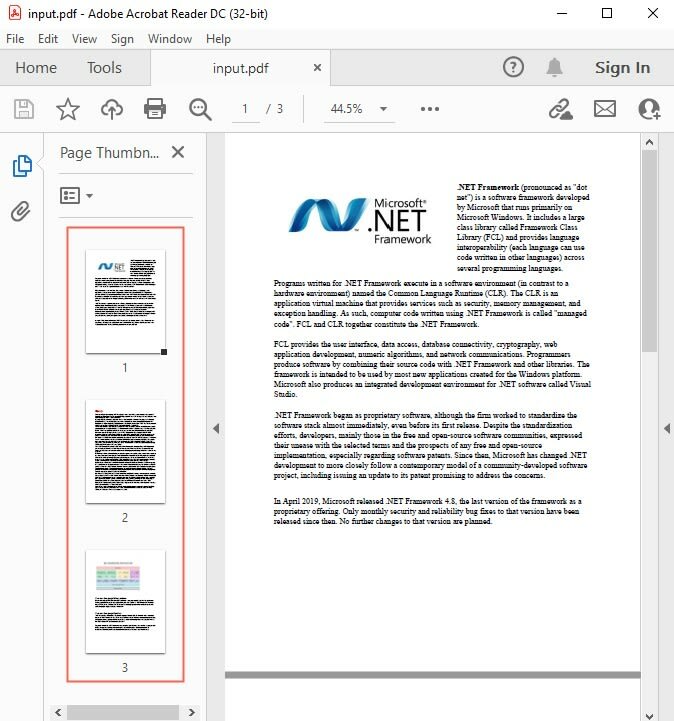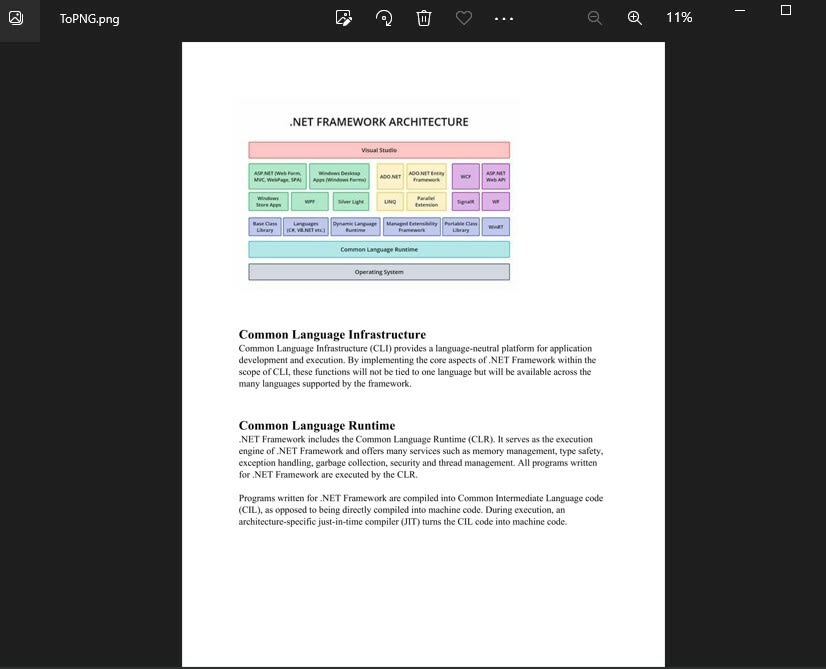An Interest In:
Web News this Week
- April 24, 2024
- April 23, 2024
- April 22, 2024
- April 21, 2024
- April 20, 2024
- April 19, 2024
- April 18, 2024
Java/Convert PDF to PNG Images
In certain cases, images are more flexible than PDF files and thus converting PDF to image is a common task that we may face in our daily work. This article will share how to programmatically convert PDF to images in Java application from the following two aspects.
- Convert a Whole PDF Document to Multiple Images
- Convert a Particular PDF Page to an Image
Installation
A free Java library is required to achieve this task, and there are 2 methods to install the product.
Method 1: Download the free library(Free Spire.PDF for Java) and unzip it. Then add the Spire.Pdf.jar file to your project as dependency.
Method 2: Directly add the jar dependency to maven project by adding the following configurations to the pom.xml.
<repositories> <repository> <id>com.e-iceblue</id> <name>e-iceblue</name> <url>https://repo.e-iceblue.com/nexus/content/groups/public/</url> </repository></repositories><dependencies> <dependency> <groupId>e-iceblue</groupId> <artifactId>spire.pdf.free</artifactId> <version>5.1.0</version> </dependency></dependencies>A screenshot of the input PDF file containing 3 pages.
Free Spire.PDF for Java allows users to convert all pages or a specific page of a PDF file to images and set the image Dpi using PdfDocument.saveAsImage(int pageIndex, PdfImageType type, int dpiX, int dpiY) method.
Convert a Whole PDF Document to Multiple Images
import java.awt.image.BufferedImage;import java.io.File;import java.io.IOException;import com.spire.pdf.PdfDocument;import com.spire.pdf.graphics.PdfImageType;import javax.imageio.ImageIO;public class WholePDFToImages { public static void main(String[] args) throws IOException { //Create a PdfDocument instance PdfDocument pdf = new PdfDocument(); //Load a PDF sample document pdf.loadFromFile("input.pdf"); //Loop through every page for (int i = 0; i < pdf.getPages().getCount(); i++) { //Convert all pages to images and set the image Dpi BufferedImage image = pdf.saveAsImage(i, PdfImageType.Bitmap,500,500); //Save images to a specific folder as a .png files File file = new File("C:\\Users\\Administrator\\Desktop\\PDFToImages" + "/" + String.format(("ToImage-img-%d.png"), i)); ImageIO.write(image, "PNG", file); } pdf.close(); }}Convert a Particular PDF Page to an Image
import java.awt.image.BufferedImage;import java.io.File;import java.io.IOException;import com.spire.pdf.PdfDocument;import com.spire.pdf.graphics.PdfImageType;import javax.imageio.ImageIO;public class ParticularPDFToImage { public static void main(String[] args) throws IOException { //Create a PdfDocument instance PdfDocument pdf = new PdfDocument(); //Load a PDF sample document pdf.loadFromFile("input.pdf"); //Convert the third page to an image and set the image Dpi BufferedImage image= pdf.saveAsImage(2, PdfImageType.Bitmap,500,500); //Save the image to another file as a .png format ImageIO.write(image, "PNG", new File("ToPNG.png")); }}Original Link: https://dev.to/carlwils/javaconvert-pdf-to-png-images-21ig
Dev To
 An online community for sharing and discovering great ideas, having debates, and making friends
An online community for sharing and discovering great ideas, having debates, and making friendsMore About this Source Visit Dev To