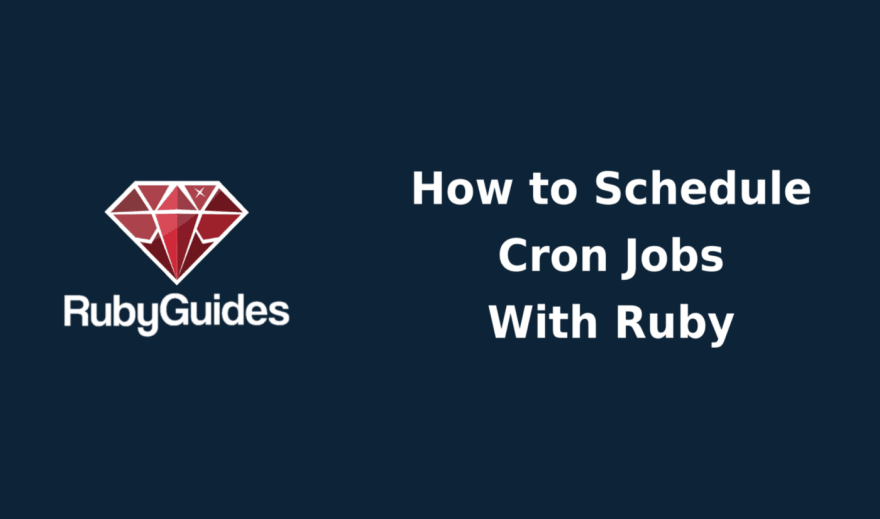An Interest In:
Web News this Week
- March 21, 2024
- March 20, 2024
- March 19, 2024
- March 18, 2024
- March 17, 2024
- March 16, 2024
- March 15, 2024
Cron Job With Whenever Gem Setup Ruby On Rails
Introduction About the Cron Job
Hi Everyone!. In this post, I want to share with you a little guide that will show you how to use cron jobs in a Ruby on Rails application.
Whats a Cron Job?
A cron job is a process that is scheduled to run at a certain time (every minute, day, week, or month). On Unix systems, we can run and manage these types of processes using the cron tool. The info of the process that will run the cron tool is stored in a file called crontab.
Examples of the use of cron jobs are the following:
Generate reports. e.g, a report of daily payments from an e-commerce application.
Send reminders to users. e.g, send offer reminders from an e-commerce application.
Step 1Install whenever gem ( https://github.com/javan/whenever )
# Cronjobsgem 'whenever', require: falseStep 2Go to the project and run this
cd /my-great-projectbundle exec wheneverize .add log file path in the schedule.rb
# schedule.rbset :output, {:error => log/cron_error_log.log, :standard => log/cron_log.log}Step 3 Create a rake task
touch lib/tasks/first_sample_task.rakeOn our task, we will simply print a message.
# lib/tasks/first_sample_task.rakedesc 'First Whenever rake task'task first_sample_task: :environment do Rails.logger.info "First Sample Task"endTo see the rake tasks of our Rails application, we can use the following command.
# See all tasksbundle exec rake --tasksStep 4 Add in the schedule file
The structure of a cron job is the following
.--------------- minute (0-59) | .------------ hour (0-23)| | .--------- day of month (1-31)| | | .------ month (1-12)| | | | .--- day of week (0-6) (sunday=0 or 7) | | | | |* * * * * command to executeAn example of how to define a cron job to execute every 15minutes
# schedule.rbevery '*/15 * * * *' do rake 'first_sample_task'endFor Reference
https://crontab.guru/#/15_*_
Step 5Update crontab
whenever --update-crontab# crontab file */5 * * * * /bin/bash -l -c 'cd OUR_PROJECT_PATH && RAILS_ENV=production bundle exec rake first_sample_task - silent >> log/cron_log.log 2>> log/cron_error_log.log'If we see in our logs, we can see the following.
# log/cron_log.logI, [2022-05-04T18:05:02.890007 #98613] INFO -- : First Sample TaskI, [2022-05-04T18:20:02.944687 #98649] INFO -- : First Sample TaskStep 6 Crontab important commands
# get crontab listcrontab -l# delete all crontabcrontab -r# edit crontabcrontab -eStep 7For deployment need to import whenever file in capfile and deploy.rb
# capfilerequire 'whenever/capistrano'# deploy.rbrequire 'whenever'require 'whenever/capistrano'If this guide has been helpful to you and your team please share it with others!
Original Link: https://dev.to/kanani_nirav/cron-job-with-whenever-gem-setup-ruby-on-rails-4nli
Dev To
 An online community for sharing and discovering great ideas, having debates, and making friends
An online community for sharing and discovering great ideas, having debates, and making friendsMore About this Source Visit Dev To