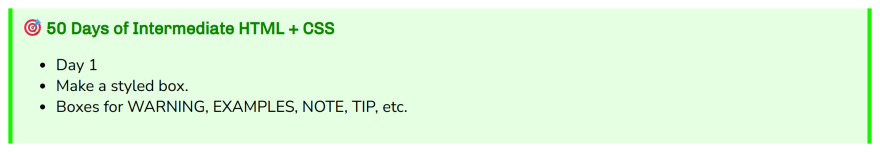An Interest In:
Web News this Week
- April 18, 2024
- April 17, 2024
- April 16, 2024
- April 15, 2024
- April 14, 2024
- April 13, 2024
- April 12, 2024
August 19, 2022 09:52 pm GMT
Original Link: https://dev.to/koustavdas/100-days-of-intermediate-html-css-projects-day-1-17ld
50 Days of Intermediate HTML CSS Projects | Day 1 | Creating Styled Boxes for Notes, Warnings, Examples, and Tips
Creating Styled Boxes for Notes, Warnings, Examples, and Tips
OBJECTIVE
We will make a parent div of class outside, giving us the background and a child div of class inside having the content.
We will style it by CSS to get attractive boxes.
Process 1
HTML
<div class="outside outside-tip"> <div class="inside inside-tip"> <div id="head">💡 Tip : </div> <ul> <li>Try this on your own.</li> <li>Try playing with the CSS.</li> </ul> </div></div>CSS
body{ color: #000000; font-size: 19px; font-family: 'Nunito Sans', sans-serif;}#head{ font-weight: 700; font-family: 'Chivo', sans-serif; font-size: 20px; color: #987a00;}.outside-tip{ border: solid 2px #ffd500; border-radius: 6px; -moz-border-radius: 6px; -webkit-border-radius: 6px; line-height: 25px; overflow: hidden; padding: 15px 60px; background-color: rgb(255, 249, 208); margin: 60px;}It will come up as...
Process 2
HTML
<div class="outside outside-warning"> <div class="inside inside-warning"> <div id="head">🚫 Warning : </div> Stay away from frauds.. </div> </div>CSS
body{ color: #ff4444; font-size: 19px; font-family: 'Nunito Sans', sans-serif;}#head{ font-weight: 700; font-family: 'Chivo', sans-serif; font-size: 20px; color: #ff0a0a;}.outside-warning{ border: solid 2px #ff4444; border-radius: 6px; -moz-border-radius: 6px; -webkit-border-radius: 6px; line-height: 28px; overflow: hidden; padding: 10px 60px; background-color: rgb(255, 235, 235); margin: 60px;}.inside-warning{ border-left: solid 3px #ff4444; padding-left: 20px;}It will come up as...
Process 3
HTML
<div class="outside outside-note"> <div class="inside inside-note"> <div id="head">Note : </div> <ul> <li>This is HTML code.</li> <li>It is styled by CSS.</li> </ul> </div> </div>CSS
body{ color: #000000; font-size: 19px; font-family: 'Nunito Sans', sans-serif;}#head{ font-weight: 700; font-family: 'Chivo', sans-serif; font-size: 20px; color: #0078c2;}.outside-note{ background-color: #f0f7fb; border-left: solid 4px #3498db; line-height: 25px; overflow: hidden; padding: 12px; margin: 60px;}It will come up as...
Colors and their Visual Symbols
Keep in mind the accessibility while choosing your colors.
- Red is used for warnings and to indicate danger
- Orange can be used for cautions as well
- Notes can be blue
- Examples can be green
- Tips can be yellow
Try these by Yourself --
Original Link: https://dev.to/koustavdas/100-days-of-intermediate-html-css-projects-day-1-17ld
Share this article:
Tweet

View Full Article
Dev To
 An online community for sharing and discovering great ideas, having debates, and making friends
An online community for sharing and discovering great ideas, having debates, and making friendsMore About this Source Visit Dev To