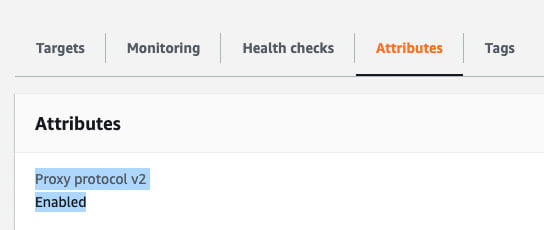An Interest In:
Web News this Week
- April 19, 2024
- April 18, 2024
- April 17, 2024
- April 16, 2024
- April 15, 2024
- April 14, 2024
- April 13, 2024
EKS : migrate your Service to a Network Load Balancer
Whatever your usecase is (more performance, decrease slightly the AWS bill, etc.), it's often a good call to switch to a Network Load Balancer for your Kubernetes cluster. You will get good performance gain at this level as you will use a more basic layer (4 on OSI model) to receive traffic. Given that all the routing logic is often already done applicatively through the Ingress Controller, or a service mesh like Istio, it's a good call.
In my usecase for example, it was specifically for having the possibility to use static IPs for my Network Load Balancer (through Amazon Elastic IPs feature).
After hours of tests and digging, I propose you a snippet that can be a good start for your switch. You will indeed create a new Service first, exposing the same Deployment that the Service currently existing. You will then have two load balancers reachable and forwarding the traffic to the same app. It's really useful to gracefully switch the traffic through DNS, test things, and be able to rollback quickly if needed (a TTL of 300 seconds is acceptable for that).
kind: ServiceapiVersion: v1metadata: name: public-ingress-nginx-nlb namespace: prod labels: app: public-ingress-nginx-nlb annotations: service.beta.kubernetes.io/aws-load-balancer-backend-protocol: tcp service.beta.kubernetes.io/aws-load-balancer-connection-idle-timeout: '60' service.beta.kubernetes.io/aws-load-balancer-cross-zone-load-balancing-enabled: 'true' service.beta.kubernetes.io/aws-load-balancer-type: 'nlb' service.beta.kubernetes.io/aws-load-balancer-eip-allocations: "eipalloc-AAA,eipalloc-BBB,eipalloc-CCC" service.beta.kubernetes.io/aws-load-balancer-subnets: "subnet-AAA,subnet-BBB,subnet-CCC" service.beta.kubernetes.io/aws-load-balancer-target-group-attributes: proxy_protocol_v2.enabled=true # until you use the AWS Load Balancer Controller, this last option above needs to be activated manually in the Target groups / Attributes tabspec: type: LoadBalancer selector: app: public-ingress-nginx ports: - name: http port: 80 protocol: TCP targetPort: http - name: https port: 443 protocol: TCP targetPort: httpsNotes :
- The annotations
service.beta.kubernetes.io/aws-load-balancer-eip-allocationsandservice.beta.kubernetes.io/aws-load-balancer-subnetsare optional if you do not need to attach and use static IPs for your Network Load Balancer. If it's the case, you will need first to allocate them in EC2 (they need to be in your account and not currently in use). You do not need to have 3, 1 will work but I recommend having 3 if this is for production traffic. For redundancy, AWS will force you to define 1 public subnet per Elastic IP and each subnet will need to be in a different Availability Zone of the Region you are using. - To be able to use the PROXY protocol correctly, note that this annotation
service.beta.kubernetes.io/aws-load-balancer-target-group-attributeswill not work if you did not setup the AWS Load Balancer Controller on your cluster. In the meantime, do not forget to go activate this option through EC2, you will need to edit each Target Group of your Network Load Balancer and check this option :
After a few days or weeks, if everything is working as expected, do not forget to delete your original Service : it will tear down automatically the old Classic or Applicative Load Balancer you were using, with no downtime or impact on your current Service linked to your Network Load Balancer.
Let me know if this page helped you in some way or if you have some suggestions for improvements.
Have a great day!
Original Link: https://dev.to/lboix/eks-migrate-your-service-to-a-network-load-balancer-nkh
Dev To
 An online community for sharing and discovering great ideas, having debates, and making friends
An online community for sharing and discovering great ideas, having debates, and making friendsMore About this Source Visit Dev To