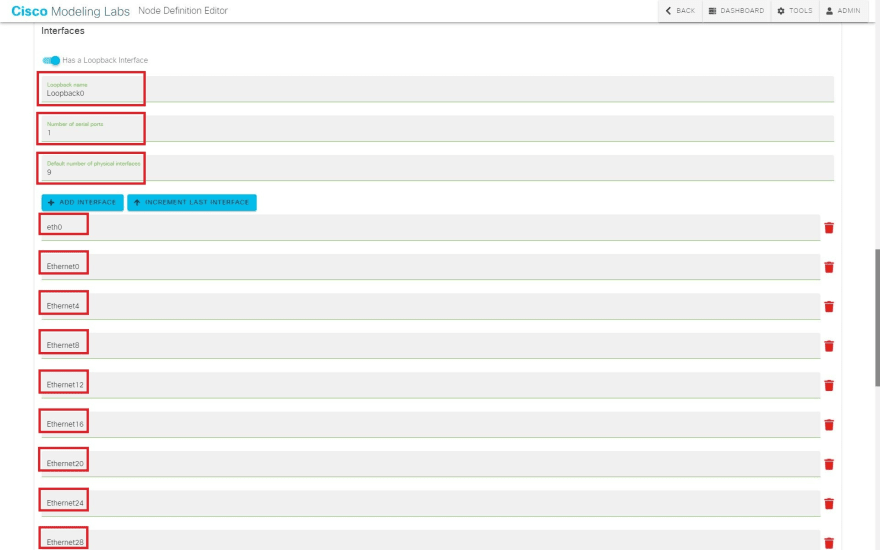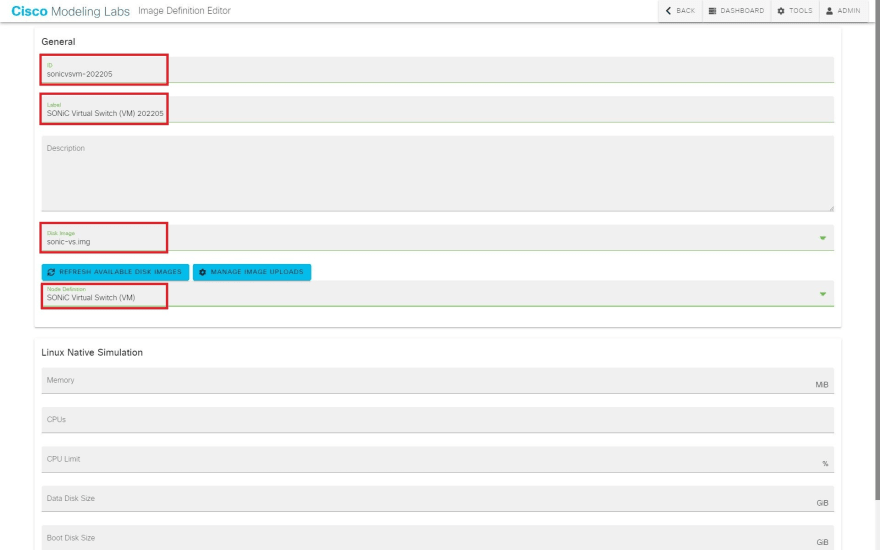An Interest In:
Web News this Week
- March 27, 2024
- March 26, 2024
- March 25, 2024
- March 24, 2024
- March 23, 2024
- March 22, 2024
- March 21, 2024
How to use SONiC on CML
Summary
In CML (Cisco Modeling Labs), the available platforms can be defined and used by yourself in addition to the standard ones.
This procedure is shown in the user guide.
https://developer.cisco.com/docs/modeling-labs/#!custom-vm-images
SONiC is also available for virtual machines and containers.
SONiC on virtual machine for Windows
https://github.com/sonic-net/SONiC/wiki/SONiC-on-virtual-machine-for-Windows
HOWTO Use Virtual Switch (VM)
https://github.com/sonic-net/sonic-buildimage/blob/master/platform/vs/README.vsvm.md
HOWTO Use Virtual Switch (Docker)
https://github.com/sonic-net/sonic-buildimage/blob/master/platform/vs/README.vsdocker.md
This time, I tried to set up using SONiC image for virtual machines in CML 2.2.3 environment (installed on the previously built ESXi host), and was able to start using it.
The following is a record of that.
Detail of what I did
Get SONiC image
- In this case, obtain from the following
- https://sonic.software/
- Download the virtual switch image file
- Select the one from Branch 202205 this time
- "sonic-vs.img.gz".
Define node
- Select "Node and Image Definition" from "TOOLS"
- Confirm that the "Node Definition" tab is selected and click the "ADD" button.
- Select/enter the following information in the "General" field
- ID: "sonicvsvm"
- Nature: "switch"
- Select/enter the following information in the "User Interface" field
- Prefix: "sonicvsvm-"
- Icon: "switch"
- Label: "SONiC Virtual Switch (VM)"
Select/enter the following information in the "Linux Native Simulation" field
- Domain Driver: "KVM"
- Simulation Driver: "server"
- Disk Driver: "VirtIO"
- Memory: "2048" in this case
- CPUs: "2" in this case
- CPU Limit: "100"
- Network Driver: "E1000"
---
Select/enter the following information in the "Interfaces" field
- Loopback name: "Loopback0"
- Number of serial ports: "1"
- Default number of physical interfaces: "9" in this case
- interface 0"eth0"
In the same field, press the "ADD INTERFACE" button until the number specified in the "Default number of physical interfaces" is displayed, and enter the following information
- interface 1: "Ethernet0"
- interface 2: "Ethernet4"
- interface 3: "Ethernet8"
- interface 4: "Ethernet12"
- interface 5: "Ethernet16"
- interface 6: "Ethernet20"
- interface 7: "Ethernet24"
- interface 8: "Ethernet28"
Enter the following information in the "Boot" field
- Timeout: "480" in this case
In the same field, click the "ADD BOOT LINE button" and enter the following information
- "sonic login"
Define image
- Select "Node and Image Definition" from "TOOLS"
- Select the "Image Definition" tab
- Click the "MANAGE" button
- Select "Choose a file" in the "Upload New Image File" field and specify the downloaded SONiC image
- Click the "UPLOAD IMAGE" button
- After confirming the display of the file specified in the "Uploaded Images" field, press the "CREATE NEW IMAGE DEFINITION" button.
Select/enter the following information in the "General" field
- ID: "sonicvsvm-202205"
- Label: "SONiC Virtual Switch (VM) 202205"
- Disk Image: The uploaded SONiC image
- Node Definition: The defined node
Confirmation of operation
I created a lab using the registered node and it was successfully started.
It was also confirmed that communication with neighboring nodes was possible.
Supplemental information and others
The default username/password is admin/YourPaSsWoRd.
startup log
Booting `SONiC-OS-202205.133812-e8fe21b3a'Loading SONiC-OS OS kernel ...Loading SONiC-OS OS initial ramdisk ...tune2fs 1.46.2 (28-Feb-2021)Setting reserved blocks percentage to 0% (0 blocks)Setting reserved blocks count to 0[ 5.274055] rc.local[357]: + cat /etc/sonic/sonic_version.yml[ 5.286346] rc.local[358]: + grep build_version[ 5.308838] rc.local[372]: + sed -e s/build_version: //g;s/'//g[ 5.346575] rc.local[354]: + SONIC_VERSION=202205.133812-e8fe21b3a[ 5.374217] rc.local[354]: + FIRST_BOOT_FILE=/host/image-202205.133812-e8fe21b3a/platform/firsttime[ 5.406043] rc.local[354]: + SONIC_CONFIG_DIR=/host/image-202205.133812-e8fe21b3a/sonic-config[ 5.414535] rc.local[354]: + SONIC_ENV_FILE=/host/image-202205.133812-e8fe21b3a/sonic-config/sonic-environment[ 5.442671] rc.local[354]: + [ -d /host/image-202205.133812-e8fe21b3a/sonic-config -a -f /host/image-202205.133812-e8fe21b3a/sonic-config/sonic-environment ][ 5.479881] rc.local[354]: + logger SONiC version 202205.133812-e8fe21b3a starting up...[ 5.551047] rc.local[354]: + grub_installation_needed=[ 5.579501] rc.local[354]: + [ ! -e /host/machine.conf ][ 5.606349] rc.local[354]: + . /host/machine.conf[ 5.634855] rc.local[354]: + onie_arch=x86_64[ 5.641530] rc.local[354]: + onie_bin=[ 5.655218] rc.local[354]: + onie_boot_reason=install[ 5.664985] rc.local[354]: + onie_build_date=2018-11-17T04:18+00:00[ 5.672286] rc.local[354]: + onie_build_machine=kvm_x86_64[ 5.682261] rc.local[354]: + onie_build_platform=x86_64-kvm_x86_64-r0[ 5.699784] rc.local[354]: + onie_config_version=1[ 5.709808] rc.local[354]: + onie_dev=/dev/vda2[ 5.718218] rc.local[354]: + onie_disco_boot_reason=install[ 5.724046] rc.local[354]: + onie_disco_dns=10.0.2.3[ 5.739660] rc.local[354]: + onie_disco_interface=eth0[ 5.746767] rc.local[354]: + onie_disco_ip=10.0.2.15[ 5.752000] rc.local[354]: + onie_disco_lease=86400[ 5.762114] rc.local[354]: + onie_disco_mask=24[ 5.763791] rc.local[354]: + onie_disco_opt53=05[ 5.775585] rc.local[354]: + onie_disco_router=10.0.2.2[ 5.787520] rc.local[354]: + onie_disco_serverid=10.0.2.2[ 5.795402] rc.local[354]: + onie_disco_siaddr=10.0.2.2[ 5.797178] rc.local[354]: + onie_disco_subnet=255.255.255.0[ 5.803935] rc.local[354]: + onie_exec_url=file://dev/vdb/onie-installer.bin[ 5.817521] rc.local[354]: + onie_firmware=auto[ 5.823414] rc.local[354]: + onie_grub_image_name=shimx64.efi[ 5.827010] rc.local[354]: + onie_initrd_tmp=/[ 5.828773] rc.local[354]: + onie_installer=/var/tmp/installer[ 5.839240] rc.local[354]: + onie_kernel_version=4.9.95[ 5.842667] rc.local[354]: + onie_local_parts=[ 5.846107] rc.local[354]: + onie_machine=kvm_x86_64[ 5.851656] rc.local[354]: + onie_machine_rev=0[ 5.866354] rc.local[354]: + onie_neighs=[fe80::2-eth0],[ 5.870137] rc.local[354]: + onie_partition_type=gpt[ 5.873605] rc.local[354]: + onie_platform=x86_64-kvm_x86_64-r0[ 5.883782] rc.local[354]: + onie_root_dir=/mnt/onie-boot/onie[ 5.891640] rc.local[354]: + onie_secure_boot=yes[ 5.895686] rc.local[354]: + onie_skip_ethmgmt_macs=yes[ 5.900815] rc.local[354]: + onie_switch_asic=qemu[ 5.910116] rc.local[354]: + onie_uefi_arch=x64[ 5.914736] rc.local[354]: + onie_uefi_boot_loader=shimx64.efi[ 5.918640] rc.local[354]: + onie_vendor_id=42623[ 5.929991] rc.local[354]: + onie_version=master-201811170418[ 5.935779] rc.local[354]: + program_console_speed[ 5.961289] rc.local[381]: + cat /proc/cmdline[ 5.967825] rc.local[382]: + grep -Eo console=ttyS[0-9]+,[0-9]+[ 5.969963] kdump-tools[348]: Starting kdump-tools:[ 5.983970] rc.local[391]: + cut -d , -f2[ 5.989988] kdump-tools[385]: no crashkernel= parameter in the kernel cmdline ...[ 5.994164] kdump-tools[431]: failed![ 6.015307] rc.local[354]: + speed=115200[ 6.016722] rc.local[354]: + [ -z 115200 ][ 6.022641] rc.local[354]: + CONSOLE_SPEED=115200[ 6.034225] rc.local[395]: + grep keep-baud[ 6.038480] rc.local[394]: + grep agetty /lib/systemd/system/[email protected][ 6.043188] rc.local[395]: ExecStart=-/sbin/agetty -o '-p -- \\u' --keep-baud 115200,57600,38400,9600 %I $TERM[ 6.052015] rc.local[354]: + [ 0 = 0 ][ 6.053117] rc.local[354]: + sed -i s|\-\-keep\-baud .* %I| 115200 %I|g /lib/systemd/system/[email protected][ 6.059409] rc.local[354]: + systemctl daemon-reload[ 6.065592] rc.local[354]: + [ -f /host/image-202205.133812-e8fe21b3a/platform/firsttime ][ 6.074332] rc.local[354]: + echo First boot detected. Performing first boot tasks...[ 6.078155] rc.local[354]: First boot detected. Performing first boot tasks...[ 6.081148] rc.local[354]: + [ -n ][ 6.086179] rc.local[354]: + [ -n x86_64-kvm_x86_64-r0 ][ 6.088825] rc.local[354]: + platform=x86_64-kvm_x86_64-r0[ 6.090372] rc.local[354]: + [ -d /host/old_config ][ 6.094434] rc.local[354]: + [ -f /host/minigraph.xml ][ 6.096638] rc.local[354]: + [ -n ][ 6.101041] rc.local[354]: + touch /tmp/pending_config_initialization[ 6.102851] rc.local[354]: + touch /tmp/notify_firstboot_to_platform[ 6.108945] rc.local[354]: + [ ! -d /host/reboot-cause/platform ][ 6.114369] rc.local[354]: + mkdir -p /host/reboot-cause/platform[ 6.116093] rc.local[354]: + [ -d /host/image-202205.133812-e8fe21b3a/platform/x86_64-kvm_x86_64-r0 ][ 6.121007] rc.local[354]: + sync[ 6.126091] rc.local[354]: + [ -n x86_64-kvm_x86_64-r0 ][ 6.135691] rc.local[354]: + [ -n ][ 6.138201] rc.local[354]: + mkdir -p /var/platform[ 6.143169] rc.local[354]: + [ -f /etc/default/kdump-tools ][ 6.147718] rc.local[354]: + sed -i -e s/__PLATFORM__/x86_64-kvm_x86_64-r0/g /etc/default/kdump-tools[ 6.152807] rc.local[354]: + firsttime_exit[ 6.155310] rc.local[354]: + rm -rf /host/image-202205.133812-e8fe21b3a/platform/firsttime[ 6.165820] rc.local[354]: + exit 0Debian GNU/Linux 11 sonic ttyS0sonic login: adminPassword: Linux sonic 5.10.0-12-2-amd64 #1 SMP Debian 5.10.103-1 (2022-03-07) x86_64You are on ____ ___ _ _ _ ____ / ___| / _ \| \ | (_)/ ___| \___ \| | | | \| | | | ___) | |_| | |\ | | |___ |____/ \___/|_| \_|_|\____|-- Software for Open Networking in the Cloud --Unauthorized access and/or use are prohibited.All access and/or use are subject to monitoring.Help: http://azure.github.io/SONiC/admin@sonic:~$ admin@sonic:~$ show lldp tableCapability codes: (R) Router, (B) Bridge, (O) OtherLocalPort RemoteDevice RemotePortID Capability RemotePortDescr----------- -------------- -------------- ------------ -----------------Ethernet0 sonic fortyGigE0/0 BR Ethernet0--------------------------------------------------Total entries displayed: 1admin@sonic:~$ Original Link: https://dev.to/rhira777/how-to-use-sonic-on-cml-4j2m
Dev To
 An online community for sharing and discovering great ideas, having debates, and making friends
An online community for sharing and discovering great ideas, having debates, and making friendsMore About this Source Visit Dev To