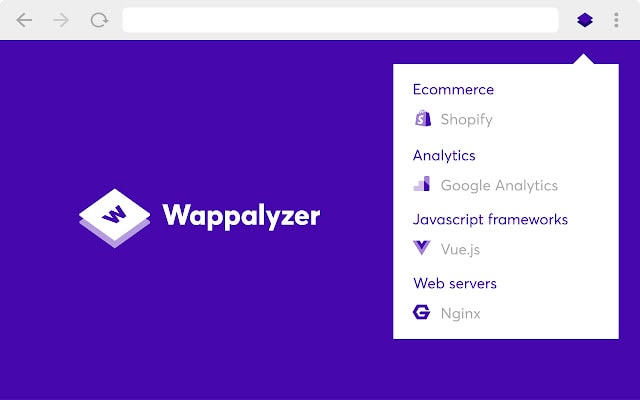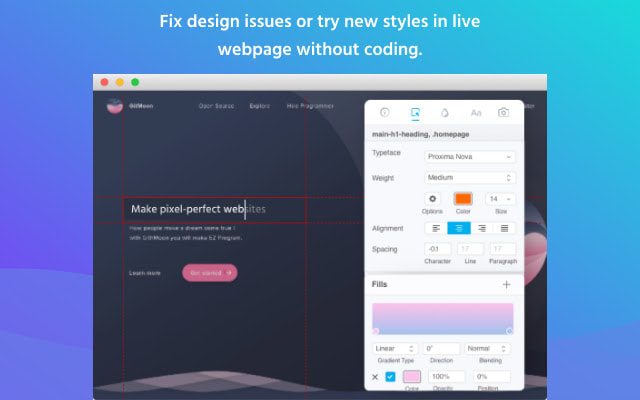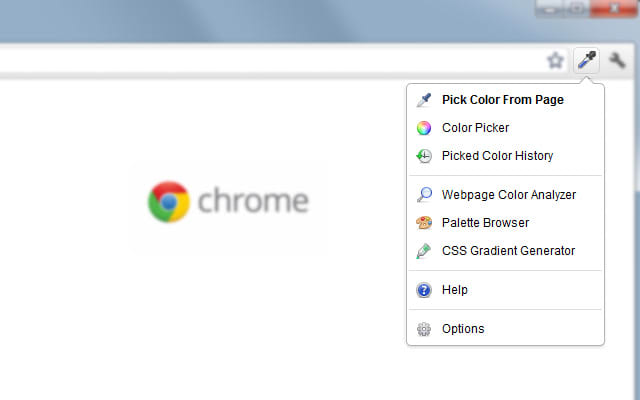An Interest In:
Web News this Week
- April 18, 2024
- April 17, 2024
- April 16, 2024
- April 15, 2024
- April 14, 2024
- April 13, 2024
- April 12, 2024
Chrome extensions every web developer must have
Chrome extensions are handy tools that almost everyone who has a Chrome browser uses. These extensions can make it easier to perform tasks that normally require opening a new browser, performing a search, and clicking a few links and buttons.
Aside from their ease of use and convenience, most of these extensions are small in size and can perform tasks such as changing the browser's default behavior by introducing new functionality or modifying existing browser features, which developers find helpful.
This article will list and discuss chrome extensions that every developer should have. Let's get started.
1. Wappalyzer
One of the most popular extensions for detecting the technology behind a specific website is the content management system, Javascript libraries, frameworks, programming languages, payment processors, CDN, etc.
Wappalyzer is a technology profiler that shows you what websites are built with.
2. Visual Inspector
Visual Inspector shows a website's color palette, fonts, images, and CSS properties such as typography, gradients, opacity, font properties, etc
With it, you can change the design properties of a website without writing code, download CSS and images, change the theme, and do a variety of other things.
Say hello to Visual Inspector - Delightful Chrome extension for designers to inspect / edit live web pages without coding.
3. SVG Grabber
This extension, as the name implies, grabs SVG assets. This tool can copy or download all SVG images, icons, or illustrations from a website.
It is an open source tool that can be forked and downloaded from GitHub.
Quickly preview and copy or download all the SVG assets from a website.
4. ColorZilla
ColorZilla is an eyedropper extension that allows you to pick and identify colors on a website. It is also a CSS gradient generator; it can retrieve a website's color palette, select colors at different zoom levels, and display element information such as class, id, size, tag name, and so on.
This extension is also available for Firefox and has received over 5 million downloads.
Advanced Eyedropper, Color Picker, Gradient Generator and other colorful goodies
5. Font Finder
Inspect and analyze a website's font to get CSS styles for the selected element such as color, font family, size, and so on.
6. Lorem Ipsum Generator
You can use this extension to generate dummy text in a specific number of paragraphs, sentences, or words. It remembers your most recent selection and provides quick shortcuts for copying and refreshing generated text.
It's a open-source extension and this project made with VueJs by Anlcan akr.
7. Lighthouse
Lighthouse, developed by Google, is an automated open source auditing tool for improving the performance and quality of websites and web apps. Lighthouse runs a series of tests and generates a report on how well the webpage performed. Then you will understand how to improve the performance of your website.
Feel free to checkout the quick start guide to get started with this extensions
8. Web Developer
This tool adds a toolbar button to the browser that, when clicked, displays a list of tools organized into categories such as Cookies, Forms, Images, Miscellaneous, Resize, CSS, and Disable. And within each category is a plethora of tools that perform various tasks.
9. JSON Viewer Pro
A free extension beautifies and visualizes JSON responses or data in a tree or chart view. You can use this extension to write custom JSON, import a local JSON file, download a JSON document, and many other things.
10. Responsive Web Design Tester
A tool for quickly testing the responsiveness of a website. It includes a variety of devices with varying screen sizes and user agents, allowing you to see how your website appears and responds to different devices. You can include your custom device sizes and types.
Conclusion
That concludes this article. Thank you for reading. I hope you found it beneficial.
Original Link: https://dev.to/langford_dev/chrome-extensions-every-web-developer-must-have-589p
Dev To
 An online community for sharing and discovering great ideas, having debates, and making friends
An online community for sharing and discovering great ideas, having debates, and making friendsMore About this Source Visit Dev To