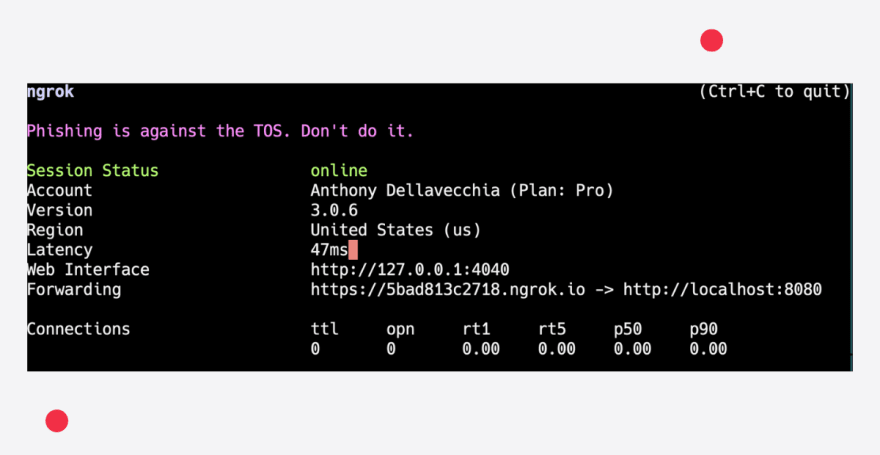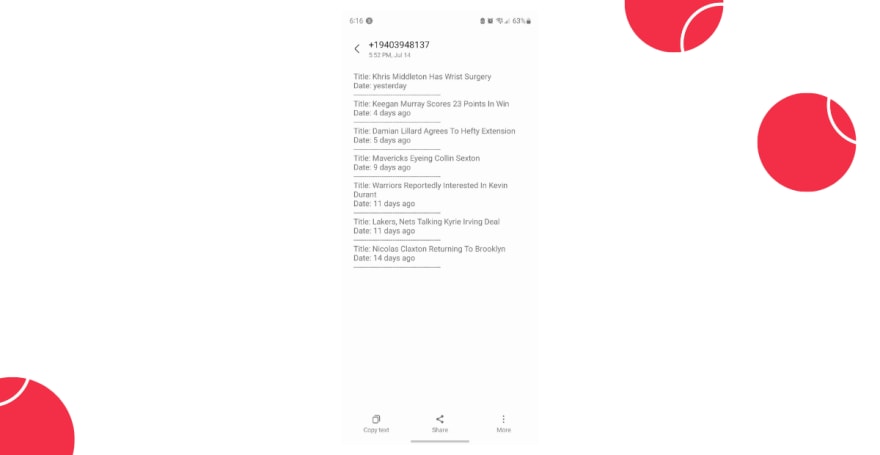An Interest In:
Web News this Week
- April 20, 2024
- April 19, 2024
- April 18, 2024
- April 17, 2024
- April 16, 2024
- April 15, 2024
- April 14, 2024
Create an NBA App for F5 Season!
In light of June 30th, 2022, the date when NBA teams can begin negotiations with free agents, now is an exciting time to be a basketball fan. Weve already seen so much breaking news like Kevin Durant and Kyrie Irving demanding trades, the Timberwolves giving away the farm for Rudy Golbert, and surely much more to come.
I know many fans who are F5ing their news feeds on their computers, so wouldnt it be fun to do from your phone too? In this post, Ill teach you how to write a Python application that texts you NBA news.
Prerequisites
Before getting started, its important to have the following before moving on:
Python 3.6 or higher installed on your machine.
A Twilio account. If you havent yet, sign up for a free Twilio trial.
ngrok installed on your machine. ngrok is a useful tool for connecting your local server to a public URL. You can sign up for a free account and learn how to install ngrok.
Background
Unfortunately, there is no official API provided by the NBA. Furthermore, ESPN has retired their public API as developers can no longer generate an API key. But fear not, developers are crafty people, and theres a solution!
If you do some Google searching, youll see many independent third-party developers who have created their own (unofficial) NBA APIs as a workaround. But for this application, Im going to be using an API from a company, called SportsDataIO, which aggregates a bunch of sports data (not just NBA news) and allows developers to reach it via API calls.
Architecture of an SMS NBA News App
For context, this blog post is structured as follows:
Set Up: Set up our local development environment
NBA News API: Get NBA news data from the SportsDataIO API
Make an Outbound SMS: Send a text message (containing NBA news)
Make an Inbound SMS: Send a text message (containing NBA news) when the application is triggered
Set Up
First thing well do is create an empty project directory:
mkdir nba_app
Then change into that directory, as thats where our code will be.
cd nba_app
Create a virtual environment:
python -m venv nba
Activate our virtual environment:
source nba/bin/activate
Install dependencies to our virtual environment:
pip install python-dotenv twilio Flask requests
For us to get NBA data, we need to register for a free account with SportsDataIO. After that, well need an API key to authenticate our application with SportsDataIO. You can find this in your Account settings under Subscriptions. Copy your API key and dont share it with anyone!
Lets create a file called .env to store our API key in environment variables.
Within that file, well create an environment variable called SPORTSDATA_API_KEY. Replace PASTE_YOUR_API_KEY_HERE with the API key that you copied earlier.
SPORTSDATA_API_KEY=PASTE_YOUR_API_KEY_HERE
For example:
SPORTSDATA_API_KEY=f121212121212121212
Since well also be working with our Twilio account, well need to modify this file even more. Log into your Twilio console, then scroll down to find your Account SID and Auth Token. Add two additional lines to the .env file, but change the values to equal your unique Account SID and Auth Token.
TWILIO_ACCOUNT_SID=PASTE_YOUR_ACCOUNT_SID_HERE
TWILIO_AUTH_TOKEN=PASTE_YOUR_AUTH_TOKEN_HERE
For example:
TWILIO_ACCOUNT_SID=AC123123123123123123
TWILIO_AUTH_TOKEN=321321321321321
If youre pushing these to a Git repository, please make sure to add the .env file to your .gitignore so that these credentials are secured.
NBA News API
Create a file called nba_news.py: this is where we will call the SportsDataIO NBA news API.
In its most basic form, we can get NBA News data with the following code:
import requestsimport osfrom dotenv import load_dotenvload_dotenv()url = f'https://api.sportsdata.io/v3/nba/scores/json/News'params = { 'key': os.getenv('SPORTSDATA_API_KEY')}def get_news(): response = requests.get(url, params=params) return response.json()Youll be able to see the response in JSON or in a browser by hitting the /News endpoint and appending your API key as a query string. That may look like this:
https://api.sportsdata.io/v3/nba/scores/json/News?key={YOUR_API_KEY}
If you format the JSON response, youll see a key called Categories. According to the SportsDataIO data dictionary at the time I wrote this post, potential return values are: Top Headlines, Breaking News, Injury, Sit/Start, Waiver Wire, Risers, Fallers, Lineups, Transactions, Free Agents, Prospects/Rookies, Game Recap, Matchup Outlook.
For now, Im interested in getting back data that are categorized as Top-Headlines. In order to filter this, Im going to replace the code in nba_news.py with the following:
import requestsimport osfrom datetime import datefrom dotenv import load_dotenvfrom twilio.rest import Clientload_dotenv()today = date.today()# we are hitting 2 endpoints which returns news for today & news for all daysurl_news_today = f'https://api.sportsdata.io/v3/nba/scores/json/NewsByDate/{today}'url_news_all = f'https://api.sportsdata.io/v3/nba/scores/json/News'# we stored our API key in the .env file and are accessing it here, then storing them as parameters for our HTTP requestparams = { 'key': os.getenv('SPORTSDATA_API_KEY')}# we are creating a function to either get the news for today or getting all newsdef get_news(date=None): if date == 'today': response = requests.get(url_news_today, params=params) else: response = requests.get(url_news_all, params=params) return response.json()# we are looping through the JSON response and seeing if Top-Headlines are in the Category key.def check_transactions(response, target_category): for news in response: if target_category in news['Categories']: return True return False# we return a string output that contains the title and date of a Top-Headlines newsdef print_transactions(response, target_category): output = '' for news in response: if target_category in news['Categories']: output += f"Title: {news['Title']}
" output += f"Date: {news['TimeAgo']}
" output += '----------------------------------------
' return output# we take in user input. if the user enters F5, we will get news from today only. if the user enters anything else, we will get news from all days.def get_transactions(date=None): target_category = 'Top-Headlines' if date and 'f5' in date.lower(): response = get_news('today') if not check_transactions(response, target_category): return('No transactions today, keep F5ing') else: response = get_news() return print_transactions(response, target_category)We can test out the code by calling get_transactions().
For example, add the following to the end of the file:
if __name__ == '__main__':
print(get_transactions())
Then, run the following on the command line:
python nba_news.app
You can also test it by entering an argument containing the text F5. This will give you news for the current day. But if there isnt any news, youll get a message saying that you should keep F5ing.
Make an Outbound SMS
Weve successfully returned the data that we need, now its time to test it out with an outbound SMS. Think of outbound as sending a text message "OUT" to someones phone number. So, we are trying to send OUT NBA news via a text message.
Within the same file, lets create a new function called send_text() to send a text message to a phone number of your choice from your Twilio phone number. Just remember to replace 'ENTER_YOUR_TWILIO_NUMBER' with your Twilio number (found in the Console), and 'ENTER_THE_NUMBER_YOURE_TEXTING_TO' with the phone number youre wanting to text.
def send_text(option=None): account_sid = os.getenv('TWILIO_ACCOUNT_SID') auth_token = os.getenv('TWILIO_AUTH_TOKEN') client = Client(account_sid, auth_token) message = client.messages.create( body=get_transactions(option), from_='ENTER_YOUR_TWILIO_NUMBER', to='ENTER_THE_NUMBER_YOURE_TEXTING_TO' ) print(message.body)In the code above, notice that the body of our message is a function call that returns NBA news.
Below that function, call it, e.g., send_text() and optionally enter in a string argument such as 'give me news'. Remember, that if the argument contains F5, we get news for today (anything else will return all news).
Back in your console, re-run the file:
python nba_news.py
If you entered your own phone number in the to parameter, a text message should be sent to your phone!
Make an Inbound SMS
If there was NBA news in our response, we should have successfully sent an SMS containing Top Headlines around the league. Now were going to create part of our application for an Inbound SMS. Think of inbound as an inbound SMS triggering your application. In this case, we will be sending a text to a Twilio phone number (our trigger), then having it respond by sending a reply containing news.
Create a new file (in the same directory) called app.py. Using Flask, a web framework for Python, we will create an app that runs on a local server. Copy the following code into app.py:
from flask import Flask, requestfrom twilio.twiml.messaging_response import MessagingResponse# we need to access the code we wrote earlier in this filefrom nba_news import get_transactionsapp = Flask(__name__)@app.route("/nba", methods=['GET', 'POST'])def incoming_sms(): # take in user input, which is contents of a text message that a user sends user_input = request.values.get('Body', None) # call our function to get nba news and return it as a string transactions = get_transactions(user_input) resp = MessagingResponse() # send a message that contains the string content resp.message(transactions) return str(resp)if __name__ == "__main__": app.run(host='localhost', debug=True, port=8080)Run the application on your local server with this command in your terminal:
python app.py
Your application should be running on http://localhost:8080. Output will look similar to this:
* Serving Flask app 'app' (lazy loading) * Environment: production WARNING: This is a development server. Do not use it in a production deployment. Use a production WSGI server instead. * Debug mode: on * Running on http://localhost:8080 (Press CTRL+C to quit) * Restarting with stat * Debugger is active! * Debugger PIN: 199-776-319As of now, our application is only running on a server within your computer. But we need a public facing URL (not http://localhost) to configure a Webhook so Twilio can find it. By using a tool, called ngrok, we will put localhost on the Internet so we can configure our webhook.
In another console tab, run the command:
ngrok http 8080
This will create a tunnel from the public Internet into port 8080 in our local machine, where the Flask app is listening for requests. You should see output similar to this:
Take note of the line that says Forwarding. In the image above, it shows:
https://5bad813c2718.ngrok.io -> http://localhost:8080
This means that our local application is running publicly on https://5bad813c2718.ngrok.io/nba
Within the Console, enter in the ngrok URL as a Webhook when A Message Comes In.
Please be aware that unless you have an paid account, each time you run the ngrok command a new URL will be generated, so be sure to make the changes within the Twilio console.
Since our application and ngrok are running, we can send a text message to our Twilio phone number and it will respond back with NBA news!
If you text F5 and no news has happened that day, youll receive a message like this:
What if you dont like basketball but want news for other sports?
Since we are using the SportsDataIO API, they provide developers with endpoints for multiple sports. If you arent interested in NBA news, check out the other sports from their API docs.
Furthermore, if you want to do something with player statistics, team standings, schedules, fantasy stats, and much more, just take a look at what SportsDataIO offers.
Show Me What You Build
Now that you can F5 from your phone, you wont miss out on any Top Headlines in the NBA world. So keep, F5ing until the season starts on October 19, 2022.
Thanks so much for reading! If you found this tutorial helpful, have any questions, or want to show me what youve built, let me know online. And if you want to learn more about me, check out my intro blog post.
Twitter @anthonyjdella
LinkedIn @anthonydellavecchia
GitHub @anthonyjdella
Medium @anthonyjdella
Dev.to @anthonyjdella
Email: [email protected]
Personal Website: anthonydellavecchia.com
Original Link: https://dev.to/anthonyjdella/create-an-nba-app-for-f5-season-37on
Dev To
 An online community for sharing and discovering great ideas, having debates, and making friends
An online community for sharing and discovering great ideas, having debates, and making friendsMore About this Source Visit Dev To