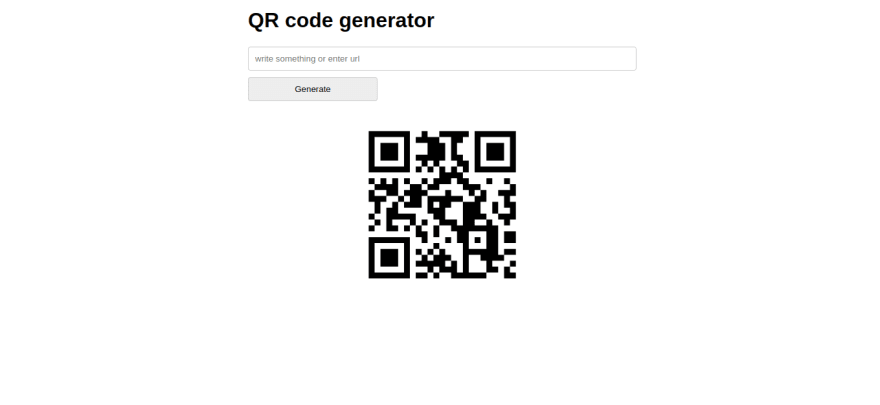An Interest In:
Web News this Week
- April 18, 2024
- April 17, 2024
- April 16, 2024
- April 15, 2024
- April 14, 2024
- April 13, 2024
- April 12, 2024
QR code generator in Django
Creating virtual environment
python3.10 -m venv .Activate environment
source bin/activateInstall Django, Pillow, and qrcode
pip install Django Pillow qrcodeStart Django project
django-admin startproject core .Create App
python manage.py startapp qrcodeappOpen the settings.py file and add the created app to the installed apps.
# settings.pyINSTALLED_APPS = [ 'django.contrib.admin', 'django.contrib.auth', 'django.contrib.contenttypes', 'django.contrib.sessions', 'django.contrib.messages', 'django.contrib.staticfiles', 'qrcodeapp', # add qrcodeapp app]Create a media directory to save all generated QR code images. This media directory should be created in the root directory.
Now in settings.py file specify your media directory like the following.
# settings.pyMEDIA_URL = '/media/'MEDIA_ROOT = BASE_DIR / 'media'Now open views.py of qrcodeapp to write the logic to generate a QR code and then we render it on the template.
# qrcodeapp/views.pyfrom django.shortcuts import renderfrom django.conf import settingsfrom qrcode import *import timedef qr_gen(request): if request.method == 'POST': data = request.POST['data'] img = make(data) img_name = 'qr' + str(time.time()) + '.png' img.save(settings.MEDIA_ROOT + '/' + img_name) return render(request, 'index.html', {'img_name': img_name}) return render(request, 'index.html')Create a templates directory in the root directory and specify the path in settings.py like the following.
# settings.pyTEMPLATES = [ { 'BACKEND': 'django.template.backends.django.DjangoTemplates', 'DIRS': [ BASE_DIR / 'templates' ], # this 'APP_DIRS': True, 'OPTIONS': { 'context_processors': [ 'django.template.context_processors.debug', 'django.template.context_processors.request', 'django.contrib.auth.context_processors.auth', 'django.contrib.messages.context_processors.messages', ], }, },]Open index.html and add following code
<!-- templates/index.html --><!DOCTYPE html><html lang="en"><head> <meta charset="UTF-8"> <meta http-equiv="X-UA-Compatible" content="IE=edge"> <meta name="viewport" content="width=device-width, initial-scale=1.0"> <title>QR code generator</title> <style> *{ box-sizing: border-box; font-family: sans-serif; } main{ width: 100%; max-width: 600px; margin: 0 auto; } input{ width: 100%; padding: 10px; margin-bottom: 10px; border: 1px solid #ccc; border-radius: 4px; } button{ width: 100%; max-width: 200px; padding: 10px; margin-bottom: 10px; border: 1px solid #ccc; border-radius: 4px; background-color: #eee; } button:hover{ background-color: #ddd; } .qr-img{ width: 100%; max-width: 300px; margin: 0 auto; } .qr-img img{ width: 100%; } </style></head><body> <main> <h1> QR code generator </h1> <form method="post"> {% csrf_token %} <input type="text" name="data" id="data" placeholder="write something or enter url"> <button>Generate</button> </form> <div class="qr-img"> {% if img_name %} <img src="/media/{{ img_name }}" alt="qr code"> {% endif %} </div> </main></body></html>Create new urls.py file in qrcodeapp directory and add following code
# qrcodeapp/urls.pyfrom django.urls import pathfrom . import viewsurlpatterns = [ path('', views.qr_gen, name='qr_gen'),]Now include this path on main projects urls.py.
# core/urls.pyfrom django.contrib import adminfrom django.urls import path, includefrom django.conf import settingsfrom django.conf.urls.static import staticurlpatterns = [ path('admin/', admin.site.urls), path('', include('qrcodeapp.urls')),]if settings.DEBUG: urlpatterns += static(settings.MEDIA_URL, document_root=settings.MEDIA_ROOT)Now everythig is done, run the server using following command. You must on your environment ok.
python manage.py runserverNow just open http://127.0.0.1:8000 on browser, enter something and generate your qr code.
Thank you :)
Source code: GitHub
Find me on Twitter: awwarpit
Original Link: https://dev.to/soniarpit/qr-code-generator-in-django-5fe6
Dev To
 An online community for sharing and discovering great ideas, having debates, and making friends
An online community for sharing and discovering great ideas, having debates, and making friendsMore About this Source Visit Dev To