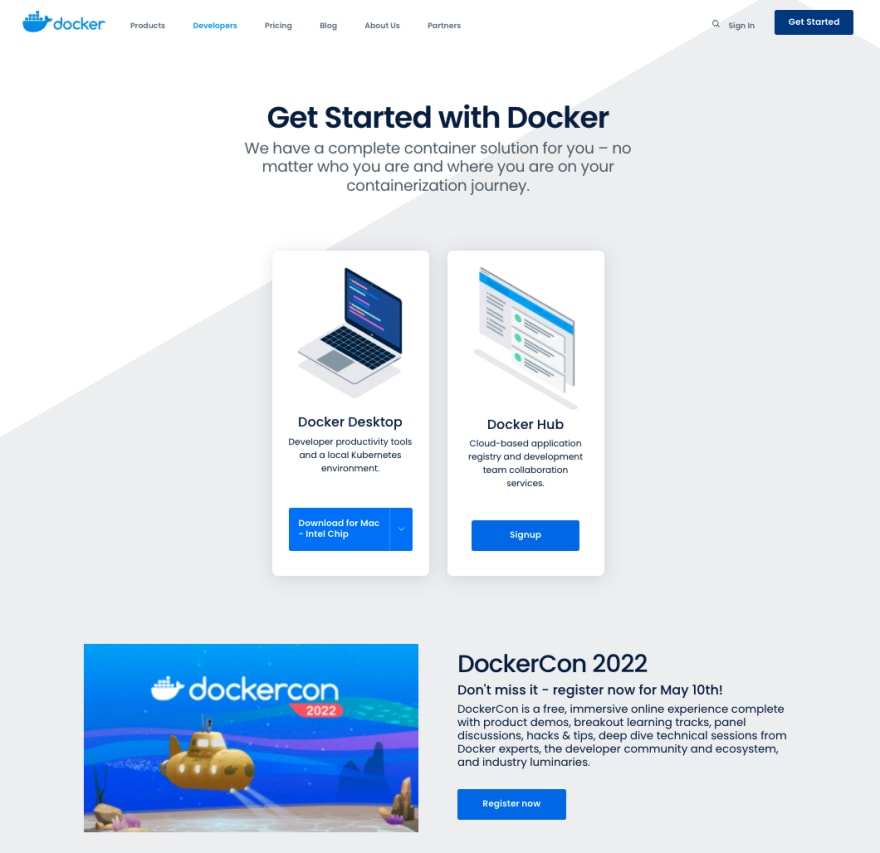An Interest In:
Web News this Week
- April 23, 2024
- April 22, 2024
- April 21, 2024
- April 20, 2024
- April 19, 2024
- April 18, 2024
- April 17, 2024
Running Docker without Docker Desktop
TL;DR
brew install colima(colima replaces the docker/dockerd binary)- Install the right
docker-composebinary for your chipset from the releases pagesudo curl -L https://github.com/docker/compose/releases/download/v2.5.1/docker-compose-darwin-aarch64 -o /usr/local/bin/docker-composefor M1 Macschmod +x /usr/local/bin/docker-composeto let it execute
You should now be able to run docker-compose up as per normal but without needing Docker Desktop.
Context
Although I am known for loving Docker (the containerization technology), I am also known for being a critic of Docker Desktop (the desktop UI client for Docker) for its poor performance:
Docker Desktop is Docker (the company)'s first wedge into getting you to run proprietary software, so Docker strongly guides you to download it as the only way to get started:
In fact, new users can go pretty far without even realizing that you don't need Docker Desktop to run the Docker daemon. I've asked multiple people how to do it and nobody had a good answer, or at least, nobody had an answer that worked on M1 Macs, until now.
For my 2022 New Mac Setup guide I resolved to figure it out once and for all, and what you see here is what I ended up with!
Original Link: https://dev.to/swyx/running-docker-without-docker-desktop-339h
Dev To
 An online community for sharing and discovering great ideas, having debates, and making friends
An online community for sharing and discovering great ideas, having debates, and making friendsMore About this Source Visit Dev To