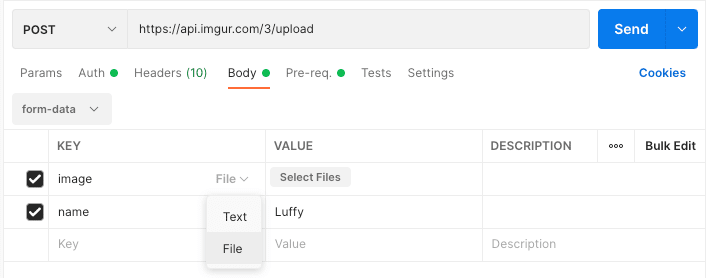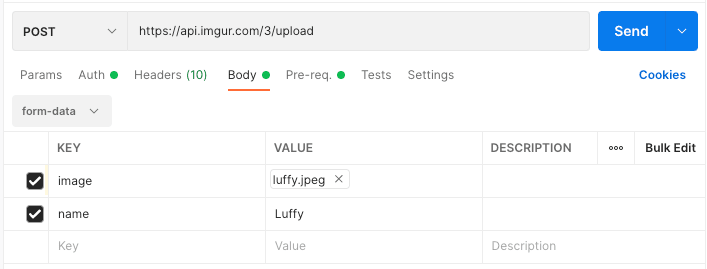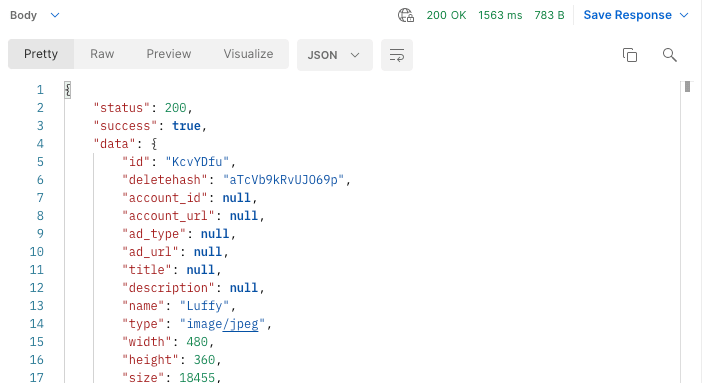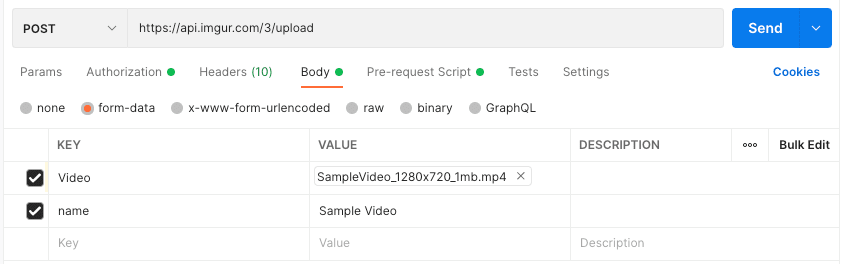An Interest In:
Web News this Week
- April 19, 2024
- April 18, 2024
- April 17, 2024
- April 16, 2024
- April 15, 2024
- April 14, 2024
- April 13, 2024
Postman File Upload (Image & Video)
In this post, I will cover how to do file upload using Postman for both image and video. Postman makes it really easy to do file uploads with the help of form-data. Lets take a look at that
For this post, I will be using Imgur API (you are free to use any API that supports file upload). So here are the following things we need to successfully upload the file using Postman
- API: https://api.imgur.com/3/upload
- HTTP Method: POST
- Authentication: depending on the API
- Body: form-data
Check out the video below to learn how to upload file using Postman:
- As part of form-data, you will need to provide the necessary key-value
- For key, change it from text to file and you will see Select Files as a value
- Upload the file by clicking on Select Files
- Once the file is upload, simply hit Send and you should see a successful response (2xx).
Video Upload
Similarly, you can upload a video or any other file type as well, if the API supports it.
Thats all there is in terms of file upload using Postman. As I said, Postman makes it really easy and straightforward to upload file.
If you are interested in learning more about Postman, check out this Postman playlist
https://www.youtube.com/watch?v=XzoIYpQ_k5E&list=PL6AdzyjjD5HCiZyLYZqjRrB15gHLs8uyV
Original Link: https://dev.to/automationbro/postman-file-upload-image-video-3cn1
Dev To
 An online community for sharing and discovering great ideas, having debates, and making friends
An online community for sharing and discovering great ideas, having debates, and making friendsMore About this Source Visit Dev To