An Interest In:
Web News this Week
- April 25, 2024
- April 24, 2024
- April 23, 2024
- April 22, 2024
- April 21, 2024
- April 20, 2024
- April 19, 2024
Authentication Using Firebase in React App.
In this article we will know how to authenticate users, in your web app. For this article I'm using google authentication.
Follow....
Create a Firebase Project
It's simple, just login with your google account in firebase, create a new project.
In that project go to Authentication's tab.
Click on Sign-in method![]()
Go to Add New Provider, select Google.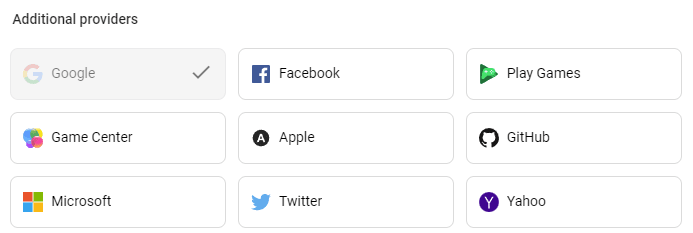
Now, you need to create a web app in your project


Copy the configuration file.
Now, open your fav IDE and create a React Project.
In src folder create a file name fb.config.js / .ts
also, don't forget to install firebase.
npm i firebasewe're using context to use state of user authentication in our app. create a authContext.tsx file.
import { createContext, ReactComponentElement, ReactElement, useContext, useEffect, useState } from 'react'import { User, GoogleAuthProvider, signInWithPopup, signOut, onAuthStateChanged } from "firebase/auth"import { auth, app } from "./fb.config"interface value { user: User | null, logInUser: () => void, logOutUser: () => void,}const AuthCont = createContext<User | null>(null)export const useAuthContext = () => { return useContext(AuthCont)}export default function authContext({ children }: { children: ReactElement }) { const [user, setUser] = useState<null | User>(null) useEffect(() => { onAuthStateChanged(auth, (user) => { setUser(user) }) }, []) const logInUser = () => { const provider = new GoogleAuthProvider() signInWithPopup(auth, provider) .then((res) => { setUser(res.user) }) .catch((err) => { console.log(err) }) } const logOutUser = () => { signOut(auth) setUser(null) } const value = { user, logInUser, logOutUser } return ( <AuthCont.Provider value={user}> {children} </AuthCont.Provider> )}Now we just need to put this on top of our app.tsx, then we can use it in any child component.
Go to main.tsx file and put this code.
import React from 'react'import ReactDOM from 'react-dom/client'import App from './App'import './index.css'import AuthProvider from "./authContext"ReactDOM.createRoot(document.getElementById('root')!).render( <React.StrictMode> <AuthProvider> <App /> </AuthProvider> </React.StrictMode>)Original Link: https://dev.to/itskunal/authentication-using-firebase-in-react-app-3jc6
Dev To
 An online community for sharing and discovering great ideas, having debates, and making friends
An online community for sharing and discovering great ideas, having debates, and making friendsMore About this Source Visit Dev To

