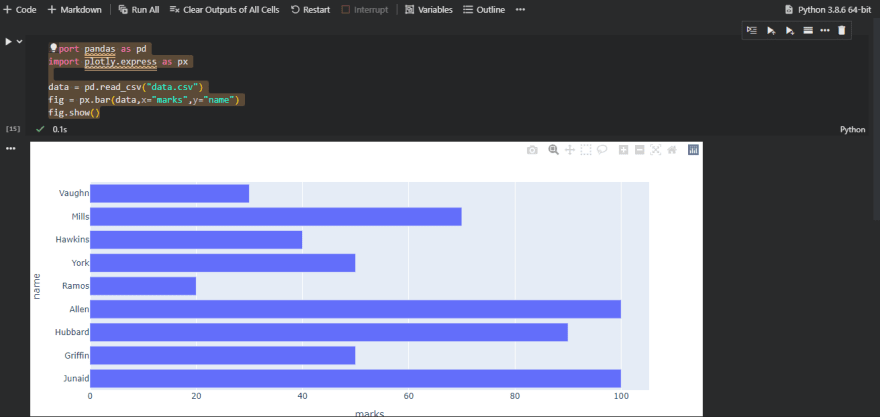An Interest In:
Web News this Week
- April 16, 2024
- April 15, 2024
- April 14, 2024
- April 13, 2024
- April 12, 2024
- April 11, 2024
- April 10, 2024
Google Colab in VS Code
You can use Google Colab in VS Code . Now , You can learn how to setup Google Colab in VS Code.
There are two ways to do it :
- Colab connecting to local runtime in VS Code
- Installing Jupiter and
google.colabmodules
Colab connecting to local runtime in VS Code
Install Jupyter on your local machine.
Install and enable the
jupyter_http_over_wsjupyter extension (one-time)
Thejupyter_http_over_wsextension is authored by the
Colaboratory team and available on GitHub.pip install jupyter_http_over_wsjupyter serverextension enable --py jupyter_http_over_wsStart server and authenticate
New notebook servers are started normally, though you will need to set a flag to explicitly trust WebSocket connections from the Colaboratory frontend.jupyter notebook \ --NotebookApp.allow_origin='https://colab.research.google.com' \ --port=8888 \ --NotebookApp.port_retries=0
Once the server has started, it will print a message with the initial backend URL used for authentication. Make a copy of this URL as you'll need to provide this in the next step.Connect to the local runtime
In Colaboratory, click the "Connect" button and select "Connect to local runtime...". Enter the URL from the previous step in the dialog that appears and click the "Connect" button. After this, you should now be connected to your local runtime.Install Jupyter Extension in VS Code.
Setup colab in VS Code.
PressF1to open command palette , and typeJupyter: Specify Jupyter server for connectionsthan select that option.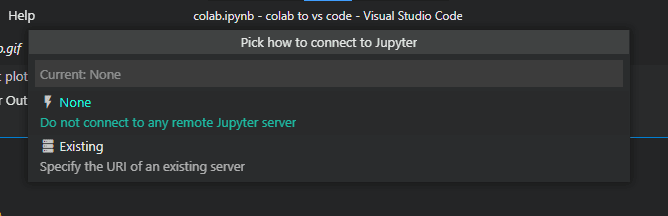
Then Click onExisting. Enter the URL from the previous step-4 , you copied.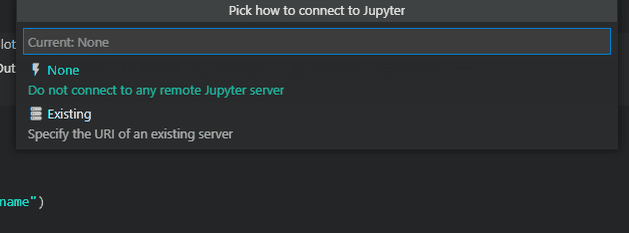
**Yahoo!** , You connected colab to VS Code. You can use all modules that you use in colab.
Here we have Full Advantages , No Disadvantages.
This is the Long method to install and setup in VS Code.
But second way is very easy.
Installing Jupiter and google.colab modules
This is very east to setup from fist one. Here we have Advantages and Disadvantages , there are :
Advantages - Full use of colab in VS Code.
Disadvantages - google.colab module will be not supported to some computer or python versions in this method.
Ready To Go -->
Install Jupyter Extension in VS Code .
Install Jupyter on your computer. Than you want to install some modules manually to prevent error in vscode , there are :
--> DONE ! , you setup is completed.
YA! , This was very very easy .
Now , Open your project and get into it!
There methods are tested and expreienced by Me (Junaid)
Writer : Junaid
Publisher : Junaid
Original Link: https://dev.to/junaid_dev/google-colab-in-vs-code-214g
Dev To
 An online community for sharing and discovering great ideas, having debates, and making friends
An online community for sharing and discovering great ideas, having debates, and making friendsMore About this Source Visit Dev To