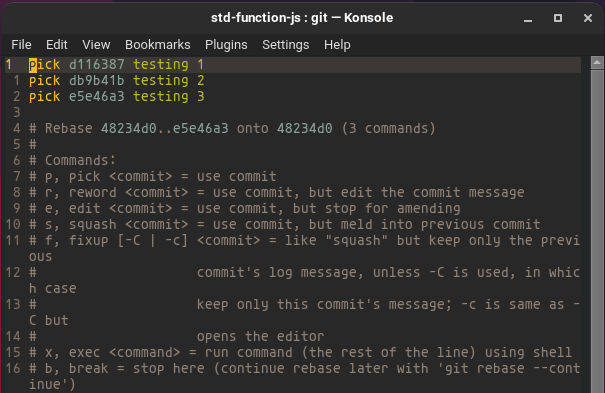An Interest In:
Web News this Week
- April 12, 2024
- April 11, 2024
- April 10, 2024
- April 9, 2024
- April 8, 2024
- April 7, 2024
- April 6, 2024
How to fix a commit?
To start this tutorial, I created a file and I'll use to test.
Let's imagine that in the last command we wrote like this:
git commit -m "adding fils"To fix, simply type:
git commit -m "adding files" --amendTwo important commands that git give us
git --hard and git soft
HARD = is usually used when we messed up the code and want to get everything back to how it was before you messed with it. It's an undo-like function, so be careful.
SOFT = On the other hand, we have Soft, which will remove the commits from our commit list without removing the changes from the commits.
And in our case, we want to delete the last three commits.
git reset --soft HEAD~3And we can confirm by putting git log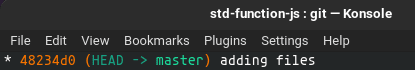
We also confirm that the files are to be committed
Inteface experience Git by terminal
Another way (the most correct according to the documentation) is to give the following command:
git rebase -i HEAD~3And we can (we must) change the command pick to squash
When recording, another screen will appear, informing what was done.
Also, it will ask us to put a decent message.
I hope I have helped you.
Original Link: https://dev.to/ramirezmz/how-to-fix-a-commit-blh
Dev To
 An online community for sharing and discovering great ideas, having debates, and making friends
An online community for sharing and discovering great ideas, having debates, and making friendsMore About this Source Visit Dev To