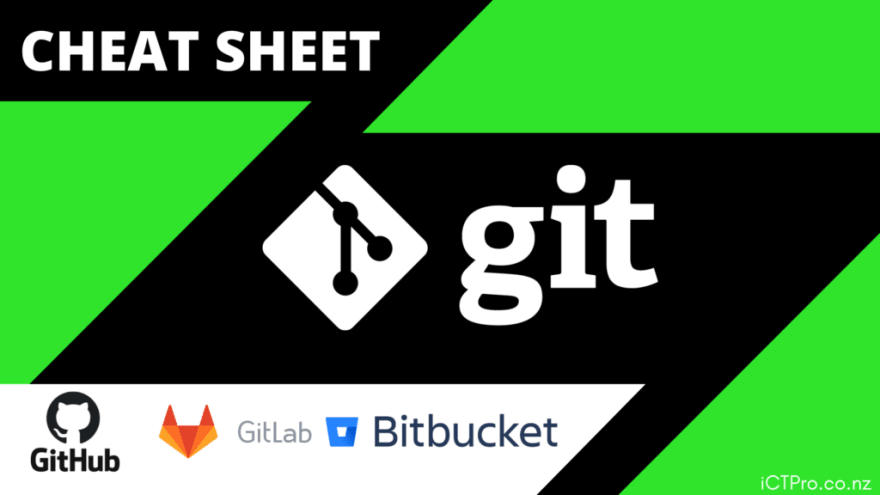An Interest In:
Web News this Week
- April 25, 2024
- April 24, 2024
- April 23, 2024
- April 22, 2024
- April 21, 2024
- April 20, 2024
- April 19, 2024
April 29, 2022 04:09 am GMT
Original Link: https://dev.to/aws-builders/a-git-cheat-sheet-get-git-2jm3
A Git cheat sheet $get git
DAY 29 - A Git cheat sheet $get git - Day Twenty Nine
Git Commands Comes handy
Git is a highly matured open-source software that is famous for tracking changes and collaboration among programmers. Git plays a major role in DevOPS for source code management.
The git is very efficient in speed, data integrity, and support for distributed, non-linear workflows
Basic Git commands
- Clone a repository
git clone [url]- Start a new repository
git init [repository]- Add file to the staging area
git add [filename]- Save changes to repository & commit
git add .git commit -m " my first commit"- Status of repository
git status - Show difference which you are not staged
git log- Differences between the two branches branch_1 and branch_2
git diff branch_1 branch_2- Get the entire commit history
git diff branch_1 branch_2 Git Undo
- Undo the previous commit
git revert HEAD^ - Revoke from the staging area but leave the working directory unchanged
git reset [file] - Shows which files be removed from the working directory
git clean -n Git Branches
- List all branchs
git branch- Create new branch
git branch [NameOfBranch]- List all branches
git branch -a- Deleting a branch
git branch -d [NameOfBranch]- Merging all changes to current branch
git merge [NameOfBranch]- Checking an existing branch
git checkout [NameOfBranch]Git Tag
- Creating a tag
git tag [TagName]- Deleting a tag
git tag -d [TagName] - Push tags
git push --tagsGit Remote repositories
- Getting latest version of the repository
git pull[NameOfBranch] [url]- Gets a specific [branch] from the repo
git fetch [remote_url] [branch] - Get speficif remote copy of branch
git pull [remote_url]- Push branch to remote
git push [remote_url] [BrnaceName]Git Delete
- Deleting file Force
git rm -f [NameOfFile]- Remove the entire Directory from the working index
git rem -r --cached [NameofDirecotry]- Deleting an entire directory
git rm -r -f [NameofFile]Connect with me on Twitter
Connect with me on Linkedin
Read more post on dev.to or iCTPro.co.nz
Connect with me on GitHub
Original Link: https://dev.to/aws-builders/a-git-cheat-sheet-get-git-2jm3
Share this article:
Tweet

View Full Article
Dev To
 An online community for sharing and discovering great ideas, having debates, and making friends
An online community for sharing and discovering great ideas, having debates, and making friendsMore About this Source Visit Dev To