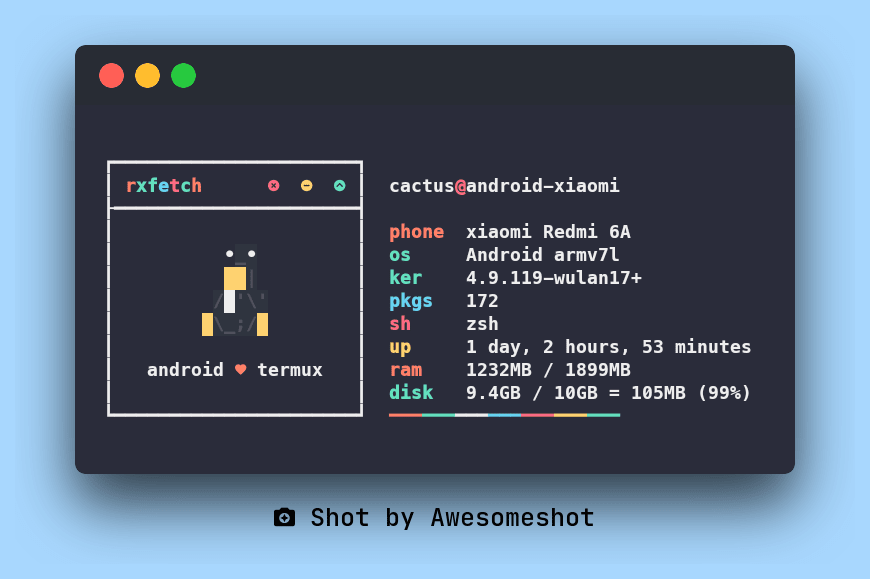An Interest In:
Web News this Week
- March 22, 2024
- March 21, 2024
- March 20, 2024
- March 19, 2024
- March 18, 2024
- March 17, 2024
- March 16, 2024
Fall in Love with TERMUX
Make your Termux look better within 5 minutes
About Were going to install awesome tools like ohmyzsh, neovim, dotfiles, etc.with just one script
If you prefer video tutorial click here
Installation Dependencies
- Termux must be F-Droid Version because Termux from Playstore no longer maintained because there are some problems with the Playstore publishing
Update Repository & Upgrade Packagepkg update && pkg upgrade
git & bc
- Package
gitfor cloning or downloading repository - Package
bcfor calculate repository size which will be cloning or downloading
pkg i -y git bcInstallation myTermux
Clone or Download This Repository
git clone --depth=1 https://github.com/mayTermux/myTermux.git
Run Script Installer
- Move to Folder
cd myTermux- export variable
COLUMNSandLINES
This variable function so that the installer script can read the
columnandrowwidths of Termux Application so that later it
matches the output during the installation process.
export COLUMNS LINES- Execute Installer
./install.shIf you get error message
Please Zoom Out.
Zoom Out on Termux Application then run again the scriptIf the row and column widths of the application are correct,
the script will automatically run, like this:
Then follow the installation until it's finished
Screenshots
This screenshot take by Awesomeshot and system fetch by rxfetch-termux
- System Fetch
rxfetch
neofetch
- Colorscheme (Theme)
Change colorscheme or theme with command:
chcolor
Show Preview
- Fonts
Change font used with command:
chfont- ZSH Theme
Change ZSH Theme with command:
chzsh- [NVIM] - Text Editor
Show Theme
Original Link: https://dev.to/sam5epi0l/fall-in-love-with-termux-57nj
Dev To
 An online community for sharing and discovering great ideas, having debates, and making friends
An online community for sharing and discovering great ideas, having debates, and making friendsMore About this Source Visit Dev To