An Interest In:
Web News this Week
- March 22, 2024
- March 21, 2024
- March 20, 2024
- March 19, 2024
- March 18, 2024
- March 17, 2024
- March 16, 2024
Build a Unique Domain Hosting Environment for Google Domains with AWS Amplify
I built a unique domain hosting environment for Google Domains with AWS Amplify
This time, we try using a ".dev" domain obtained from Google Domains with AWS Amplify.
Advance Preparation
- Static site hosting environment construction with Amplify


Build a Unique Domain Hosting Environment with AWS Amplify
Yasunori Kirimoto for AWS Community Builders Feb 21 7 min read
Set Up a Unique Domain with Amplify Console
First, set up a unique domain with "Amplify Console."
Set up a ".dev" domain obtained from Google Domains under "Domain Management."
Set up redirects and SPA routing support.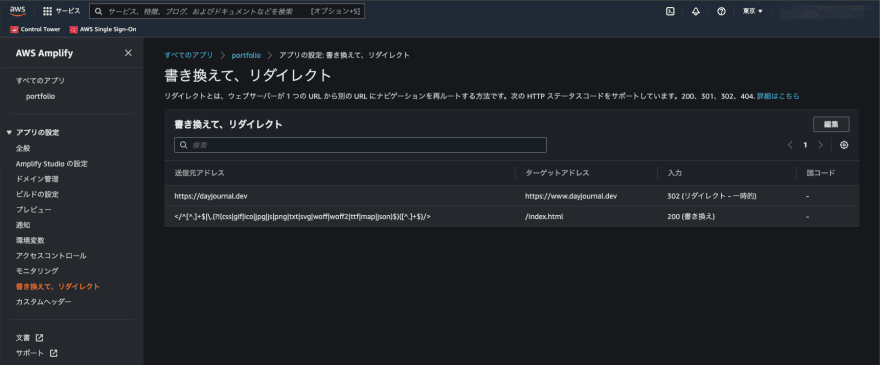
Click "Domain Management" "Actions" "View DNS Records," and note down CNAME information.
This completes the Amplify configuration.
Set Up a Unique Domain with Google Domains
Lastly, set up a unique domain with "Google Domains."
Access Google Domains Click "Manage" of the target domain.
Click "DNS" on the management screen of the target domain.
Input CNAME information obtained by Amplify Click "Save." After setting, click "Website."
Enter "@" for source and ".dev" for destination domain Set options Click "Forward."
A preview of the WebSite will be displayed when it has been successfully configured.
The WebSite will be displayed when you access the configured ".dev."
Finally, I used PageSpeed Insights to measure the performance of the WebSite with the pre-migration deployment environment and the post-migration Amplify (CloudFront & S3). Performance is now much better!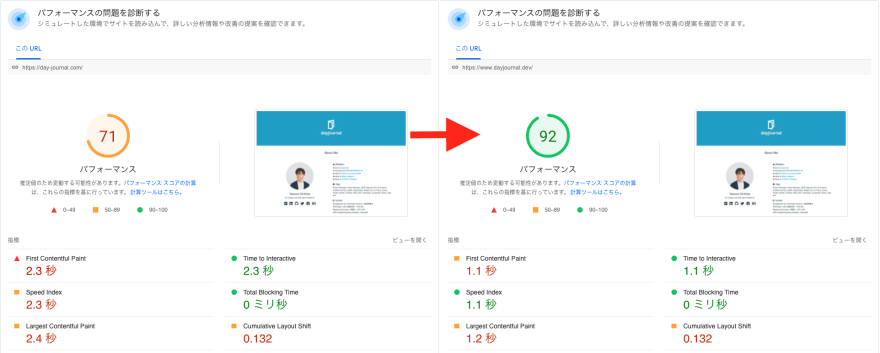
Related Articles


Build a Unique Domain Hosting Environment with AWS Amplify
Yasunori Kirimoto for AWS Community Builders Feb 21 7 min read


Trying Out Various Settings for AWS Amplify Publishing
Yasunori Kirimoto for AWS Community Builders Feb 14 5 min read
References
AWS Amplify
Google Domains
Original Link: https://dev.to/aws-builders/build-a-unique-domain-hosting-environment-for-google-domains-with-aws-amplify-19jn
Dev To
 An online community for sharing and discovering great ideas, having debates, and making friends
An online community for sharing and discovering great ideas, having debates, and making friendsMore About this Source Visit Dev To


