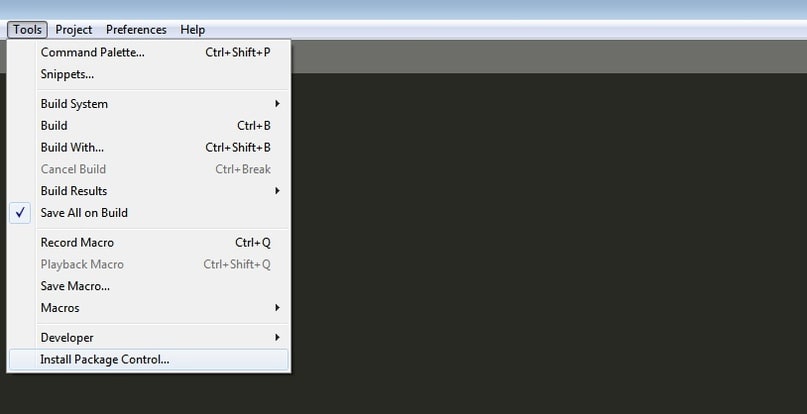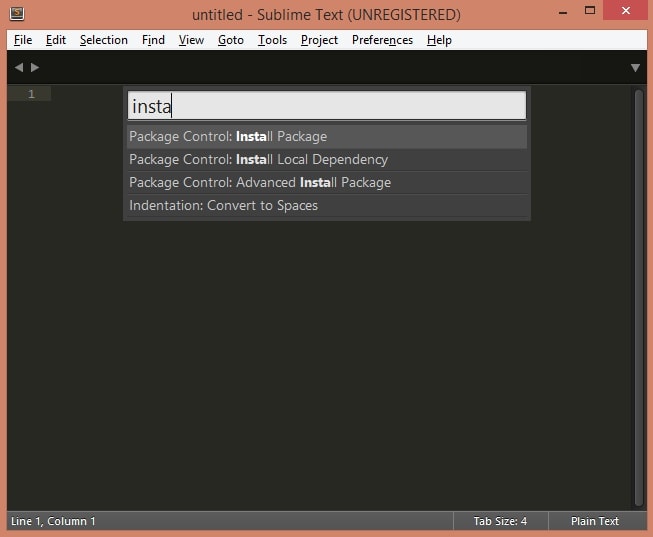An Interest In:
Web News this Week
- March 22, 2024
- March 21, 2024
- March 20, 2024
- March 19, 2024
- March 18, 2024
- March 17, 2024
- March 16, 2024
April 23, 2022 06:41 am GMT
Original Link: https://dev.to/vadimfilimonov/basic-setup-of-sublime-text-3-aoi
Basic Setup of Sublime Text 3
I only use Sublime if I need to quickly edit a file or fix something on a remote server. In all other cases, I suggest using PHPStorm.
Install Package Control
Tools Install Package Control
Install plugins
In menu: Preferences Package Control
And we choose Install Package
Install the following extensions:
- Emmet - allows you not to write code by hand;
- SCSS - if you use this preprocessor;
- SFTP - to be able to connect to remote servers.
That's basically it. It turned out to be a lot shorter than I expected.
If you are using Sublime for Drupal development or layout, write to me and tell me what other useful things you can implement.
Original Link: https://dev.to/vadimfilimonov/basic-setup-of-sublime-text-3-aoi
Share this article:
Tweet

View Full Article
Dev To
 An online community for sharing and discovering great ideas, having debates, and making friends
An online community for sharing and discovering great ideas, having debates, and making friendsMore About this Source Visit Dev To