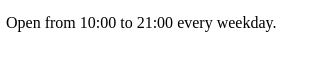An Interest In:
Web News this Week
- April 18, 2024
- April 17, 2024
- April 16, 2024
- April 15, 2024
- April 14, 2024
- April 13, 2024
- April 12, 2024
Some unknown HTML tags
1. Fieldset tag
The <fieldset> tag in HTML is used to group logically similar fields within an HTML form.
<fieldset> <legend>User details:</legend> <label>Name</label><br /> <input type="text" name="name" /><br /> <label>Email</label><br /> <input type="email" name="email" /><br /></fieldset>Output
2. kbd tag
It's a phrase tag that specifies the keyboard input. The text within the <kbd> tag is usually displayed in the browser's default monospace typeface.
<p>keyboard shortcut : <kbd>Ctrl</kbd> + <kbd>N</kbd></p>Output
3. Datalist tag
In HTML files, the <datalist> tag is used to give autocomplete functionality. It can be combined with an input tag to allow users to quickly fill out forms by selecting data.
<form> <label>Your Options: </label> <input list="options" /> <datalist id="options"> <option value="Option 1" /> <option value="Option 2" /> <option value="Option 3" /> </datalist></form>Output
4. Meter tag
A scalar measurement within a predefined range, or a fractional value, is defined with the <metre> tag.
Progress : <meter value="0.7">7 out of 10</meter>Output
5. Time tag
The <time> tag specifies a specified day and time (or datetime).
<p>Open from <time>10:00</time> to <time>21:00</time> every weekday.</p>Output
6. Progress tag
The <progress> tag is used to show how far a work has progressed. It makes it simple for web developers to add a progress bar to their website. It's usually used to illustrate how far a file is uploading on a web page.
Downloading progress: <progress value="80" max="100"></progress> Output
7. Abbr tag
The <abbr> tag represents an acronym or abbreviation of a longer term or phrase, such as www, HTML, HTTP, and so on. In some browsers, content written between <abbr> tags is rendered with a dotted underline.
<p>Abbreviation : <abbr title="HyperText Markup language">HTML</abbr> </p>Output
8. Details tag
The <details> tag is used to express additional information on a web page that the user can view or hide at any time.
<details> <summary>Click here to expand.</summary> <p>Summary goes here</p> </details> Output
Original Link: https://dev.to/ndrohith/some-unknown-html-tags-f4c
Dev To
 An online community for sharing and discovering great ideas, having debates, and making friends
An online community for sharing and discovering great ideas, having debates, and making friendsMore About this Source Visit Dev To