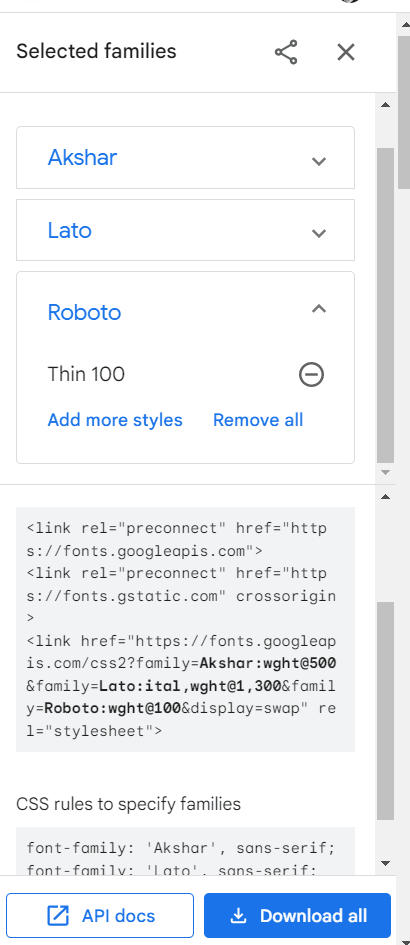April 17, 2022 02:27 am GMT
Original Link: https://dev.to/freebeliever/how-to-change-your-websites-font-with-google-fonts-11i4
How to change your website's font with google fonts
While HTML does contain some usable fonts, some of you might want to change your font into something unique. Today, I'll be showing you how to change your website's font with google fonts.
First, visit https://fonts.google.com/ and click on a font, after that, choose a style then click select this style. When you have selected the style, something should pop up from the side, if not, click this button on the top right corner.
Copy the HTML code and put it within your HTML files head. Now, you can add the CSS font family as shown in the popup!
Thanks for reading, I really hope this guide helped you through your web dev journey.
Original Link: https://dev.to/freebeliever/how-to-change-your-websites-font-with-google-fonts-11i4
Share this article:
Tweet

View Full Article
Dev To
 An online community for sharing and discovering great ideas, having debates, and making friends
An online community for sharing and discovering great ideas, having debates, and making friendsMore About this Source Visit Dev To