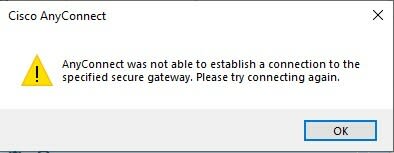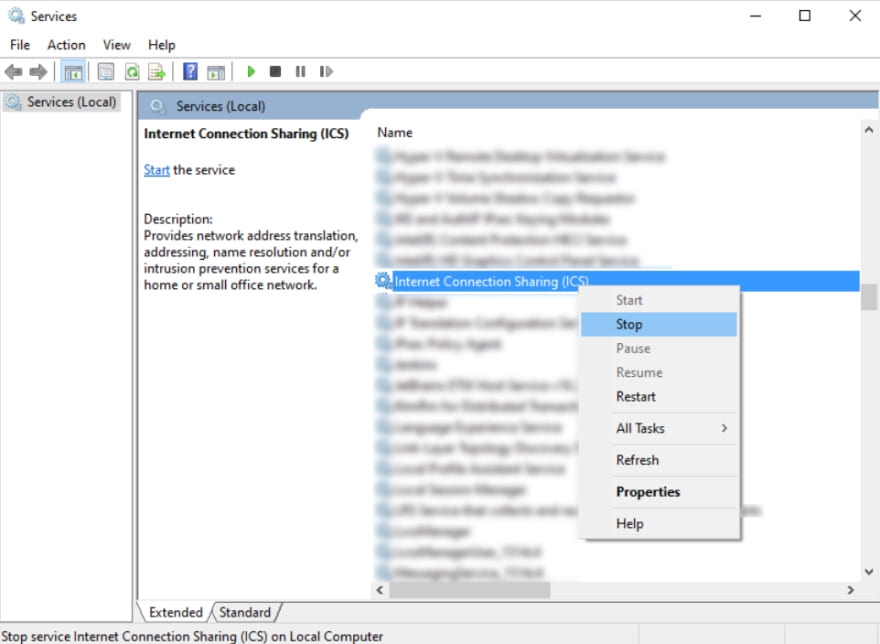An Interest In:
Web News this Week
- April 1, 2024
- March 31, 2024
- March 30, 2024
- March 29, 2024
- March 28, 2024
- March 27, 2024
- March 26, 2024
March 30, 2022 01:42 pm GMT
Original Link: https://dev.to/senadmeskin/cisco-vpn-connection-error-fix-p1m
Cisco VPN Connection error fix
If you ever experience an error "AnyConnect was not able to establish a connection to the specified secure gateway. Please try connecting again." you can easily fix it by stopping the Windows service called "Internet Connection Sharing (ICS)".
Steps:
- On your keyboard press
Win Key + Rto start Run dialog - Type
services.mscinto it and pressEnteror buttonOK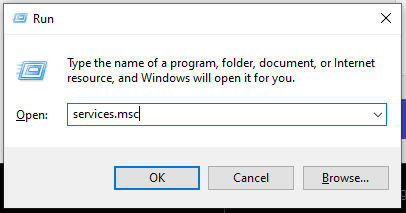
- In opened service window find Internet Connection Sharing (ICS) then right-click on it, select
Stopand that is it.
NOTE
Do not worry, service will start on-demand, you will break nothing.
Original Link: https://dev.to/senadmeskin/cisco-vpn-connection-error-fix-p1m
Share this article:
Tweet

View Full Article
Dev To
 An online community for sharing and discovering great ideas, having debates, and making friends
An online community for sharing and discovering great ideas, having debates, and making friendsMore About this Source Visit Dev To