An Interest In:
Web News this Week
- April 16, 2024
- April 15, 2024
- April 14, 2024
- April 13, 2024
- April 12, 2024
- April 11, 2024
- April 10, 2024
npx create-next-app@latest not working - How to solve this problem
: I am experiencing the same issue, I thinks that I should make a post for you my friends. How you can solve this problem. I search a lot of Site, Forum, GitHubissues But can't find. I used a trick for that problem which solved this issue. You can use for every JavaScript Libraries, Frameworks and even on other projects.
Hi, This is M Ahmed from JSSTACKDEVELOPERS and I'm very glad to talk to you my friends.
Let's come to main point.
I got this issues on any project such as:

Now let's move to solution of that problem:
First install create-next-app globally in your system.
By using npm package manger:--------------------npm install --global create-next-app@latestornpm i -g create-next-app@latestIf you are yarn package manger user then apply these commands:By using yarn package manger:--------------------yarn add --global create next-apporyarn add -g create next-appThe typescript will also installed globally on you're system:
Go to this directory in your system: C:\Users\<username>\AppData\Roaming
pm
You will found something like:
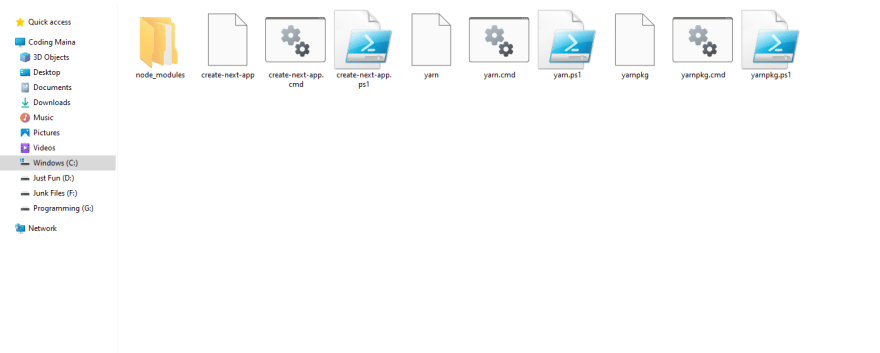
Now Open the node_modules folder and you will found an create-next-app folder. It will just like as:
Now go to dist folder and found a Templates folder where you will found typescript and defaulttwo more folders. These we need for our projects.
Now open the Bash or Terminal where you wants to install Next.JS - App ... for you projects.
create-next-app my-appIts will install by default yarn-package manger if you have. Otherwise its use npm-package manger.
After the installation is complete:
Run npm run dev or yarn dev to start the development server on http://localhost:3000
Visit http://localhost:3000 to view your application as:
Edit pages/index.js and see the updated result in your browser
For more information on how to use create-next-app, you can review the [create-next-app documentation](https://nextjs.org/docs).
or
Manual Setup
Install next, react and react-dom in your project:
npm install next react react-dom# oryarn add next react react-domOpen package.json and add the following scripts:
"scripts": { "dev": "next dev", "build": "next build", "start": "next start", "lint": "next lint"}These scripts refer to the different stages of developing an application:
dev - Runs next dev which starts Next.js in development mode
build - Runs next build which builds the application for production usagestart - Runs next start which starts a Next.js production serverlint - Runs next lint which sets up Next.js' built-in ESLint configuration
Next.js is built around the concept of pages. A page is a React Component exported from a .js, .jsx, .ts, or .tsx file in the pages directory.
Pages are associated with a route based on their file name. For example pages/about.js is mapped to /about. You can even add dynamic route parameters with the filename.
Create a pages directory inside your project.
Populate ./pages/index.js with the following contents:
function HomePage() { return <div>Welcome to Next.js!</div>}export default HomePageSo far, we get:
Automatic compilation and bundling
React Fast Refresh
Static generation and server-side rendering of ./pages/
Static file serving. ./public/ is mapped to /
Regards~ M Ahmed -- if you have more query you can ask free feel.
@jsstackdevelopers #jsstackdevelopers
Original Link: https://dev.to/jsstackdevelopers/npx-create-next-applatest-not-working-how-to-solve-this-problem-2jea
Dev To
 An online community for sharing and discovering great ideas, having debates, and making friends
An online community for sharing and discovering great ideas, having debates, and making friendsMore About this Source Visit Dev To

