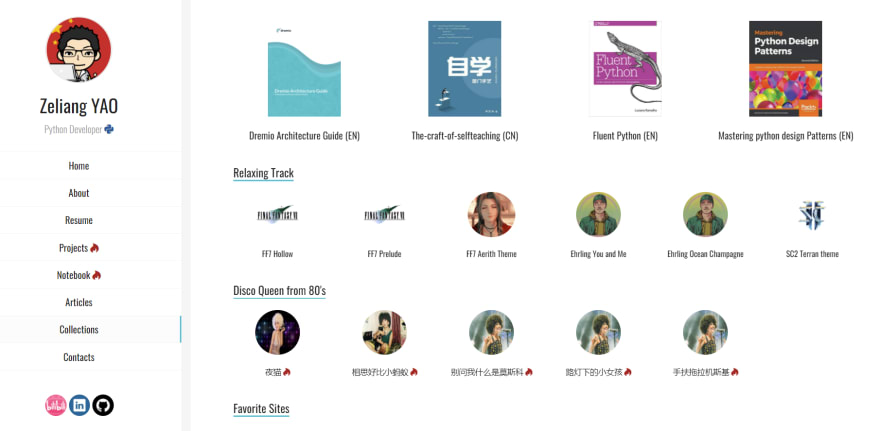An Interest In:
Web News this Week
- March 22, 2024
- March 21, 2024
- March 20, 2024
- March 19, 2024
- March 18, 2024
- March 17, 2024
- March 16, 2024
My first Web3 page with IPFS
About
As my first post in the community, I just want to record how I built and deployed my resume page on IPFS with Contentful and a classic template. Check out the final result :
- ENS domain (slow): https://yaozeliang.eth.link
- DNS domain (fast): https://yaozeliang.github.io/me
I still don't understand why it loads slowly with the ENS domain...
Some screenshots
Basic structure
Here is the basic structure for my site:
- Domain: ENS Domain https://ens.domains/
- Front-end: purchased template (jQuery,css,h5)
- Back-end: IPFS https://ipfs.io/
- Code storage: Github
- Deploy: Fleek
- Form service: Formspree
- Comments plugin : Valine.js
- Headless CMS: Conetentful
Domain
First, about my ENS domain, I have to admit I regret it immediately after purchasing one, it's costly and slow compared with a traditional DNS domain (at least for now), the only advantage from my perspective is that it can point to a cryptocurrency wallet, a content hash...
Front-end stuff
As a python developer and free-lancer, I don't want to spend too much time struggling with any JS framework like react.js or vue.js, the main goal is to deliver a professional image to my client at first glance, so I purchased a template here :
Although it's published in 2017, I still like its design.
Back-end & Deploy
I m interested in IPFS and still learning about it. for the conceptions and more details, you can find them on the official website: https://ipfs.io/
There are so many ways to use it, as a beginner I downloaded the desktop application and played around with the python HTTPS client module:
Desktop UI
it will execute the command like ipfs init backend and generate an interface, if you are familiar with go, I think it's better to try the IPFS CLI tools directly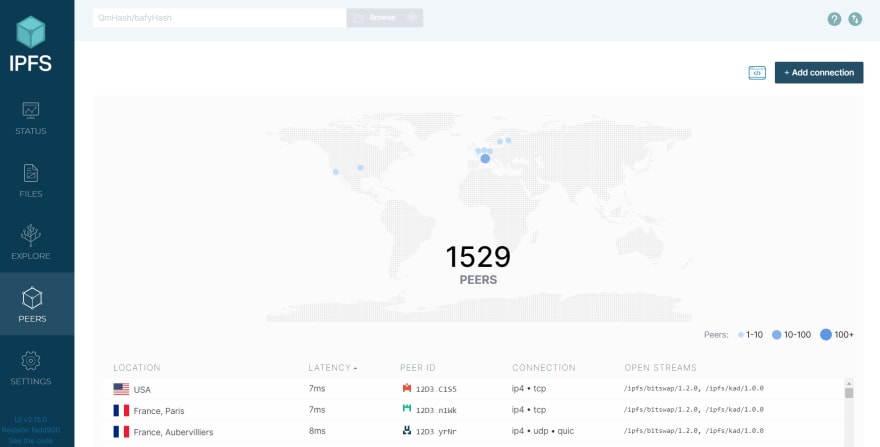
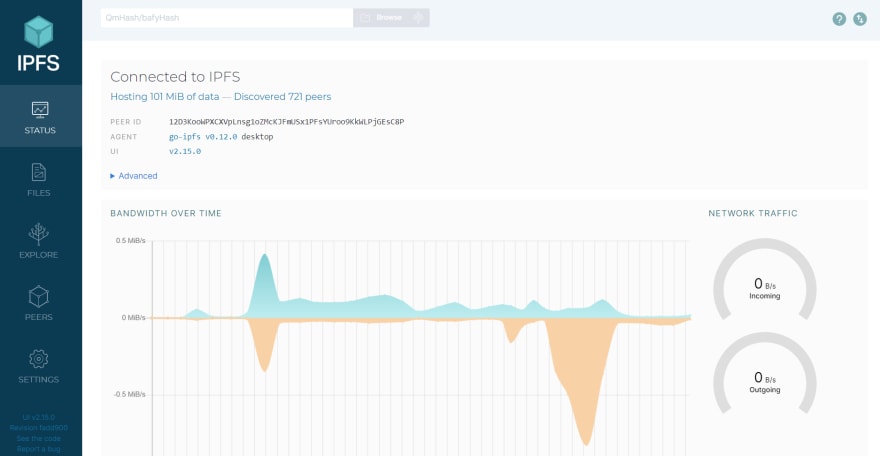
Explore with python library
Just a piece of advice, it's better to use the latest version for
library ipfshttpclient, otherwise you may encounter some weird errors:
pip install ipfshttpclient==0.8.0a2 Found existing installation: ipfshttpclient 0.6.0 Uninstalling ipfshttpclient-0.6.0: Successfully uninstalled ipfshttpclient-0.6.0Successfully installed ipfshttpclient-0.8.0a2As you can see here I tried version 0.6.0 the first time but it doesn't work, then we can try with the methods explained in the doc (create a client connection, upload files, pin with CID...)
import ipfshttpclient# Default to localclient = ipfshttpclient.connect("/ip4/127.0.0.1/tcp/5001")print(client)<ipfshttpclient.client.Client object at 0x000001909A270910># upload a folderclient.add("test")[<ipfshttpclient.client.base.ResponseBase: {'Name': 'resume-test/favicon.ico', 'Hash': 'QmXUrHJ3k5fZFUZhvGNzdqiPZgbnbr5LRN3VYDjwyqZmmf', 'Size': '15417'}>, <ipfshttpclient.client.base.ResponseBase: {'Name': 'resume-private-master/index.html', 'Hash': 'QmTiiC9BgBtpNuPG4QybLH9wMKZvgjp9wvTPqvA3R4439A', 'Size': '43377'}>]The content we upload will be split by IPFS with a default chunker size of 256KB and each block has its unique hash (Content identifier CID)
There are some important things to know, I recommend this article from DRIES BUYTAERT: My first web3 webpage
Headless CMS
I use Conetentful to store my static sources like images, audios, videos... With contentful, you can create a data model and retrieve them by API call.
here's an example for collected books: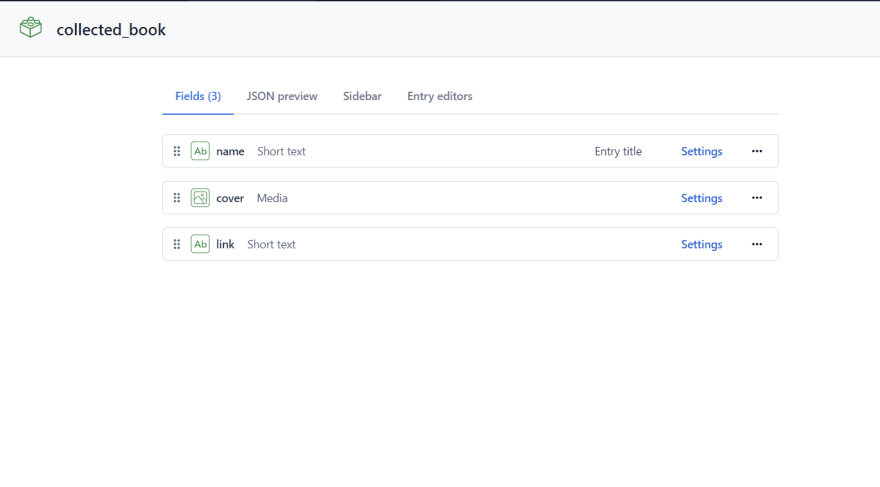

Third-party host service
After modification for the template, I choose fleek to host my content on IPFS, it's pretty simple here, connect with GitHub and choose your repo, select a framework and add some commands if needed: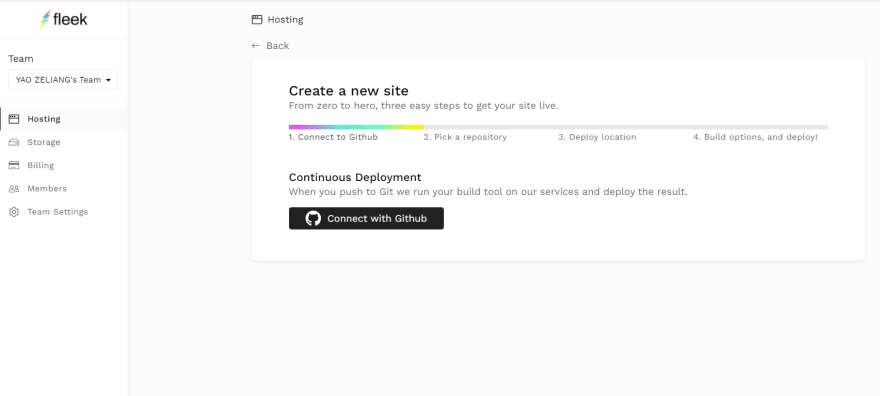
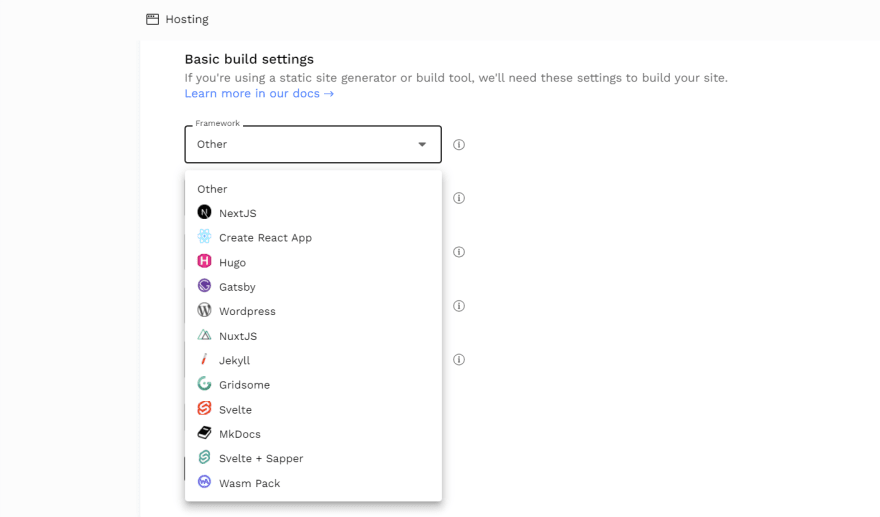
Click deploy and wait for a few seconds, I got the link and a CID for my site, the last thing to do is attach the site with my ENS domain. This can be done in the setting section.
Improvement
Use a modern js framework, considering the frameworks supported by fleek, I personally recommend:
Original Link: https://dev.to/yaozeliang/my-first-web3-page-with-ipfs-10o1
Dev To
 An online community for sharing and discovering great ideas, having debates, and making friends
An online community for sharing and discovering great ideas, having debates, and making friendsMore About this Source Visit Dev To