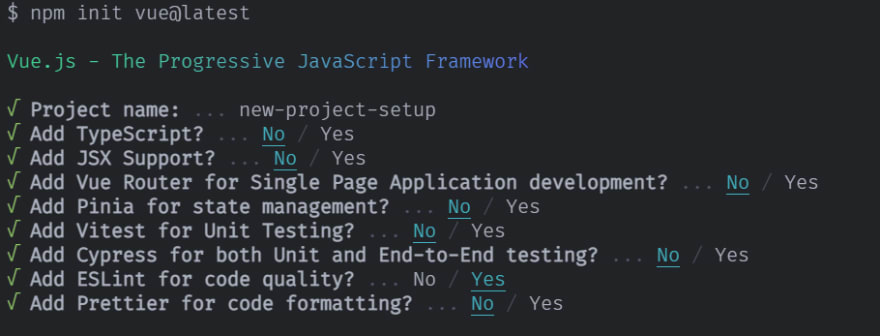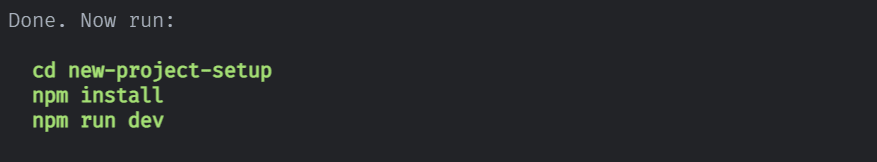An Interest In:
Web News this Week
- April 2, 2024
- April 1, 2024
- March 31, 2024
- March 30, 2024
- March 29, 2024
- March 28, 2024
- March 27, 2024
March 18, 2022 07:42 am GMT
Original Link: https://dev.to/alex1the1great/vue3-vite-boostrap-5-sass-setup-2fcn
Vue3 Vite Boostrap 5 Sass Setup
1: Installing Vue3 using Vite
> npm init vue@latest- This command will install and execute create-vue, the official Vue project scaffolding tool.
- You will be presented with prompts for a number of optional features such as TypeScript and testing support:
- Browser url: http://localhost:3000/
2: File cleanup & Display simple Hello World!
> rm -r src/assets/> rm -r src/components/<!-- src/App.vue --><template> <h1>Hello World!</h1></template>3: Install Boostrap 5 & Setup
> npm install bootstrap// src/main.jsimport { createApp } from "vue";import App from "./App.vue";import "bootstrap/dist/css/bootstrap.css";createApp(App).mount("#app");import "bootstrap/dist/js/bootstrap.js";4: Sass Setup
- Vite does provide built-in support for .scss, .sass, .less, .styl and .stylus files. There is no need to install Vite-specific plugins for them, but the corresponding pre-processor itself must be installed:
> npm install -D sass<!-- src/App.vue --><template> <h1>Hello World!</h1></template><style lang="scss">h1 { color: green; &:hover { color: greenyellow; }}</style>Done!!!
Original Link: https://dev.to/alex1the1great/vue3-vite-boostrap-5-sass-setup-2fcn
Share this article:
Tweet

View Full Article
Dev To
 An online community for sharing and discovering great ideas, having debates, and making friends
An online community for sharing and discovering great ideas, having debates, and making friendsMore About this Source Visit Dev To