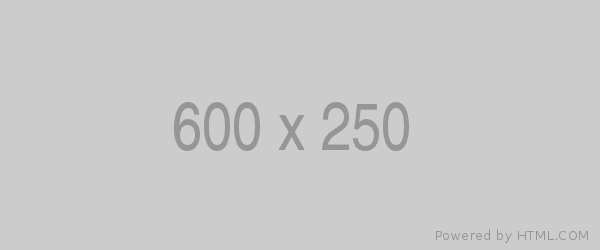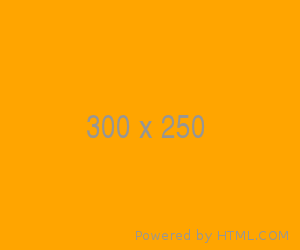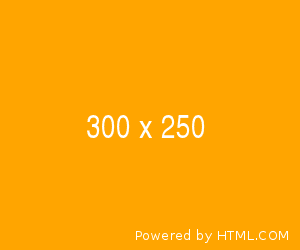An Interest In:
Web News this Week
- April 25, 2024
- April 24, 2024
- April 23, 2024
- April 22, 2024
- April 21, 2024
- April 20, 2024
- April 19, 2024
February 23, 2022 10:48 pm GMT
Original Link: https://dev.to/mostafaamine/use-placeholder-website-to-generate-images-3jd4
use placeholder website to generate images
1-How to use placeholder website to generate photos with the desired size :
- First, let's see why you must use this website : > placeholder website allows you to use pictures in various sizes,>You may also choose the text, in order to save time in finding images without having to put an actual image
2-How to use the website :
- All you have to do is write the code for the site, followed by some instructions, we will see them
Image size :
<img src="https://via.placeholder.com/150" alt="">Determine the height and width :
<img src="https://via.placeholder.com/600x250" alt="">Colors :
<img src="https://via.placeholder.com/300x250/ffa500" alt="">To change the text color :
<img src="https://via.placeholder.com/300x250/ffa500/FFF" alt="">To write text :
<img src="https://via.placeholder.com/300x250/ffa500/FFF?text=mostafa+amine" alt="">Original Link: https://dev.to/mostafaamine/use-placeholder-website-to-generate-images-3jd4
Share this article:
Tweet

View Full Article
Dev To
 An online community for sharing and discovering great ideas, having debates, and making friends
An online community for sharing and discovering great ideas, having debates, and making friendsMore About this Source Visit Dev To