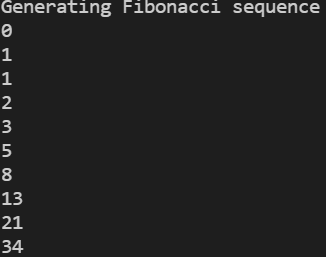An Interest In:
Web News this Week
- April 19, 2024
- April 18, 2024
- April 17, 2024
- April 16, 2024
- April 15, 2024
- April 14, 2024
- April 13, 2024
Ultimate Python Guide
Overview
Python is a general-purpose interpreted, interactive, object-oriented, and high-level programming language that was created by Guido van Rossum.
Applications for Python
- Web Development(Django &Flask)
- Game Development(Blender,Unity3d,UDK)
- Machine Learning and Artificial Intelligence(Sklearn, )
- Data Science and Data Visualization(Pandas, Plotly, Dash)
- Web Scraping Applications (Beautifulsoap,ScrapySelinium,Splash)
Getting Python
The source code, binaries, documentation etc., is available on the official website of Python Link
Python IDEs and Code Editors
Pycharm : Link
VS Code : Link
Anacoda : Link
We will first look at the basic syntax and language rules to follow when writing a python program; We will use Jupyter notebook
1. Comment
You use the hash symbol for single line comments and single or double quotes for multi-line comments
_#This is a single line comment_2. Variables
Variable names must start with a letter or an underscore but not numbers and are case sensitive.
x = 1 # inty = 2.5 # floatname = 'Amal' # stringis_cool = True #booleanmanynames= ['Magdaline','Mary','Jane'] #list mytuple= (1,2,3) #tupplesd={'email':'[email protected]','password':123} # Dictionary s = {1, 2.3} # set 3. String Formatting
name = 'Lilian'age = 20# Concatenate (print Lilian age )print('Hello, my name is ' + name + ' and I am ' + str(age)) #you must cast age int into a stringOutput: Hello, my name is Lilian and I am 204. Dictionary
These are data collections which are unordered, changeable and indexed.
person={'name': 'Diana', 'age': 20,'city':'Nairobi'}# Get valueprint(person.get('name'))Diana# Add key/valueperson['phone'] = '072-999-3333'person{'name': 'Diana', 'age': 20, 'phone': '072-999-3333'}# Get dict keysprint(person.keys())dict_keys(['name', 'age', 'phone'])# Get dict itemsprint(person.items())dict_items([('name', 'Diana'), ('age', 20), ('phone', '072-999-3333')])## Copy dictperson2 = person.copy()person2['city'] = 'Boston'person2{'name': 'Diana', 'age': 20, 'phone': '072-999-3333', 'city': 'Boston'}#remove a person age del(person['age'])person{'name': 'Diana', 'phone': '072-999-3333'}person.pop('phone')'072-999-3333'# Get lengthprint(len(person2))4# List of dict, like array of objects in javascriptpeople = [ {'name': 'Diana', 'age': 20}, {'name': 'James', 'age': 25}]people[{'name': 'Diana', 'age': 20}, {'name': 'James', 'age': 25}]5. CONDITIONALS
If/else expressions are used to execute a set of instructions based on whether a statement is true or false.
x = 15y = 14if x > y: print(f'{x} is greater than {y}')else: print(f'{y} is greater than {x}') 15 is greater than 14# elifif x > y: print(f'{x} is greater than {y}')elif x == y: print(f'{x} is equal to {y}') else: print(f'{y} is greater than {x}')15 is greater than 146. Functions
Functions are defined with the def keyword.
Indentation is used instead of curly braces.
A colon is placed after the parameters.
#function to square a numberdef square(num): #return num**2 print(num**2)square(10)1007. MODULES
A module is a file containing a set of functions to include in your application. There are core python modules which are part of the Python environment, modules you can install using the pip package manager as well as custom modules
# Core modulesimport datetimefrom datetime import dateimport timefrom time import time# Pip moduleimport pandas as pdimport numpy as np# Import custom module# today = datetime.date.today()today = date.today()timestamp = time()todaydatetime.date(2022, 2, 19)Example 1 : Making a basic calculator
# This function adds two numbersdef add(x, y): return x + y# This function subtracts two numbersdef subtract(x, y): return x - y# This function multiplies two numbersdef multiply(x, y): return x * y# This function divides two numbersdef divide(x, y): return x / yExample 2: Function That Generates a Fibonacci Sequence
def fibonacciSequence(): numberOfTerms = int(input("Hi, enter number of terms to for the Sequence: ")) # Defining the first two terms that are mandatory # Normally, 0 and 1 are the first and second terms of the series, hence: firstNum = 0 secondNum = 1 count = 0 # Ensuring the user enters valid inputs, i.e., Fibonacci sequence starts from 0 if (numberOfTerms <= 0): print("Invalid entry, please enter value more than 0") elif(numberOfTerms == 1): print("Generating Fibonacci Sequence upto ", numberOfTerms, ": ") print(firstNum) # For all other cases, i.e., when NumberOfTerms > 1 else: print("Generating Fibonacci sequence upto ", numberOfTerms, ": ") while count < numberOfTerms: print(firstNum) nthNumber = firstNum + secondNum # Swapping the values for firstNum and secondNum firstNum = secondNum secondNum = nthNumber count += 1# Call the functionfibonacciSequence()Results for first 10 fibonacci Sequence:
Original Link: https://dev.to/amulah98/ultimate-python-guide-437b
Dev To
 An online community for sharing and discovering great ideas, having debates, and making friends
An online community for sharing and discovering great ideas, having debates, and making friendsMore About this Source Visit Dev To