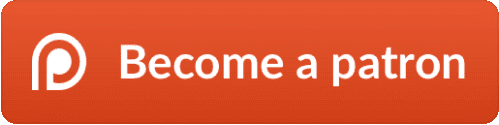An Interest In:
Web News this Week
- April 18, 2024
- April 17, 2024
- April 16, 2024
- April 15, 2024
- April 14, 2024
- April 13, 2024
- April 12, 2024
Create a parallax effect when the mouse moves
Animated and interactive pages attract more and more attention from users. For this, we can use complex animations, or others simpler as parallaxes. There are two types of parallaxes: those that are activated when the page is scrolled, and others that are animated when the mouse is moved. Today we will see how to create a parallax effect when moving the mouse in javascript vanilla.
Setting up in HTML
The HTML structure will be relatively simple. We will use a main div, containing several spans, corresponding to animated balls when moving the mouse around a main title. Here is the HTML:
<div class="parallax-wrap"> <span value="-15"></span> <span value="5"></span> <span value="30"></span> <span value="-5"></span> <span value="15"></span> <h2>Parallax effect</h2></div>Setting up the CSS
Concerning the CSS, nothing new, we will use only basic features of the language.
It is important to set overflow to hidden in the body, otherwise the animated balls will create a scroll of the page.
The span must be in position: absolute;, and have a border-radius of 100%, in order to create circular blocks.
Then we set each span one by one, by defining a color, a z-index, and its position. Here is the CSS (you can see the SCSS code in the codepen at the end) :
body { margin: 0; height: 100vh; background-color: #bd1060; overflow: hidden;}* { margin: 0; padding: 0; box-sizing: border-box; font-family: sans-serif;}.parallax-wrap { position: relative; width: 100%; height: 100vh; overflow: hidden; display: flex; justify-content: center; align-items: center;}.parallax-wrap h2 { position: relative; font-size: 100px; color: white; z-index: 2; text-align: center;}.parallax-wrap span { position: absolute; height: 20px; width: 20px; border-radius: 100%;}.parallax-wrap span:nth-child(1) { top: 70%; left: 70%; background: blue; z-index: 3;}.parallax-wrap span:nth-child(2) { top: 60%; left: 80%; background: yellow; z-index: 3;}.parallax-wrap span:nth-child(3) { top: 40%; left: 60%; background: green; z-index: 3;}.parallax-wrap span:nth-child(4) { top: 70%; left: 40%; background: red; z-index: 3;}.parallax-wrap span:nth-child(5) { top: 40%; left: 30%; background: purple; z-index: 3;}Setting up the JS
First of all we have to detect when the user moves his mouse, with line 1. Then we trigger a parallax function, which selects all the spans contained in our main container. Then we animate them as it should be. The Javascript code:
document.addEventListener("mousemove", parallax);function parallax(event) { this.querySelectorAll(".parallax-wrap span").forEach((shift) => { const position = shift.getAttribute("value"); const x = (window.innerWidth - event.pageX * position) / 90; const y = (window.innerHeight - event.pageY * position) / 90; shift.style.transform = `translateX(${x}px) translateY(${y}px)`; });}Final result
Here is the final result. You can of course modify the elements, to replace them, for example, by images. You can also modify the value in the HTML span, so that the parallax effect is amplified.
I hope you learned something about parallaxes, feel free to ask me any questions you may have.
You want to support me ?
OR
Original Link: https://dev.to/clementgaudiniere/create-a-parallax-effect-when-the-mouse-moves-3km0
Dev To
 An online community for sharing and discovering great ideas, having debates, and making friends
An online community for sharing and discovering great ideas, having debates, and making friendsMore About this Source Visit Dev To