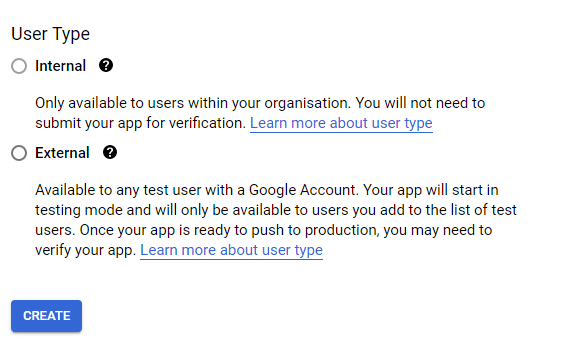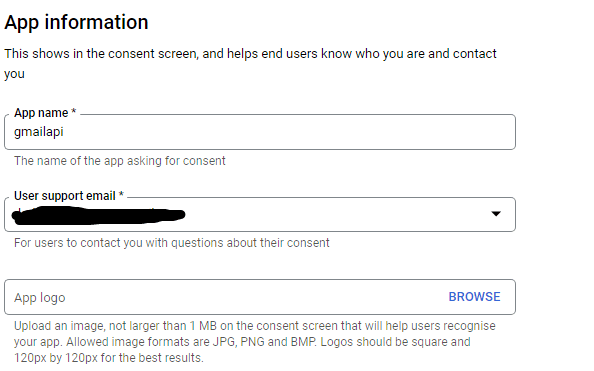An Interest In:
Web News this Week
- March 20, 2024
- March 19, 2024
- March 18, 2024
- March 17, 2024
- March 16, 2024
- March 15, 2024
- March 14, 2024
React Js google auth
Install react-google-login modulenpm install react-google-login
step 2 :
Open Google developers console
Select you project -> Dashboard
select OAuth in the left side menu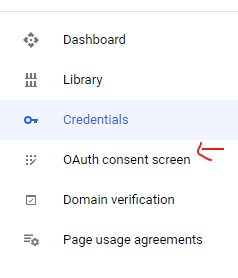
Add your add domain for react add (https://localhost:3000)

Now You can see the credentials in the dashboard 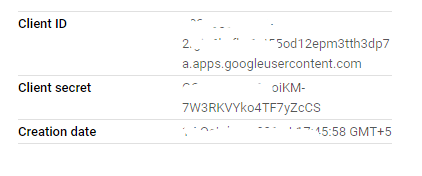
Setting Up in react
<GoogleLogin
clientId={props.authid}
onSuccess={responseGoogle}
render={(renderProps) => (
<button
onClick={renderProps.onClick}
disabled={renderProps.disabled}
class="bi bi-google btn btn-dark"
></button>
)}
theme="dark"
icon="false"
onFailure={responseGoogle}
/>
const responseGoogle = (e) => {
console.log(e.profileObj) //Data Of the User
}
Original Link: https://dev.to/abipravi/react-js-google-auth-50de
Dev To
 An online community for sharing and discovering great ideas, having debates, and making friends
An online community for sharing and discovering great ideas, having debates, and making friendsMore About this Source Visit Dev To